Managing your accommodation bookings should be simple, transparent, and stress-free. With BaliLocalStays, you have full control over every reservation—no hidden fees, no middlemen, and a platform built specifically for local hosts. This guide explains how the booking process works from the host’s perspective, so you always know what to expect and how to manage your reservations efficiently.
Step-by-Step: The Booking Process
1. Guest Browses and Books
A. A guest finds your listing and sends a booking request
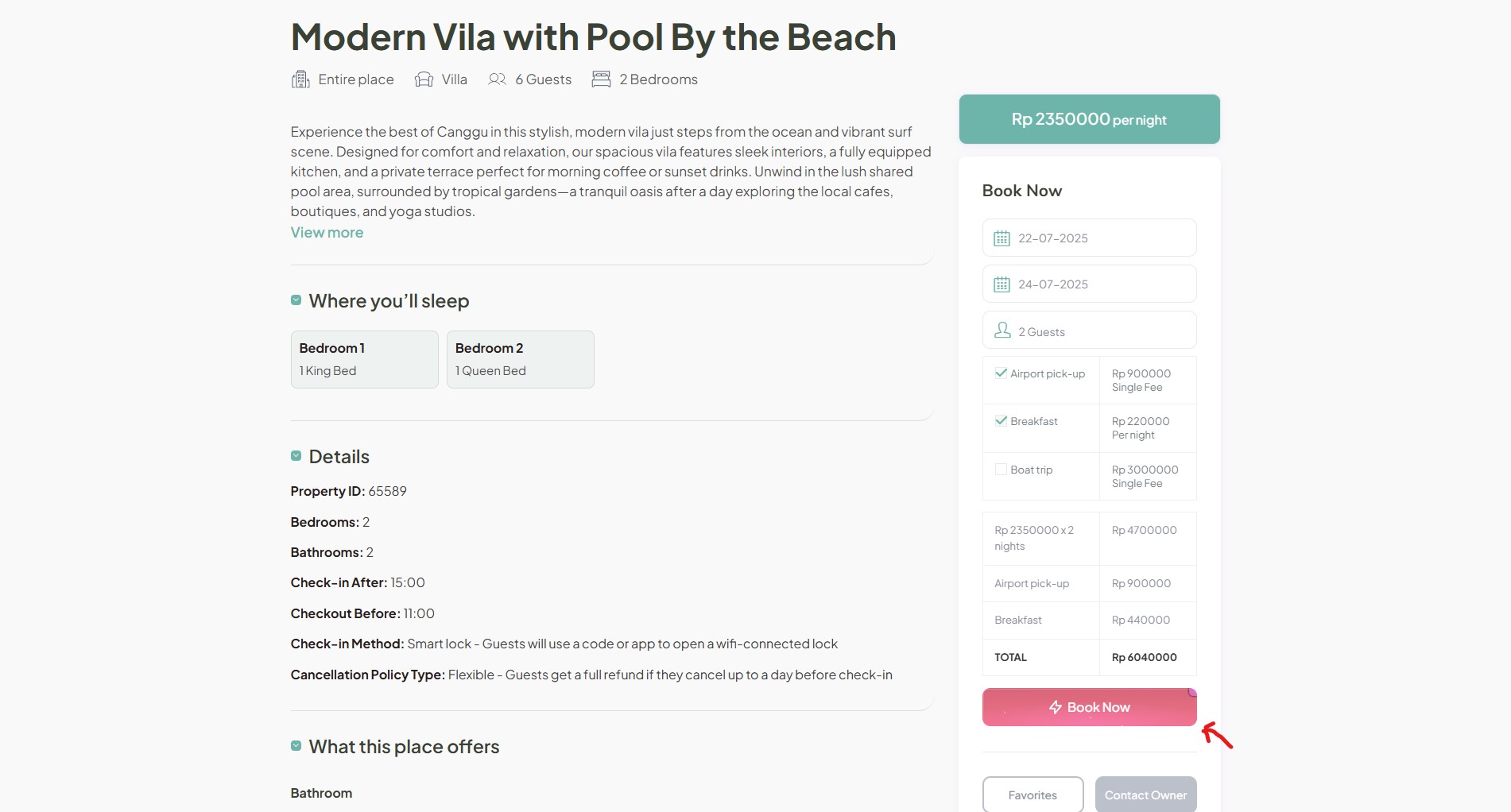
B. You’ll receive a notification about the new booking request on your email
2. Host Reviews and Responds
-
Log in to your BaliLocalStays account.
-
Go to the “My Bookings” page to view all pending, confirmed, or past bookings.
-
Review the guest’s details and booking information.
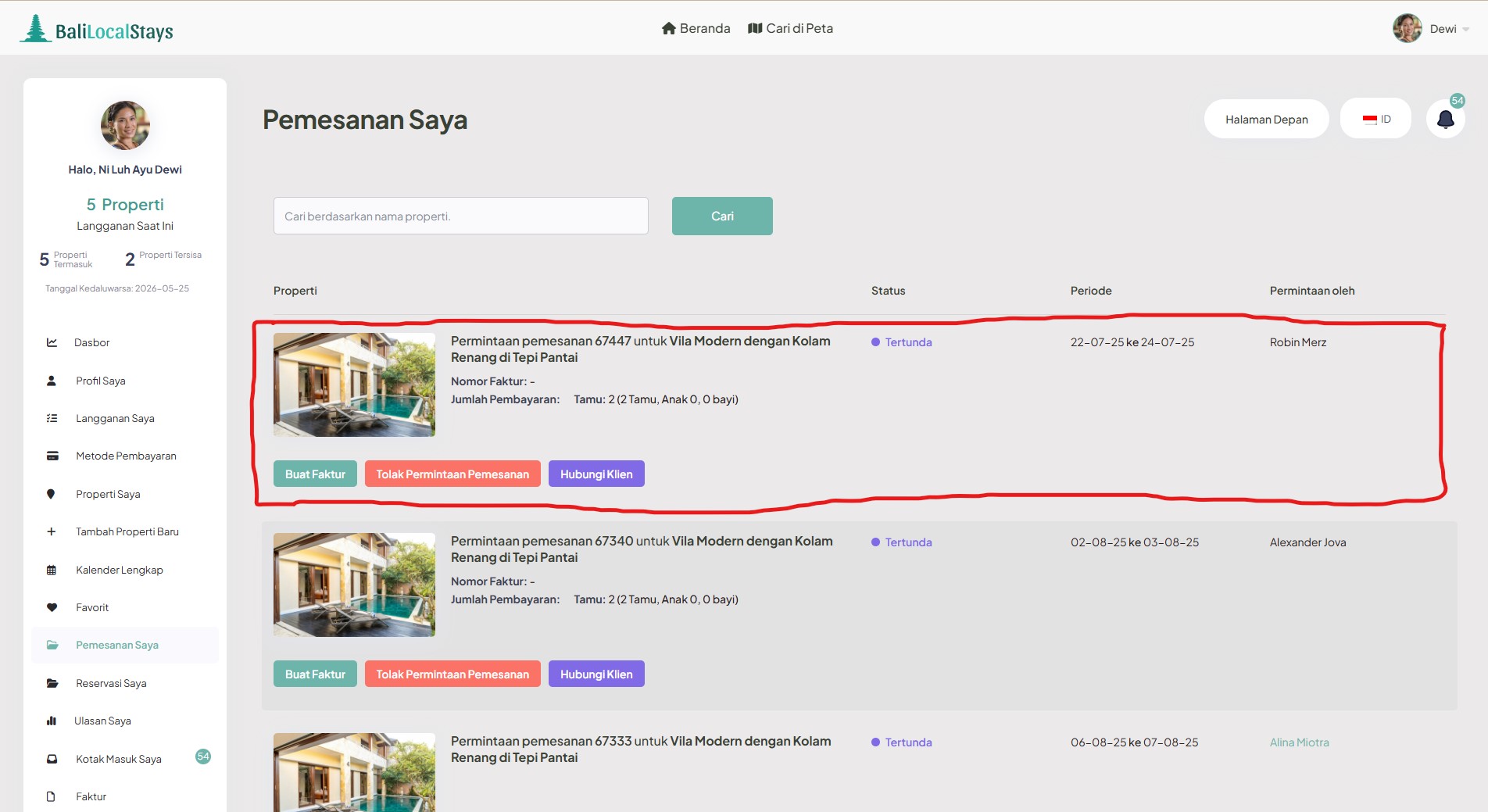
- If you agree the booking request, you need to create an invoice for the guest so that he can pay. Press “Issue invoice”
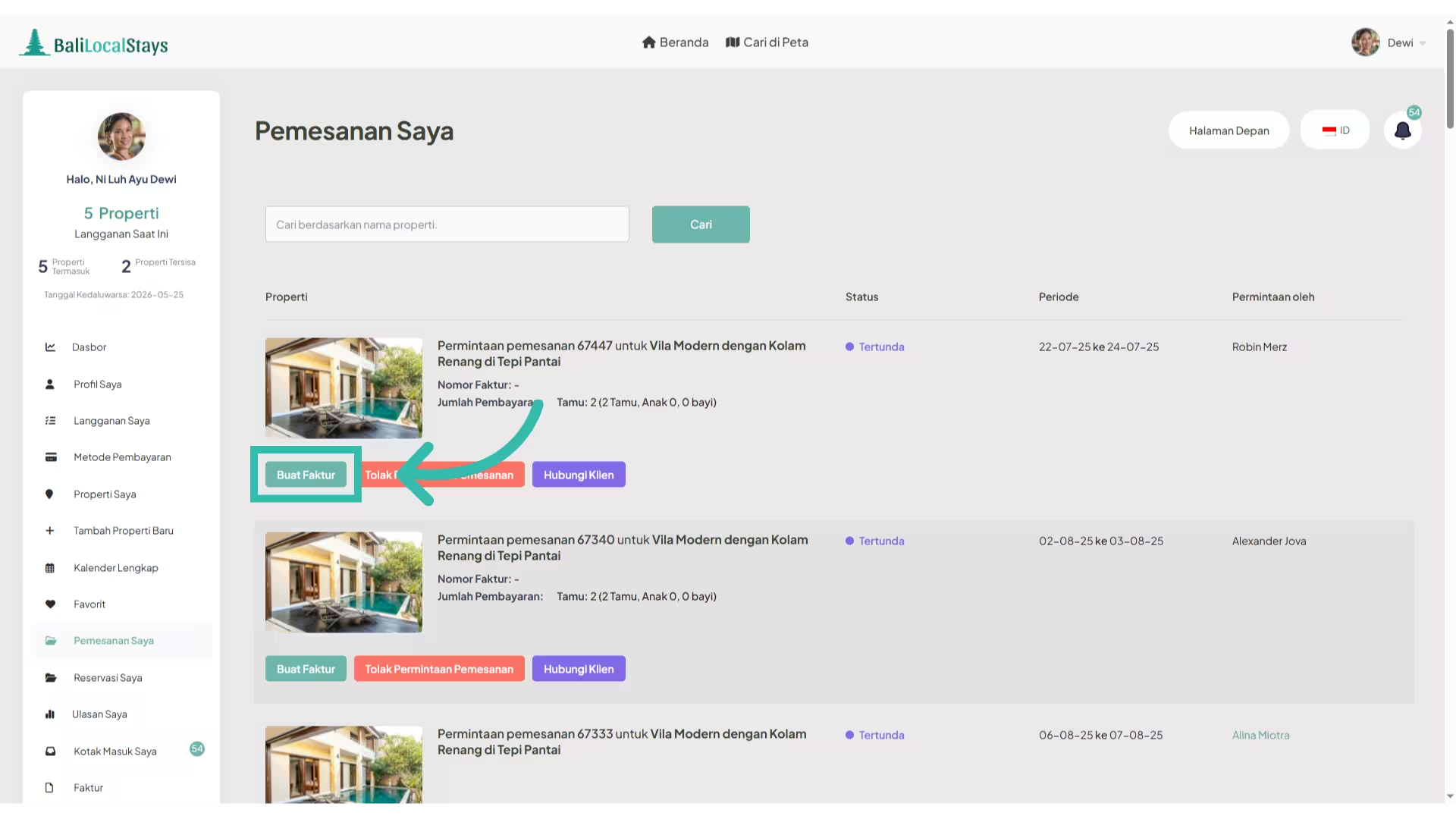
- Then press “Confirm booking and send invoice” button.
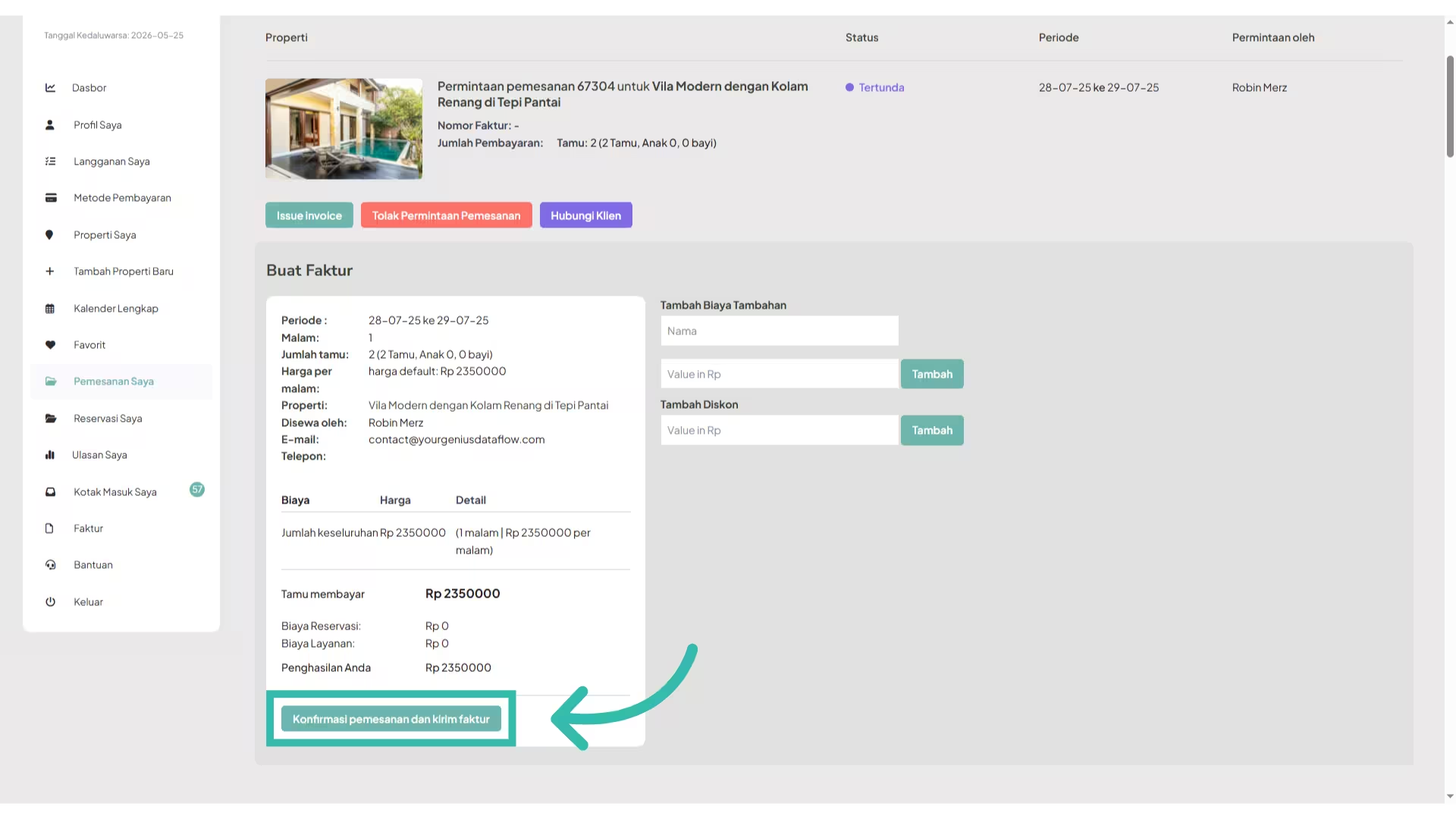
- The guest will receive an email notification
- The dates are automatically blocked on your calendar to prevent double bookings
- After the guest makes the payment the status of the booking will change to “Confirmed & Payed”
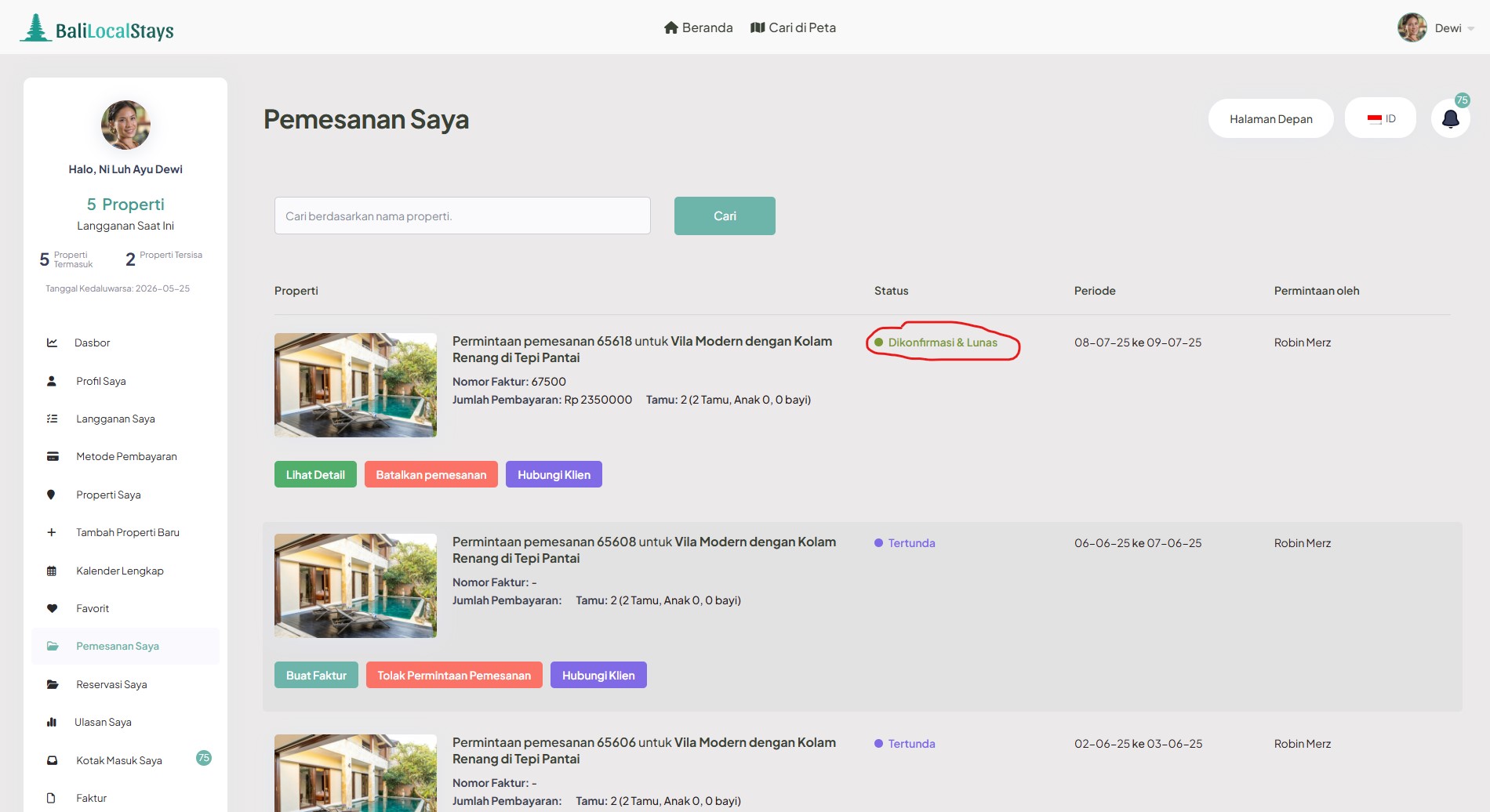
Tips for Hosts
- Keep your calendar up to date to avoid double bookings.
- Respond promptly to booking requests for a better guest experience.
- Use the direct messaging feature to clarify any special requests or arrival details with guests.
- Review your bookings regularly in the “My Bookings” section to stay organized.
Conclusion
BaliLocalStays is designed to give you maximum control and transparency throughout the entire booking process. By managing everything from your dashboard, you can focus on providing a great guest experience and growing your business—without worrying about hidden costs or complicated systems.
If you have questions or need help with a booking, our support team is always here for you. Happy hosting!