1. Click “Edit property”
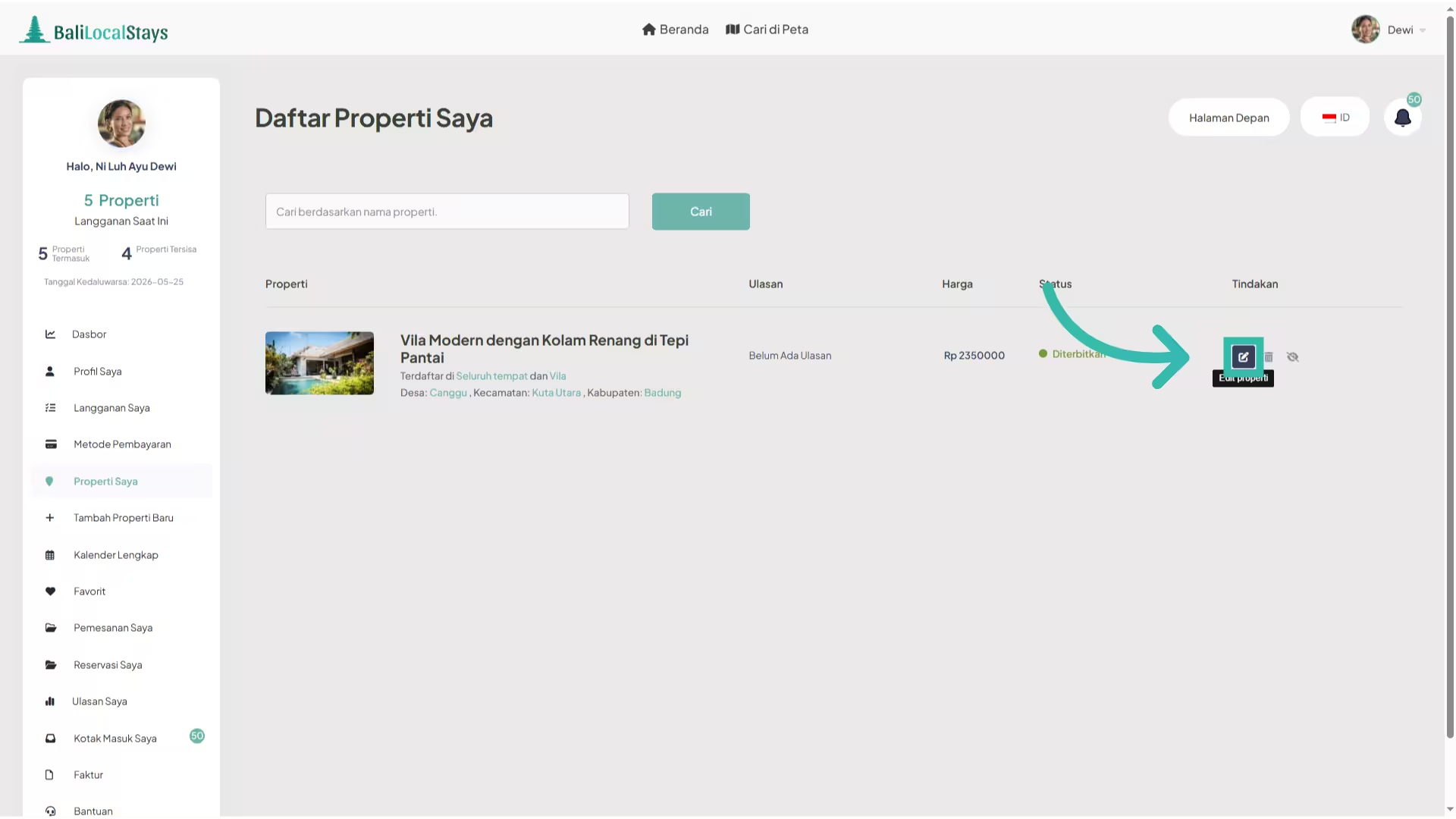
2. Click “Calendar”
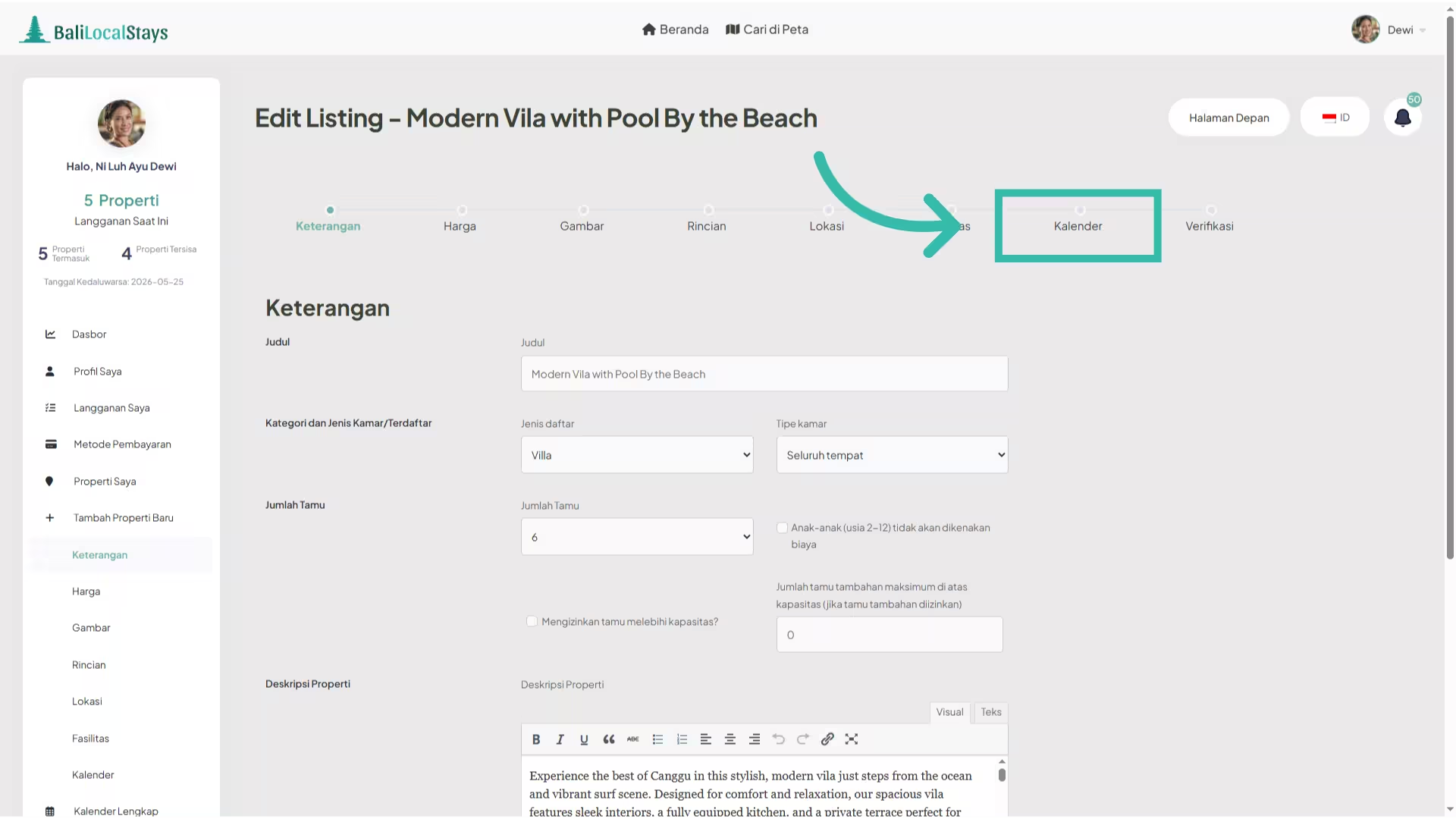
3. Chose the dates you want to make unavailable
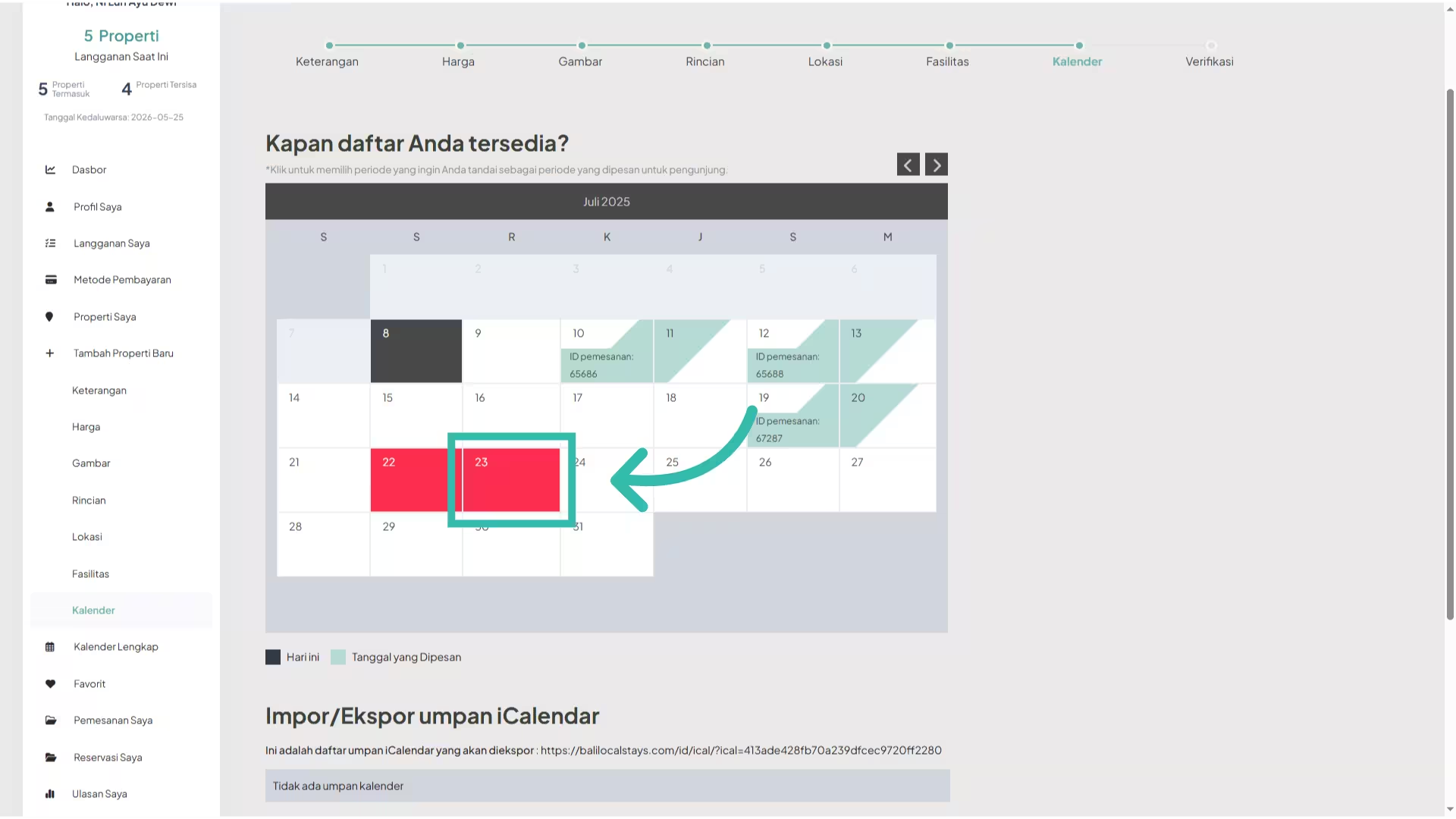
4. Click “Book period”
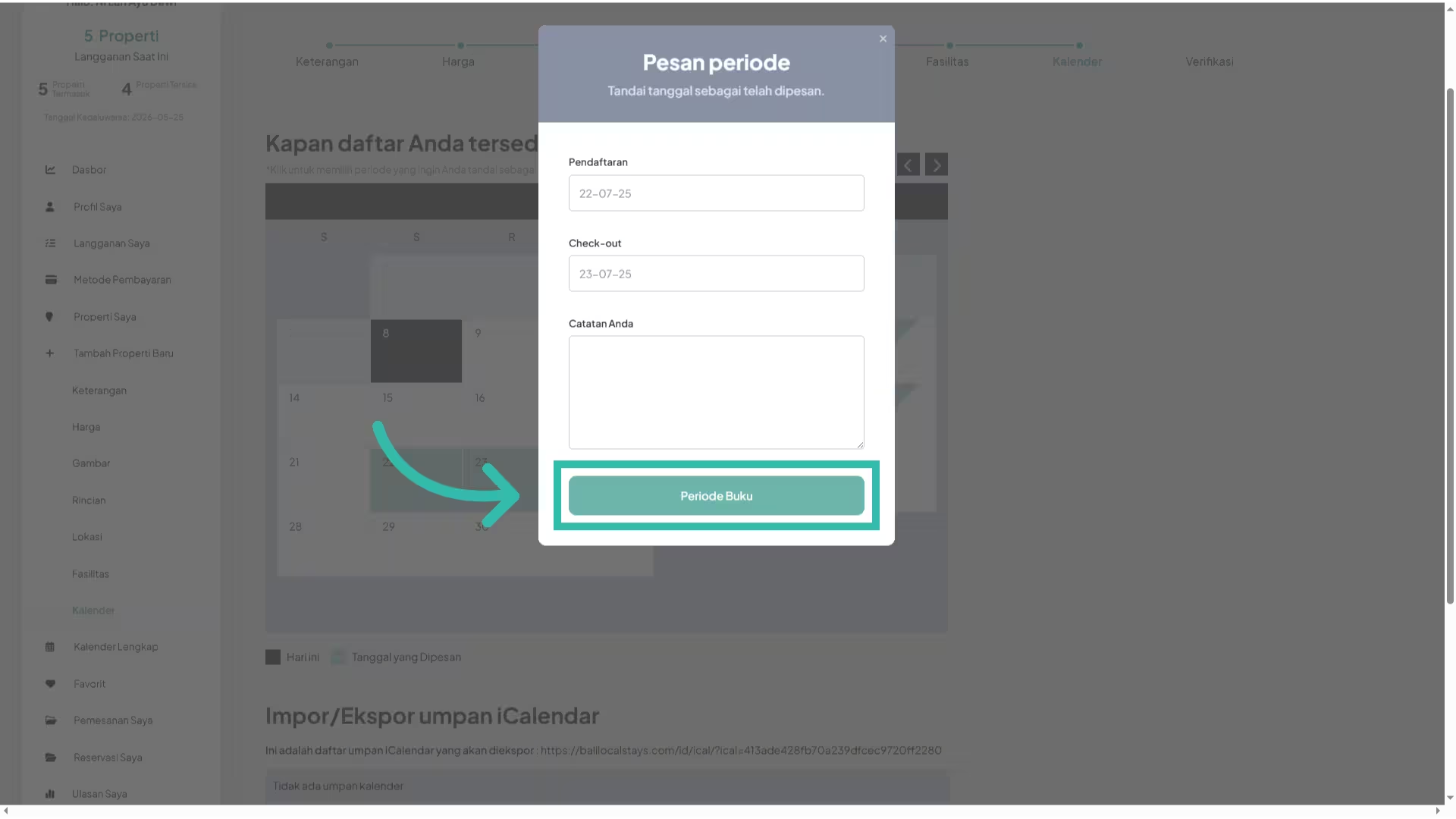
5. Click “Save”
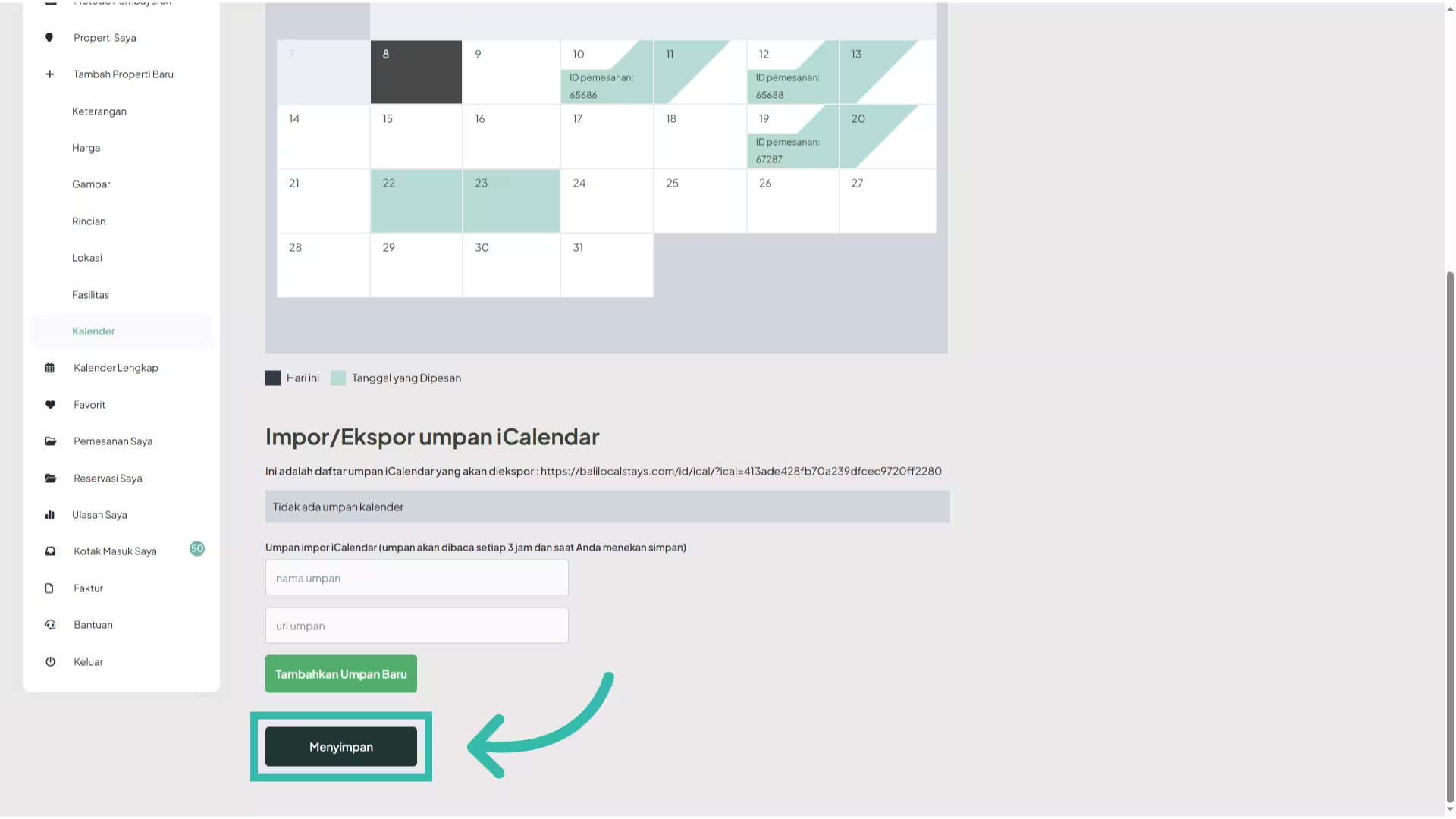
6. Now, the dates show as booked
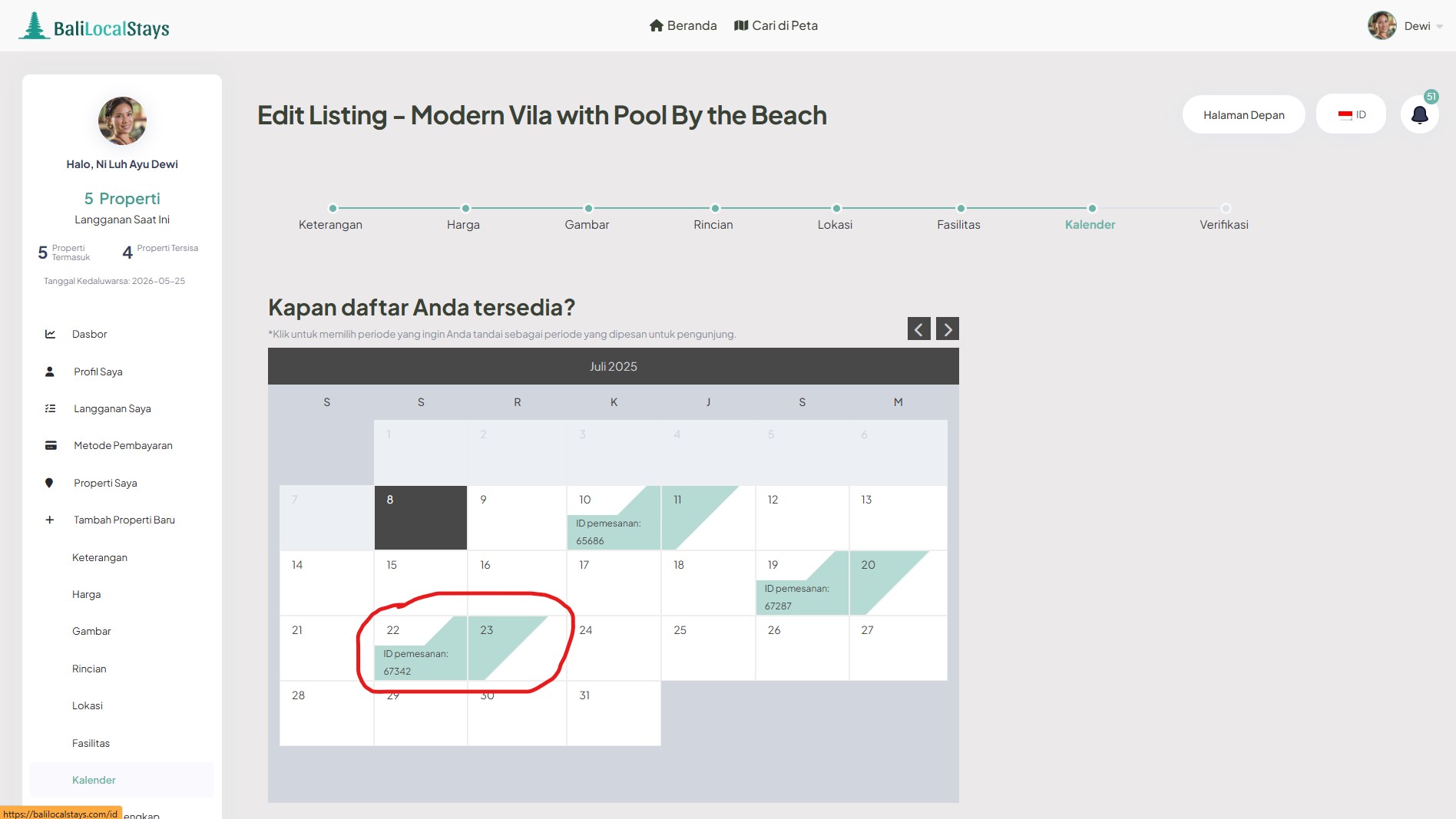
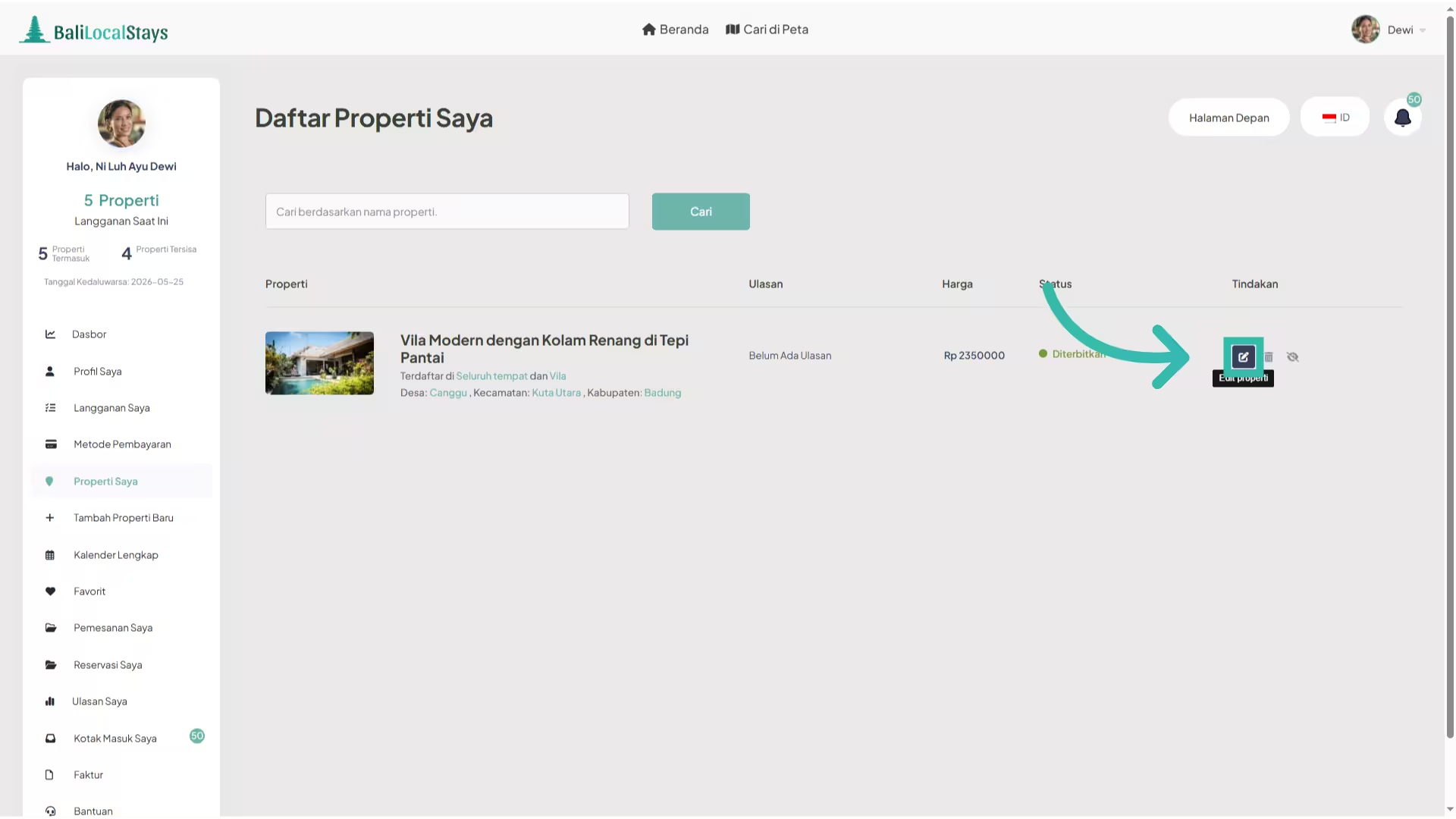
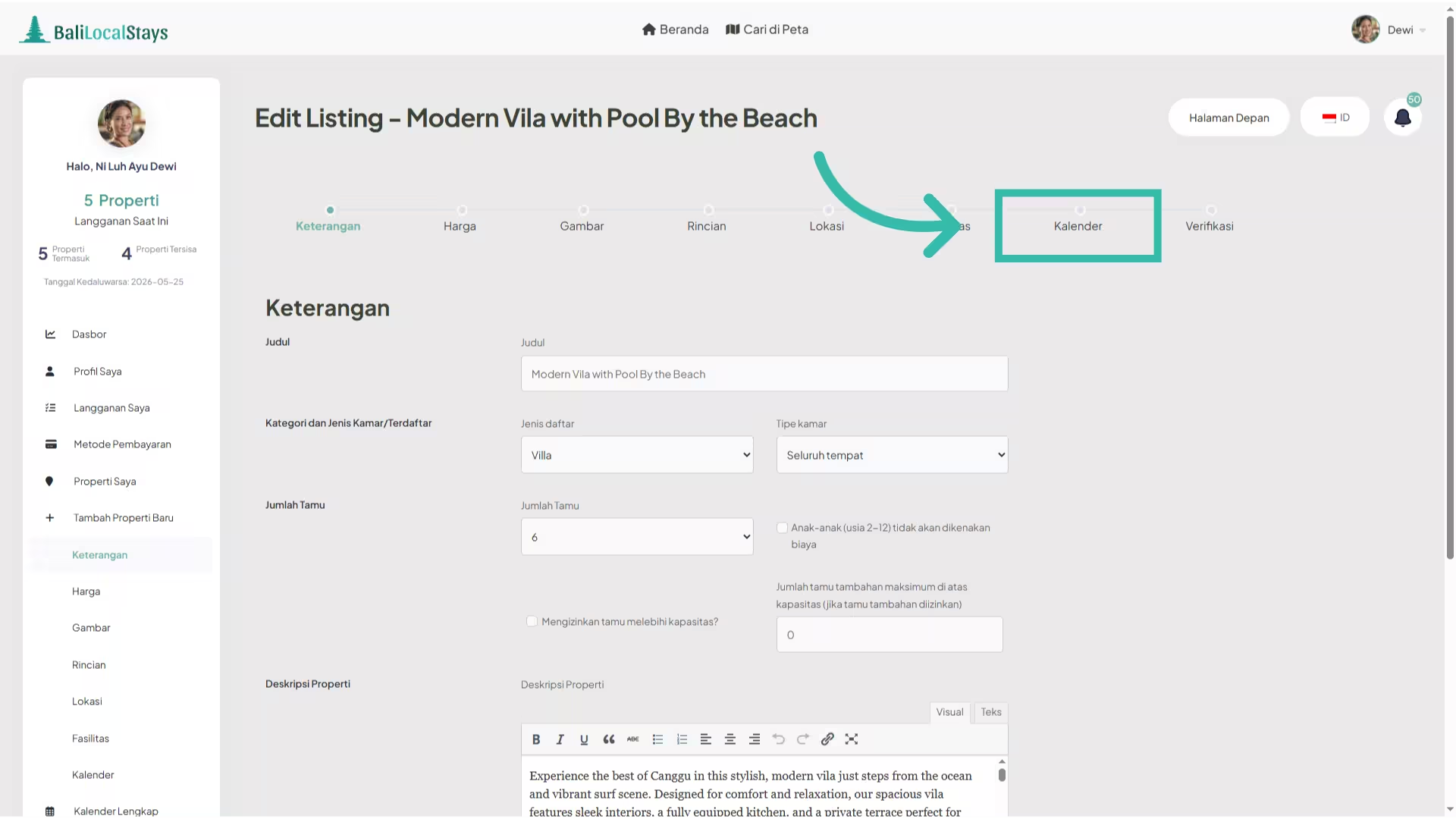
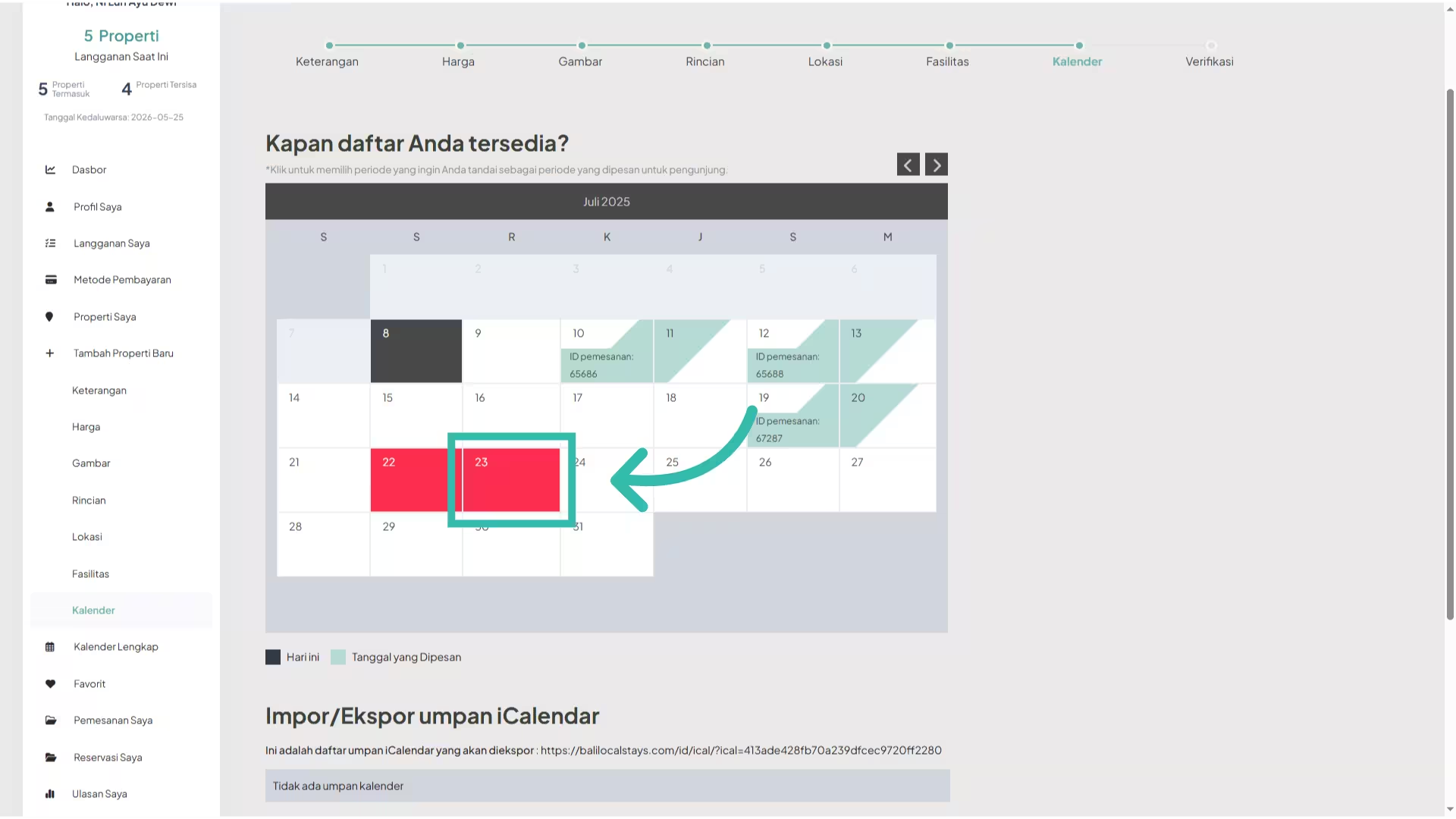
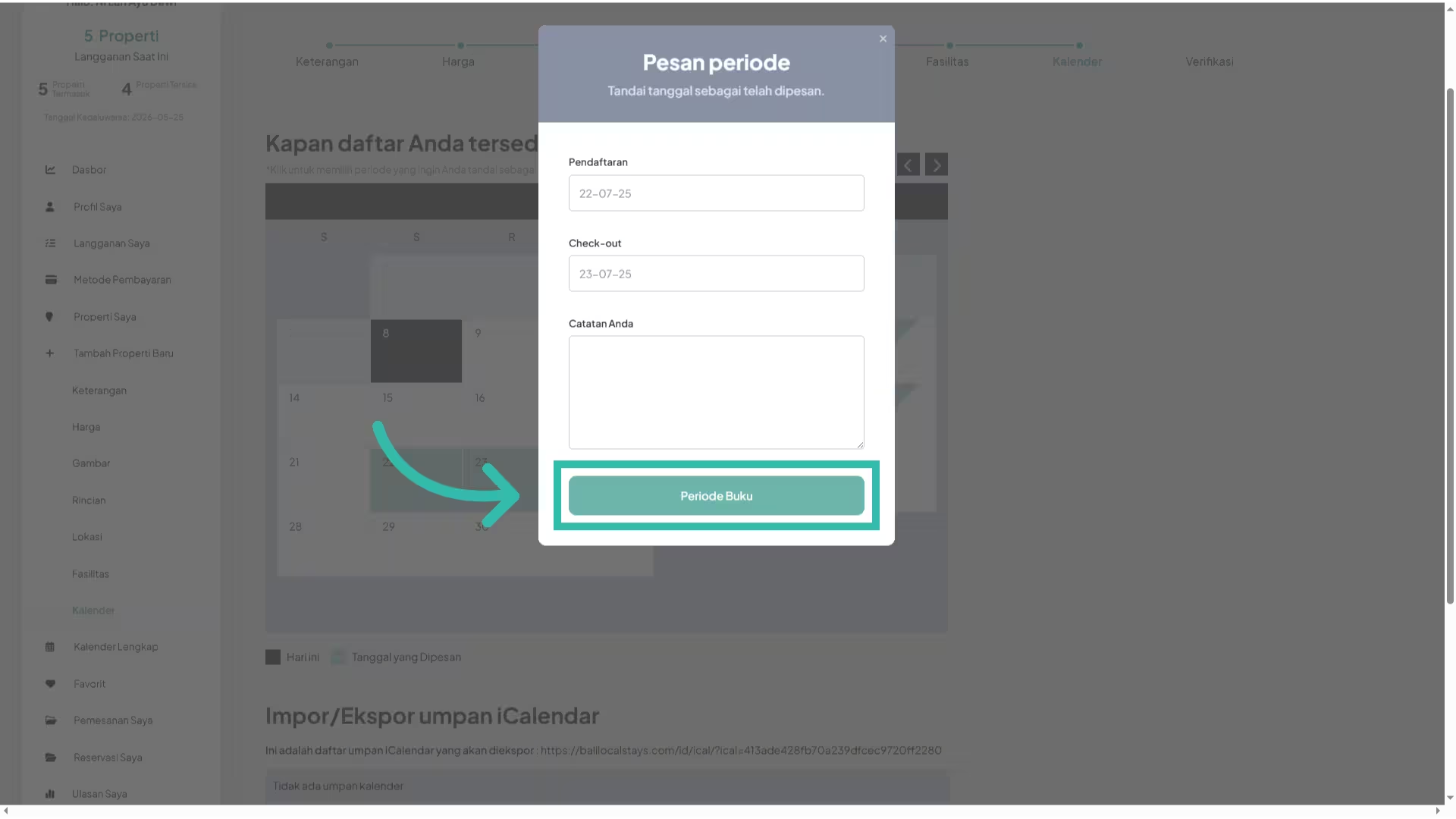
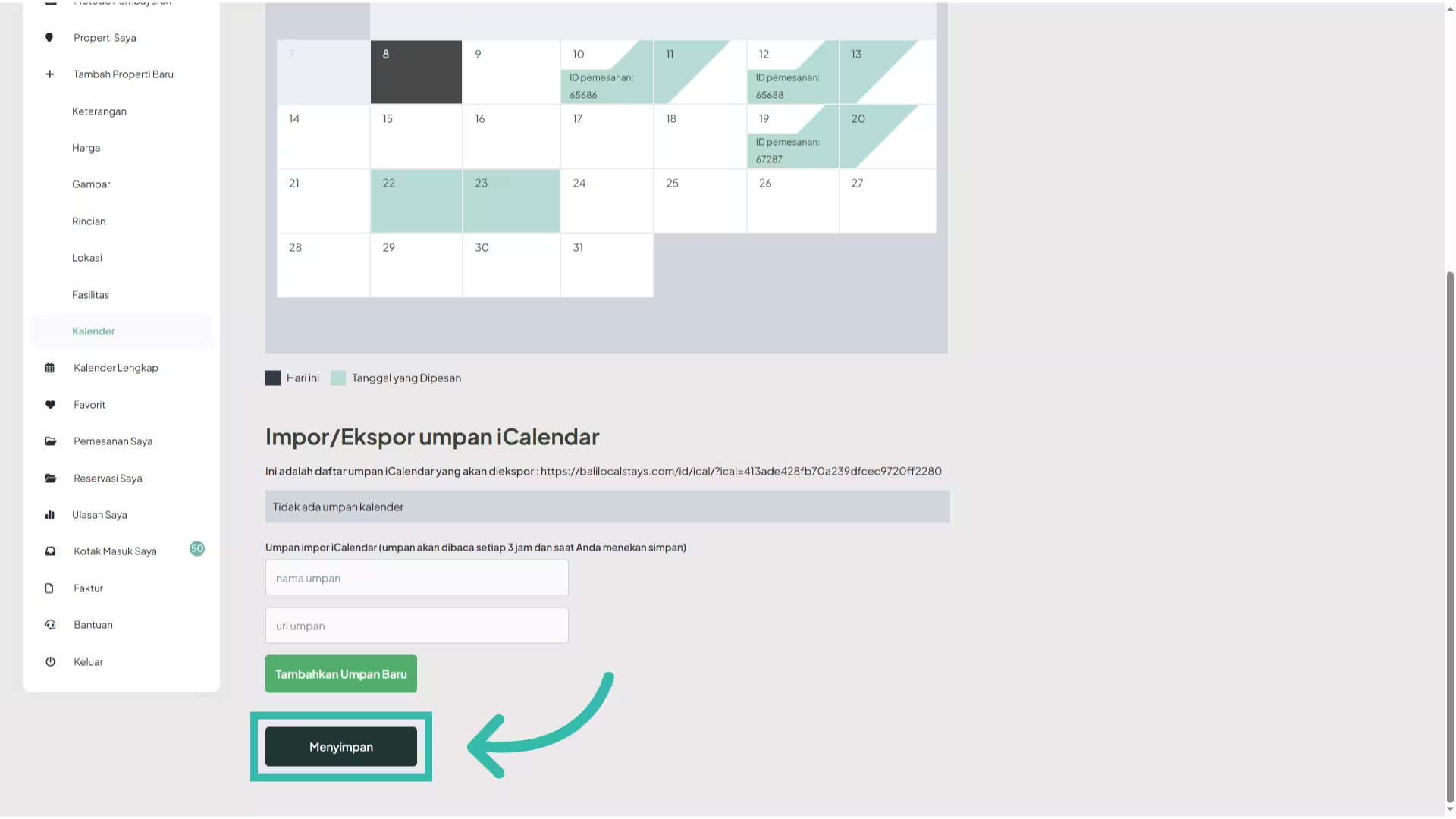
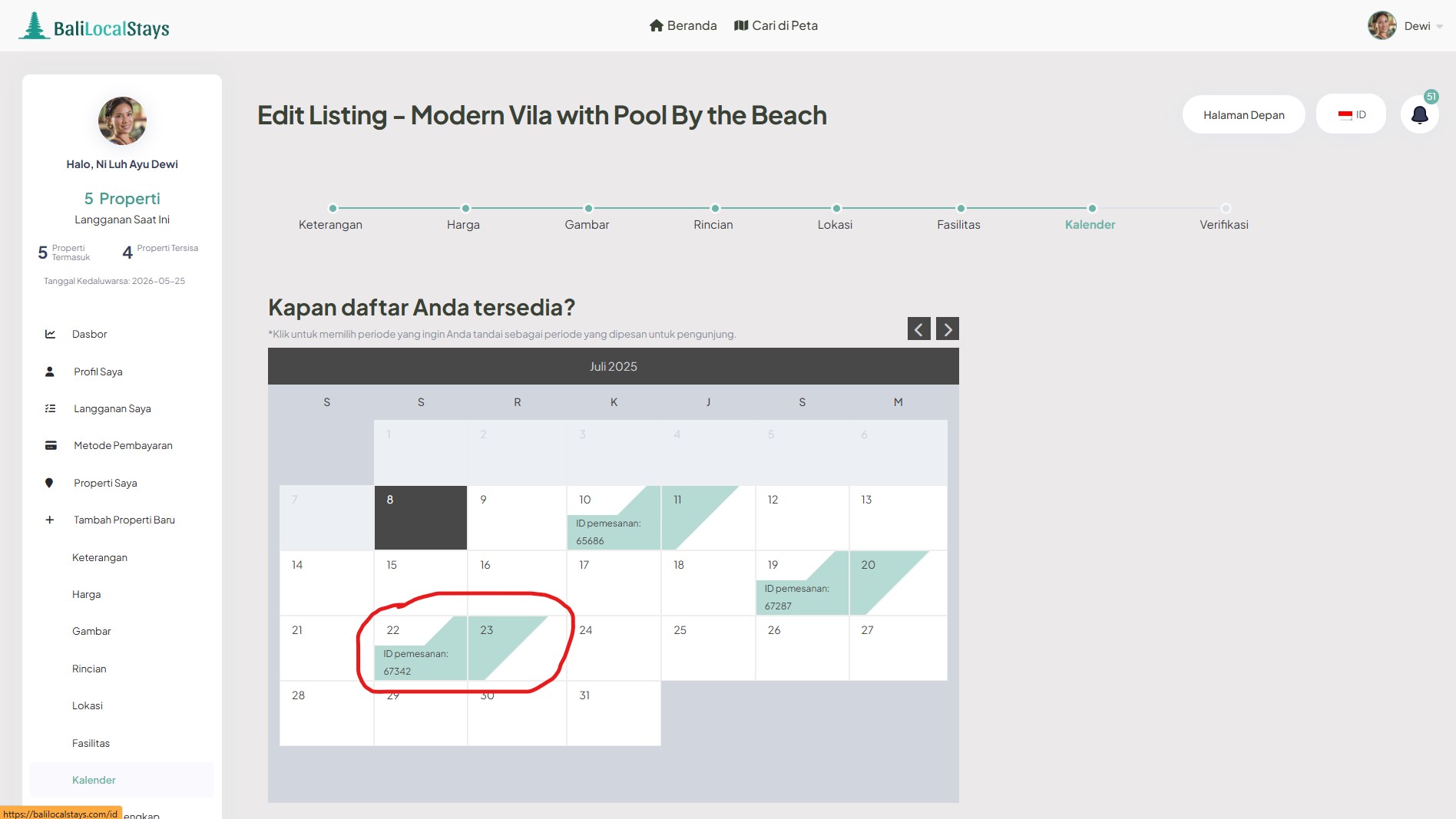
We connect travelers with local Balinese hosts, offering commission-free listings for owners and guests.