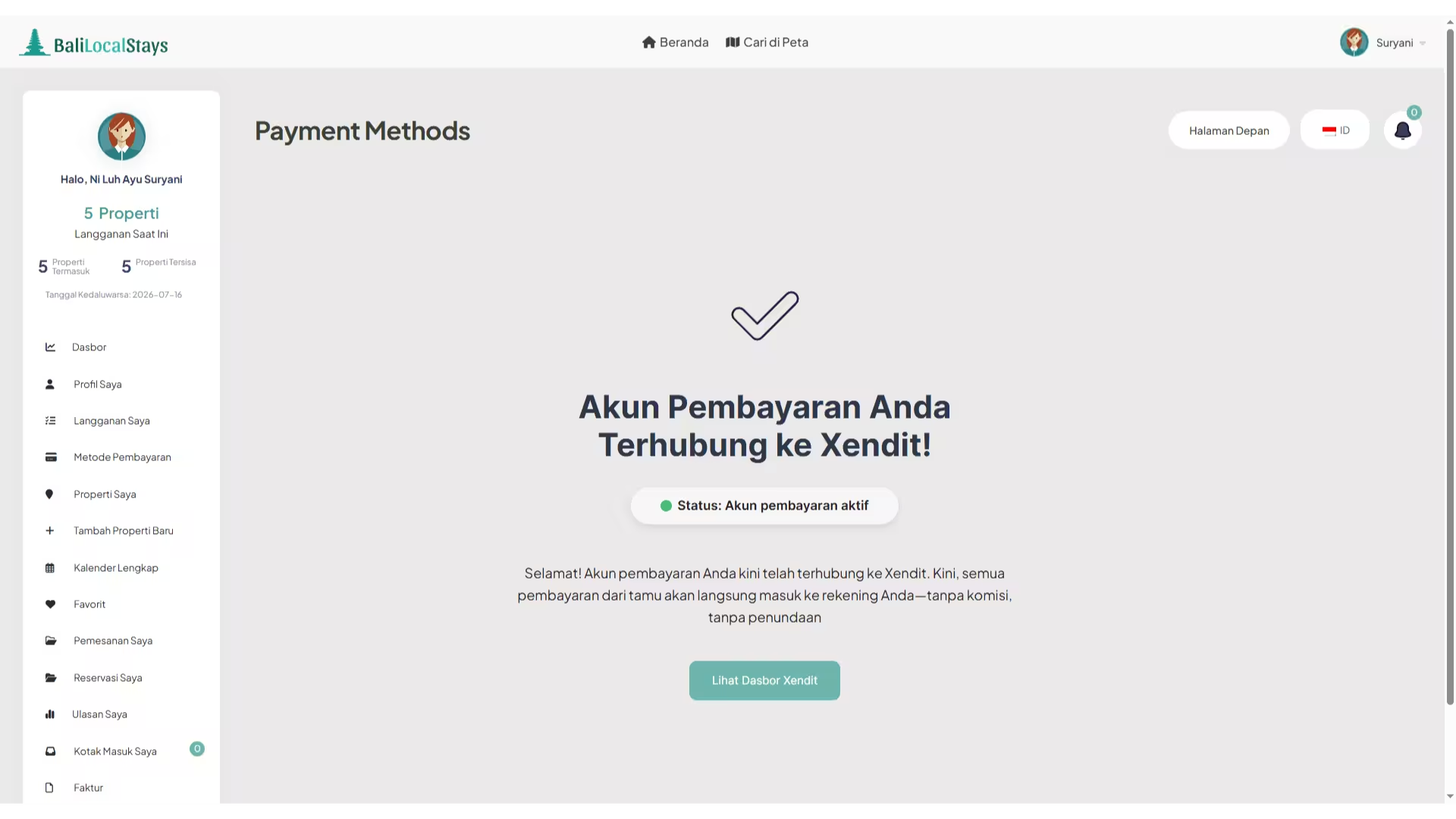When you register an account as a host on BaliLocalStays, you will need to connect it to Xendit payment system in order to be able to get paid directly by the guests. Also, after connecting to Xendit, you will be able to add listings.
The process is quite simple. In your website dashboard, go to “Payment methods” page and then click the button “Connect to Xendit”.
1. Go to “Payment methods”
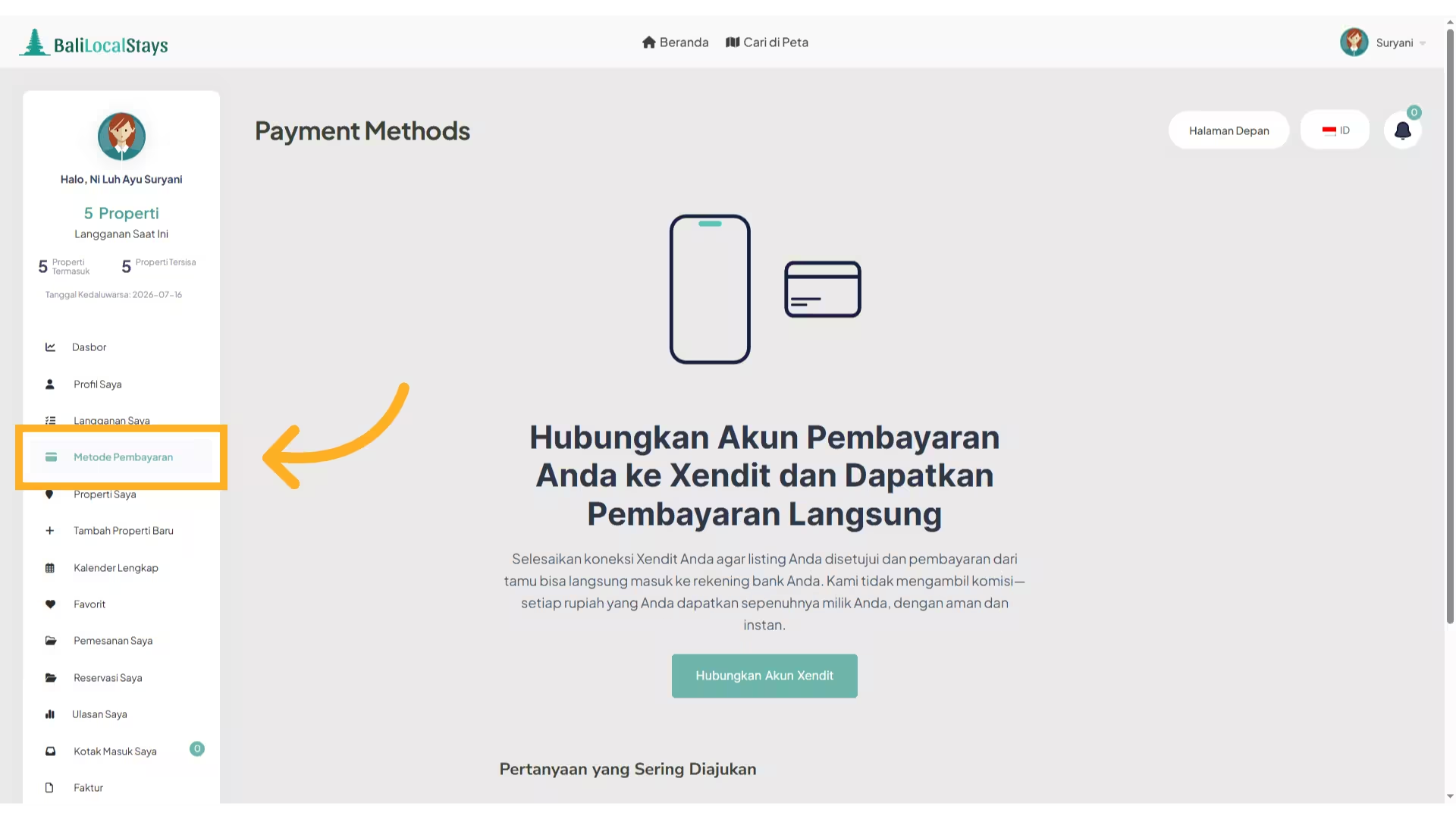
2. Click “Connect to Xendit”
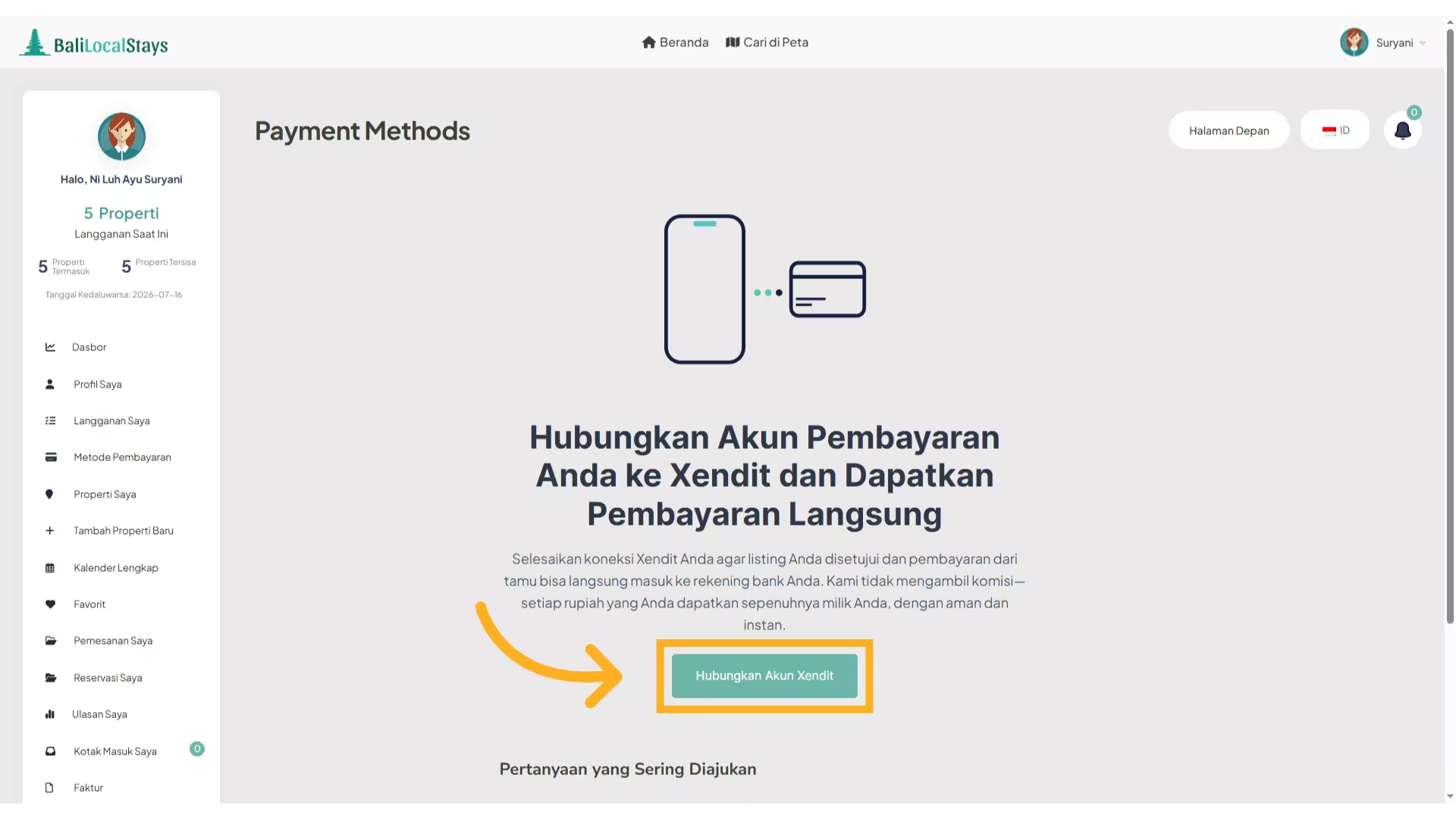
3. Xendit will send an account creation invitation email to the email address that you used to create your account on BaliLocalStays
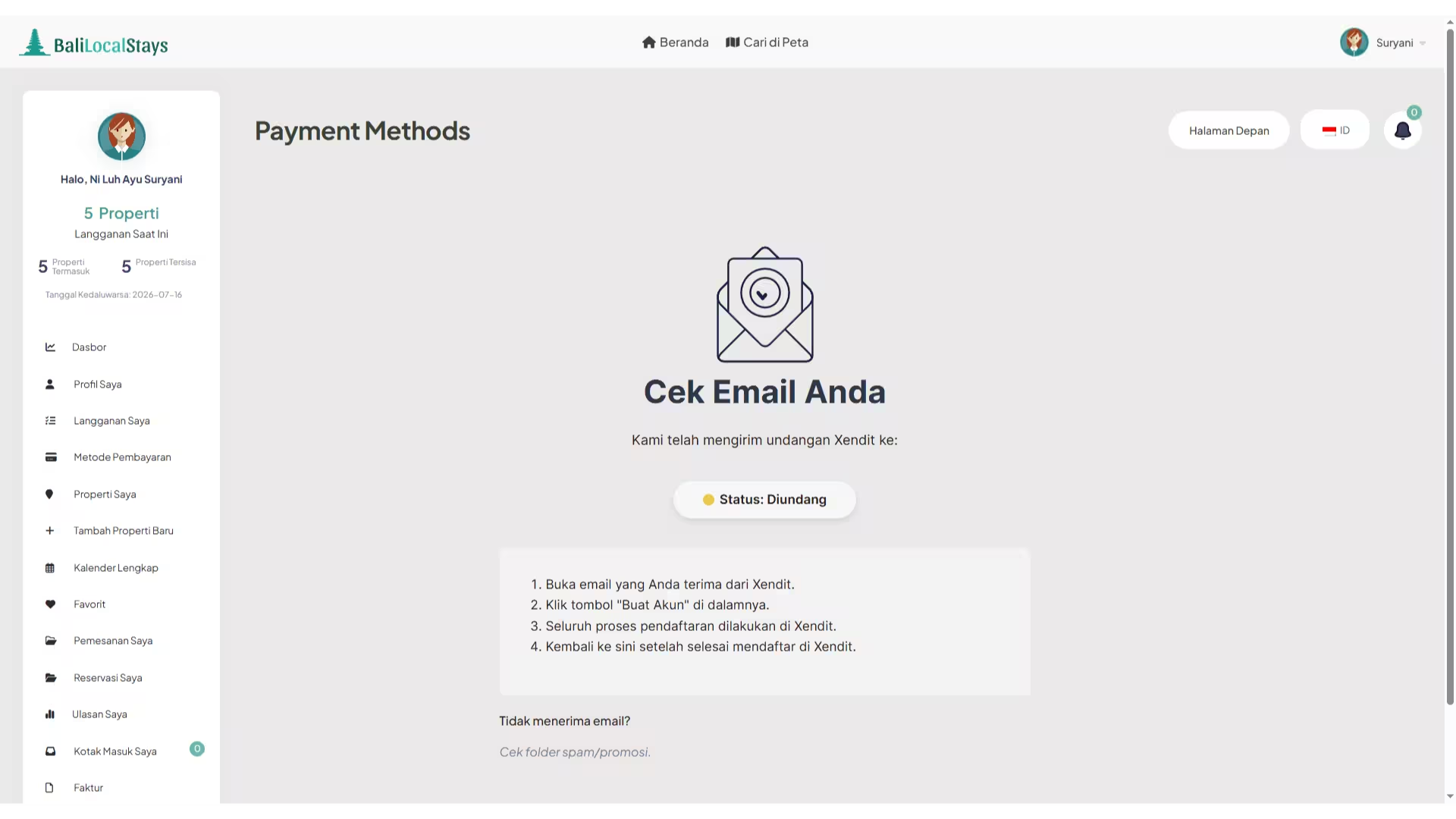
4. Open the invitation email and click the button inside

4. Register your account with Xendit
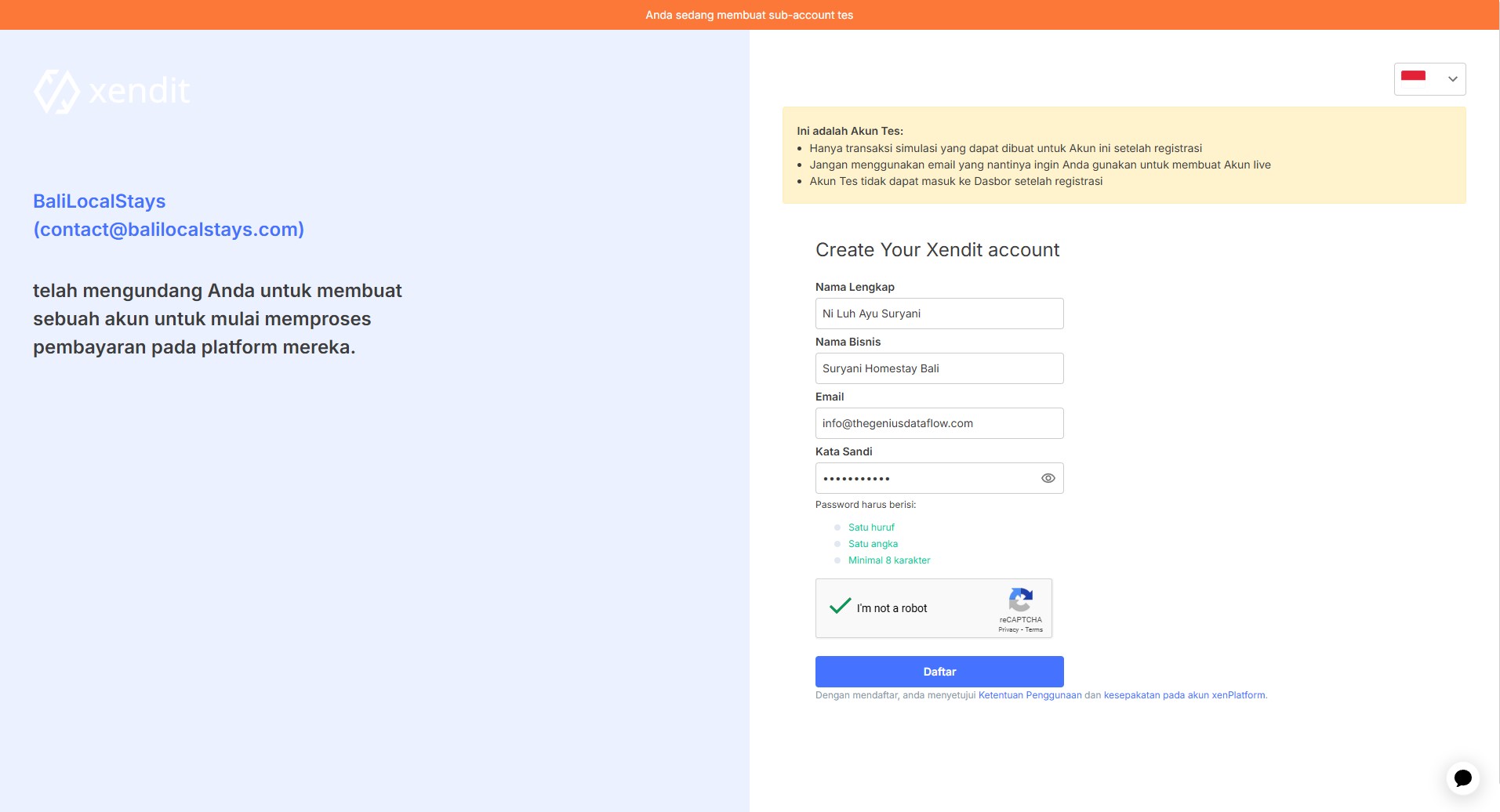
5. Once the registration with Xendit is completed, your account on BaliLocalStays will be active