The proper way to synchronize takes 2 steps: Export your Airbnb calendar, import into BaliLocalStays and Export your BaliLocalStays calendar and import into Airbnb. This process of synchronizing is fairly easy and only needs to be done once.
Step 1: Export your Airbnb calendar and Import it into BaliLocalStays.
- On airbnb.com go to Host and select Listings > Select Listing
- Select Calendar and Click Availability settings
- Scroll down to Sync calendars, select “Export Calendar” and copy URL.
Now, import the Airbnb calendar link into BaliLocalStays:
1. Click “Edit property”
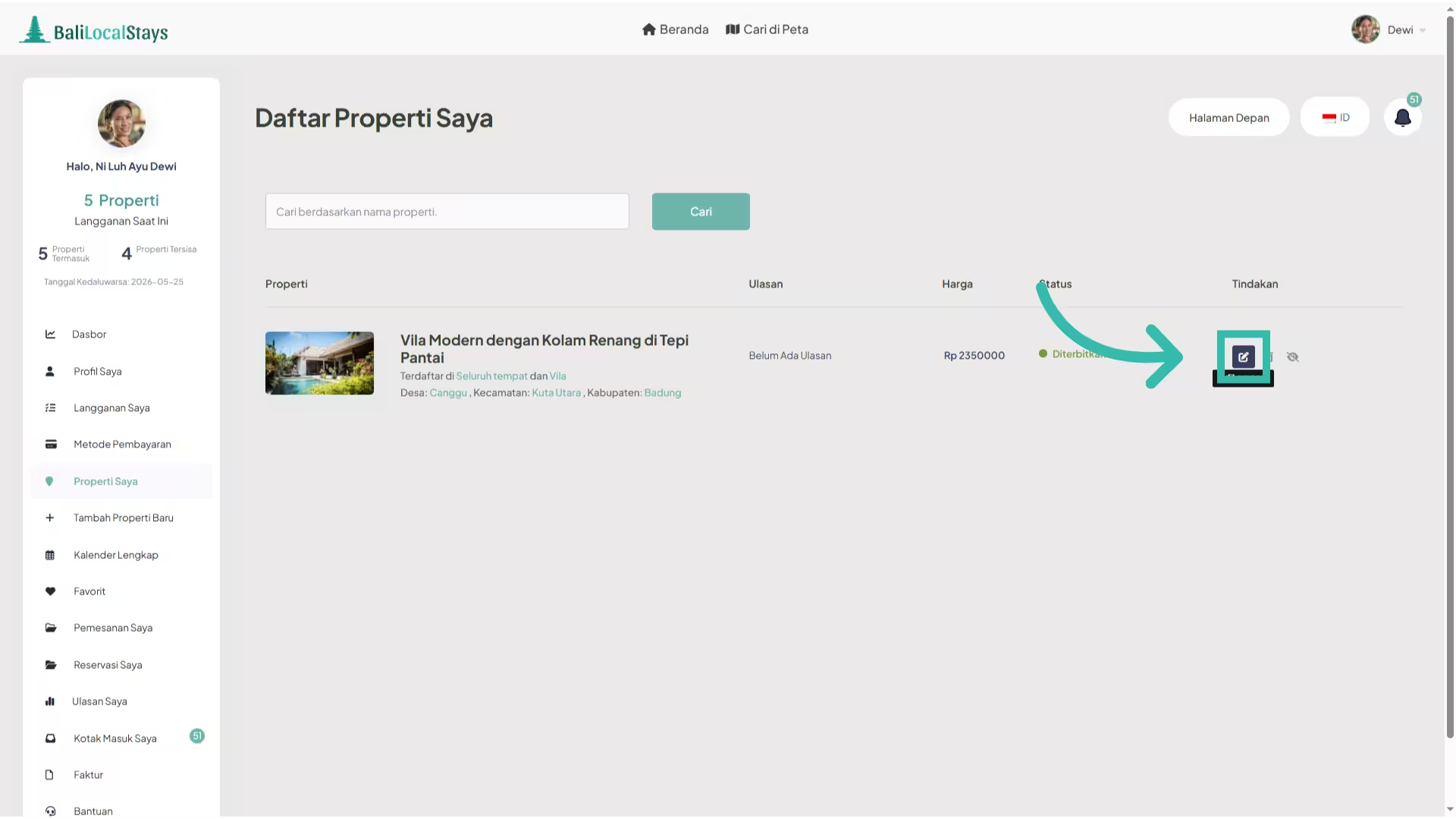
2. Click “Calendar”
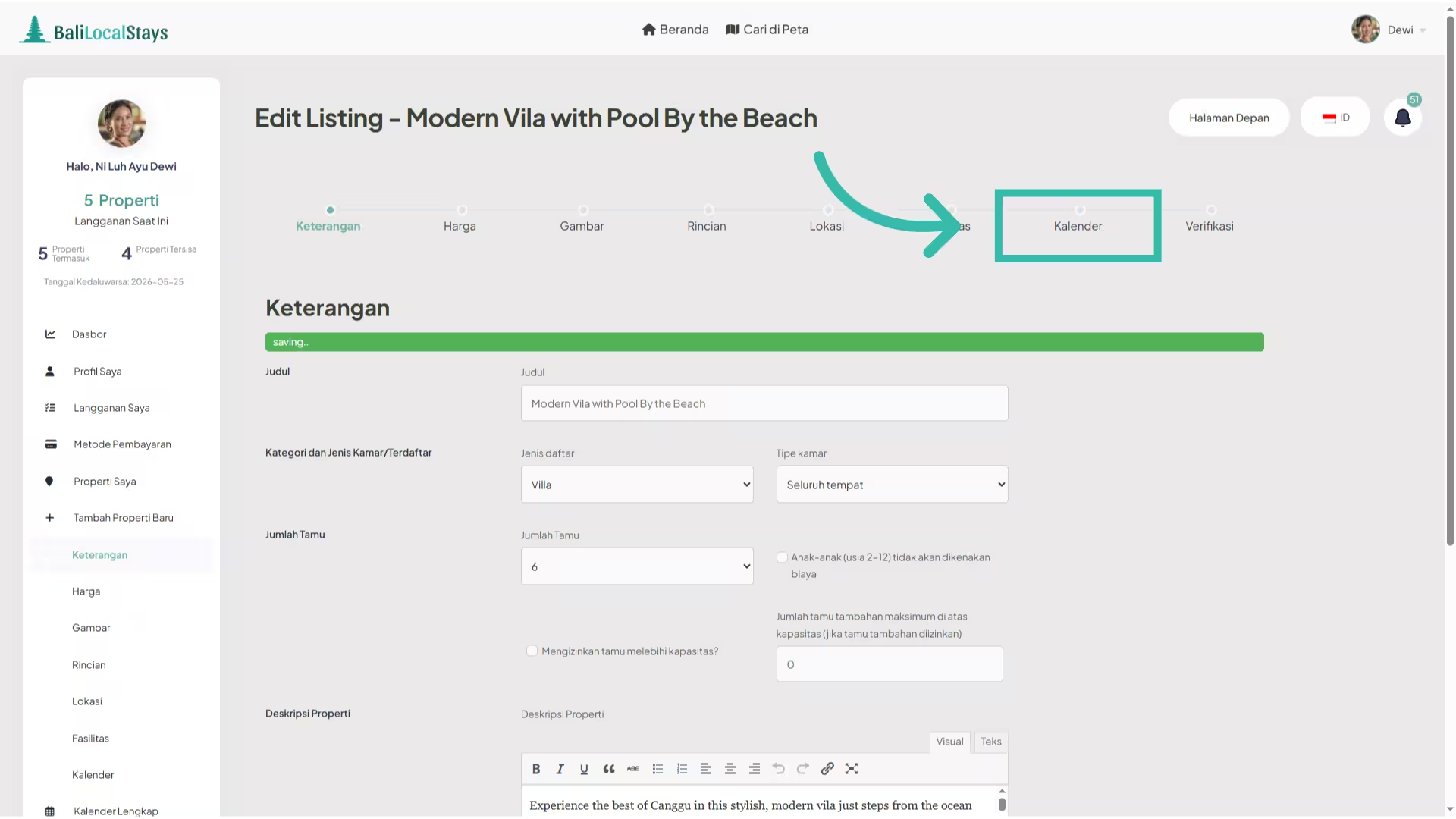
3. Add a name
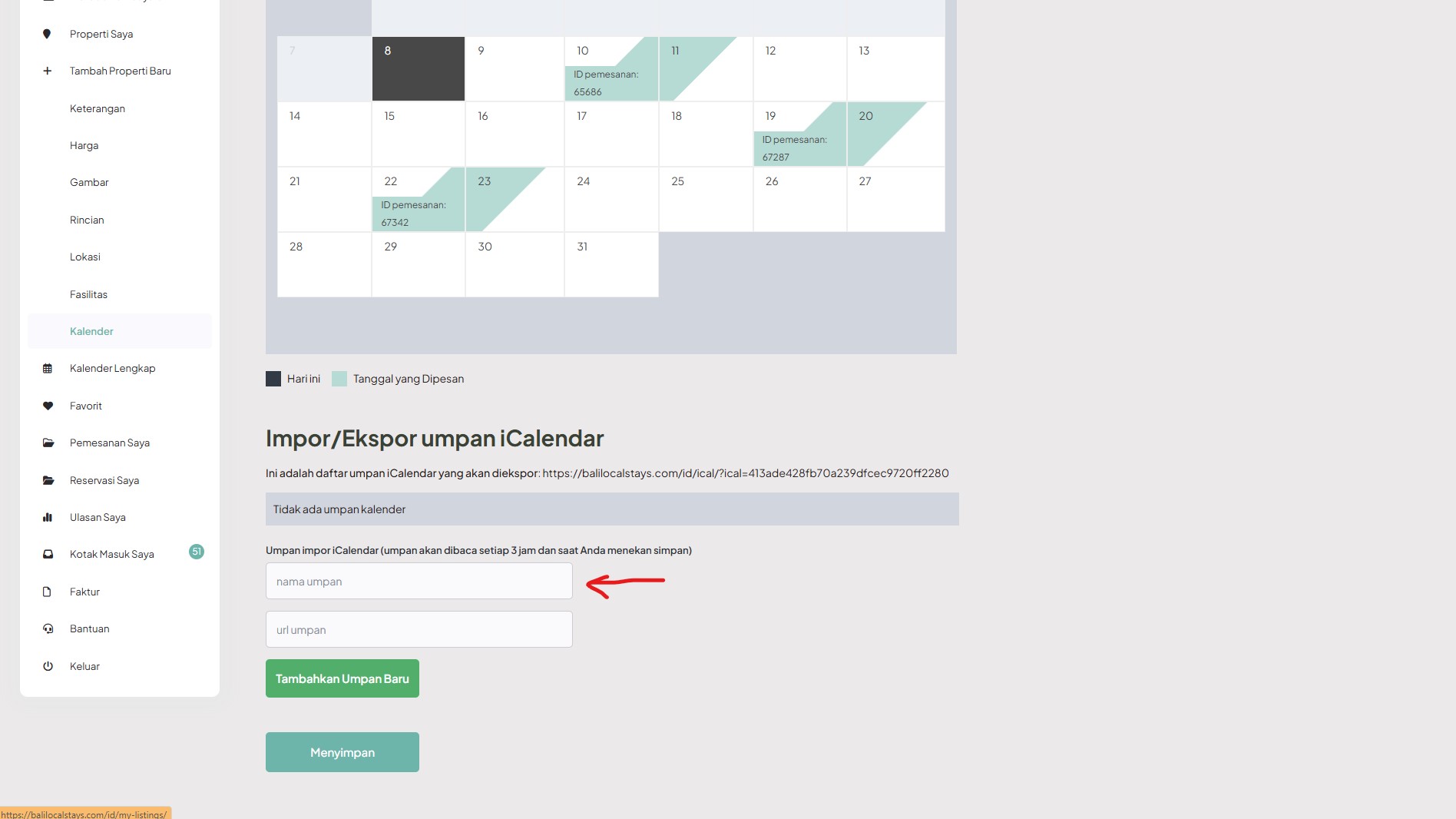
4. Paste the Airbnb URL into the Calendar address (URL) field
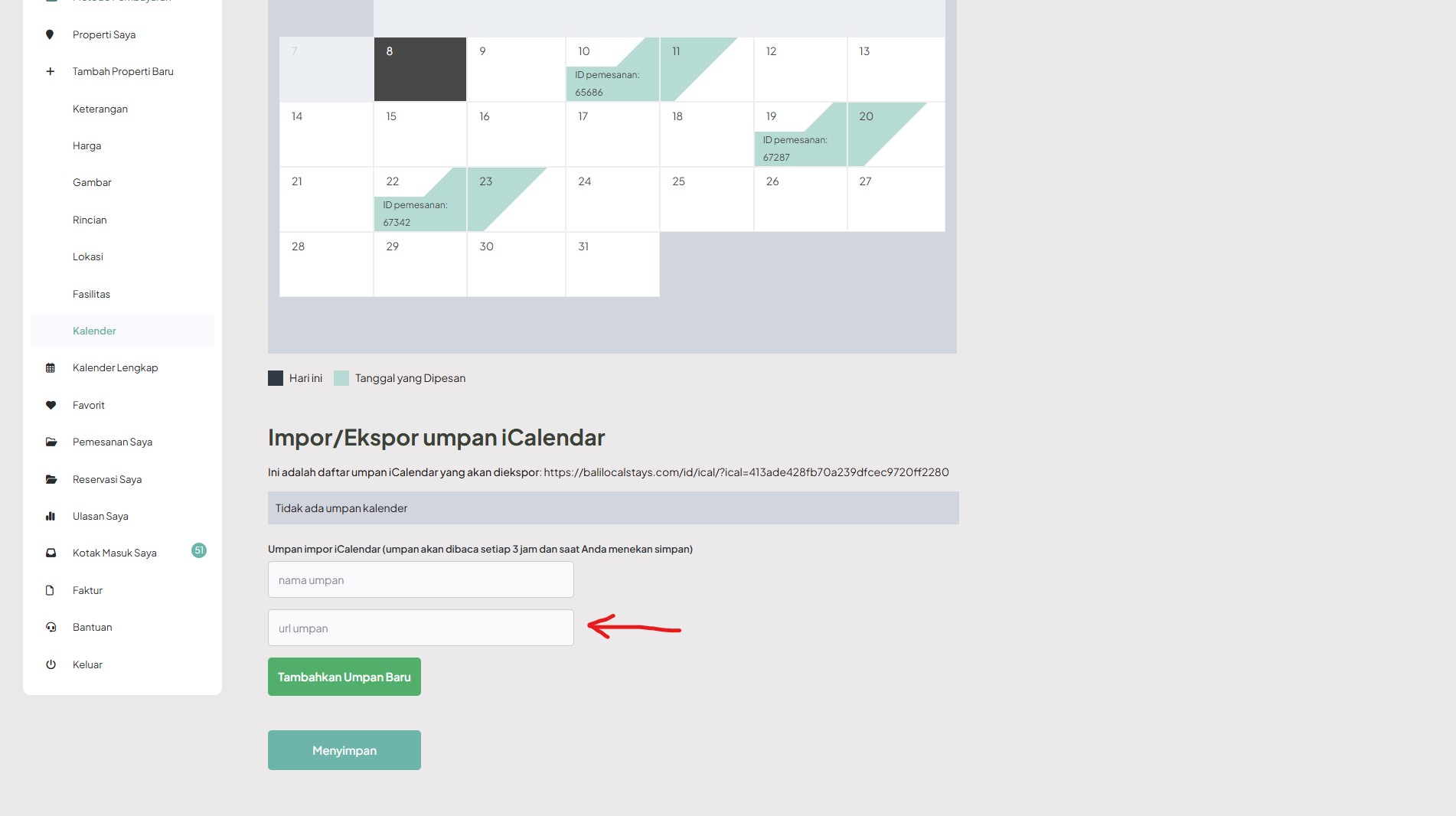
5. Click Save
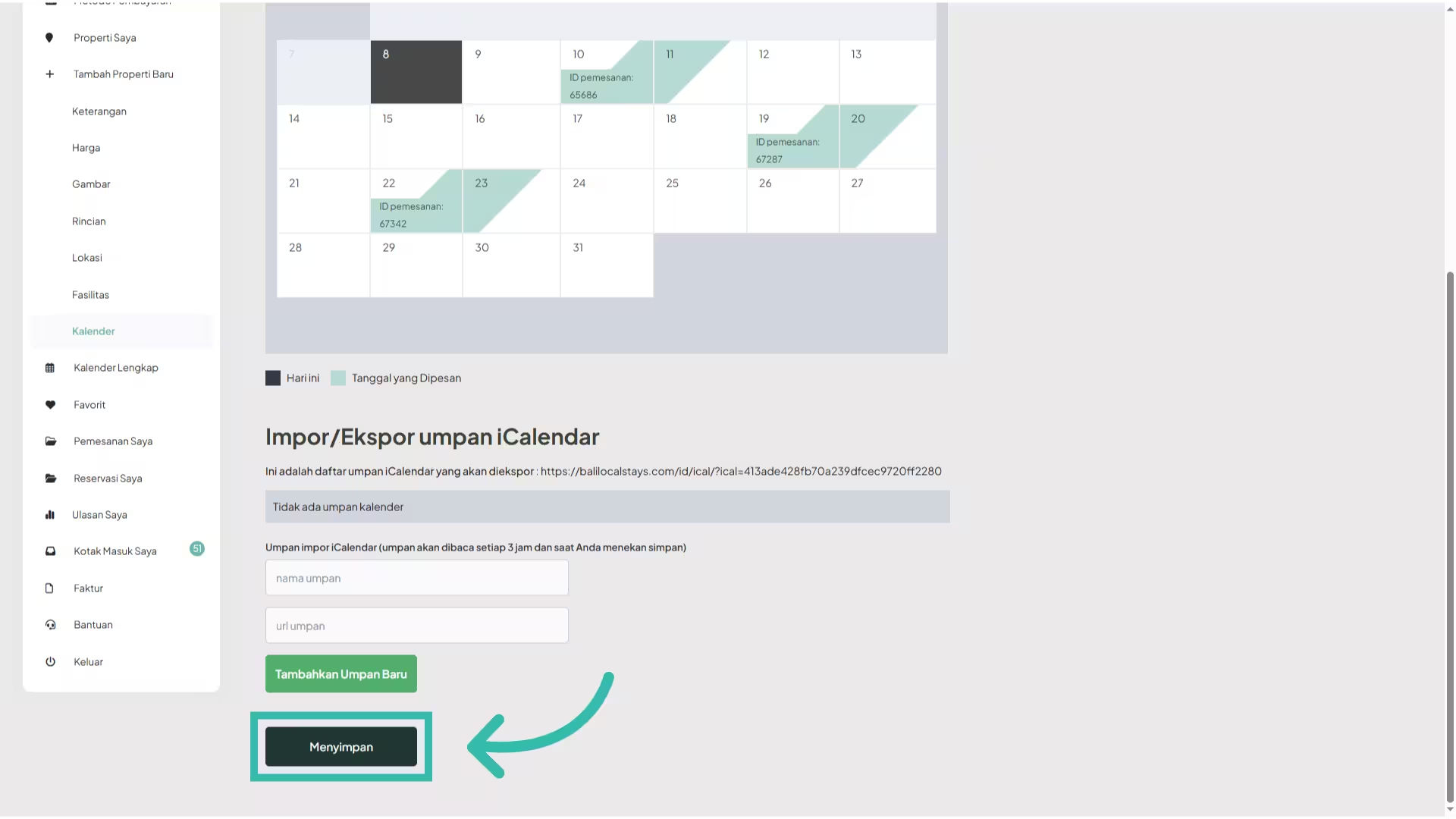
Step 2: Import the BaliLocalStays calendar into Airbnb
1. Copy the calendar link of the property
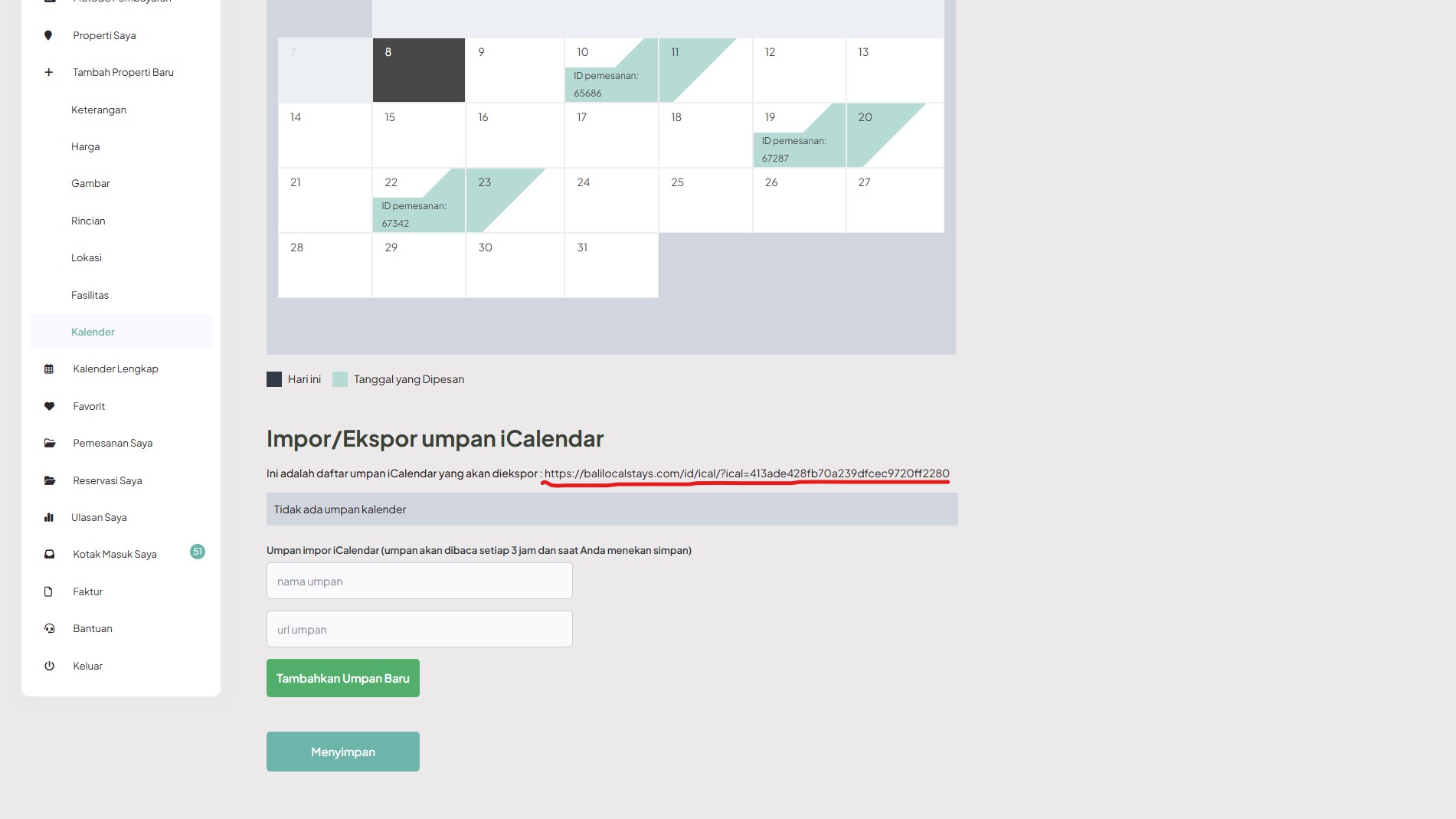
2. On airbnb.com go to Host and select Listings > Select Listing
3. Select Calendar and Click Availability settings
4. Scroll down to Sync calendars, select Import Calendar and paste the copied iCalendar link
5. Name your calendar. (BaliLocalStays)
6. Click Import calendar.