1. Click “My listings”
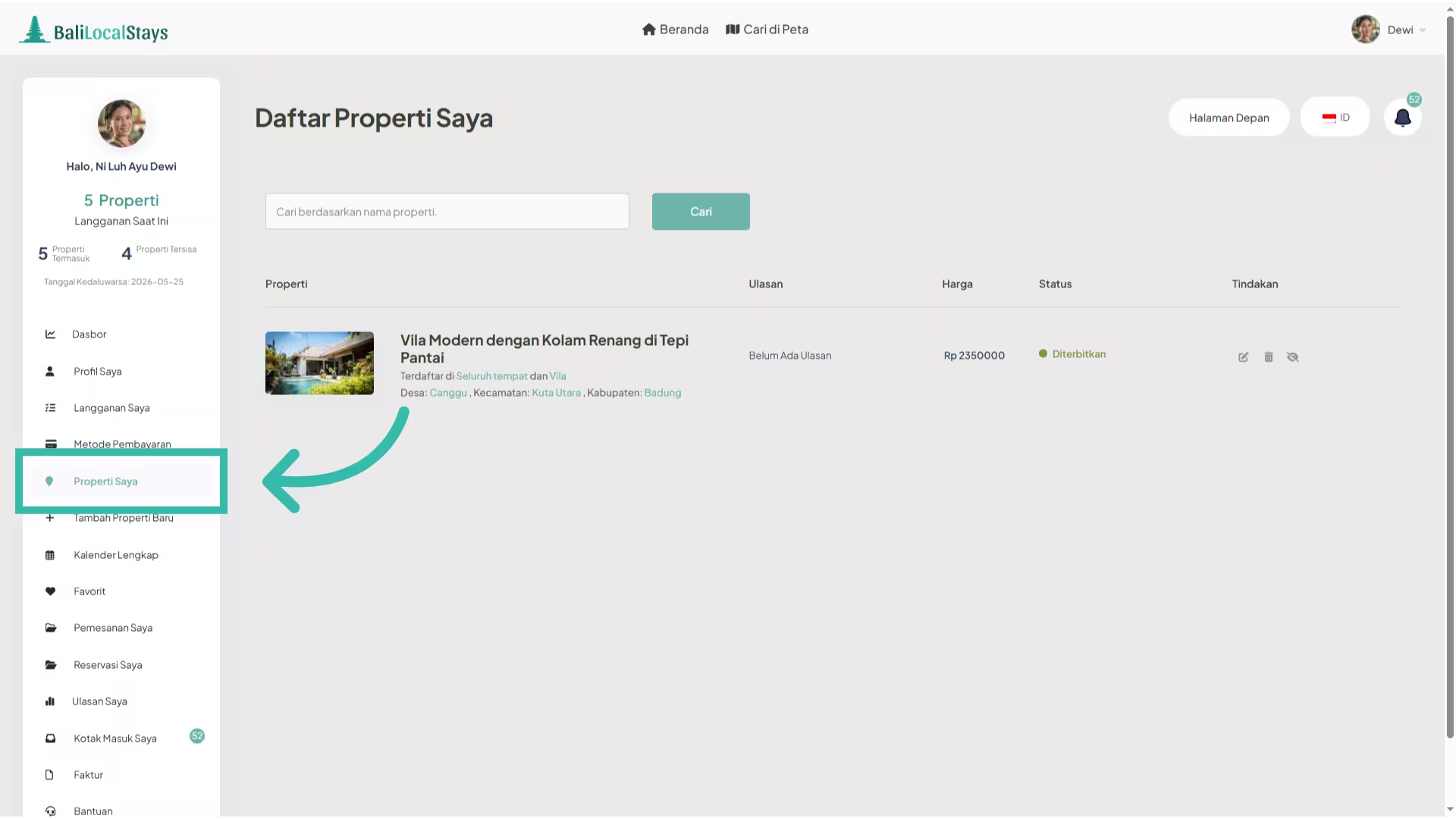
2. Click “edit property”
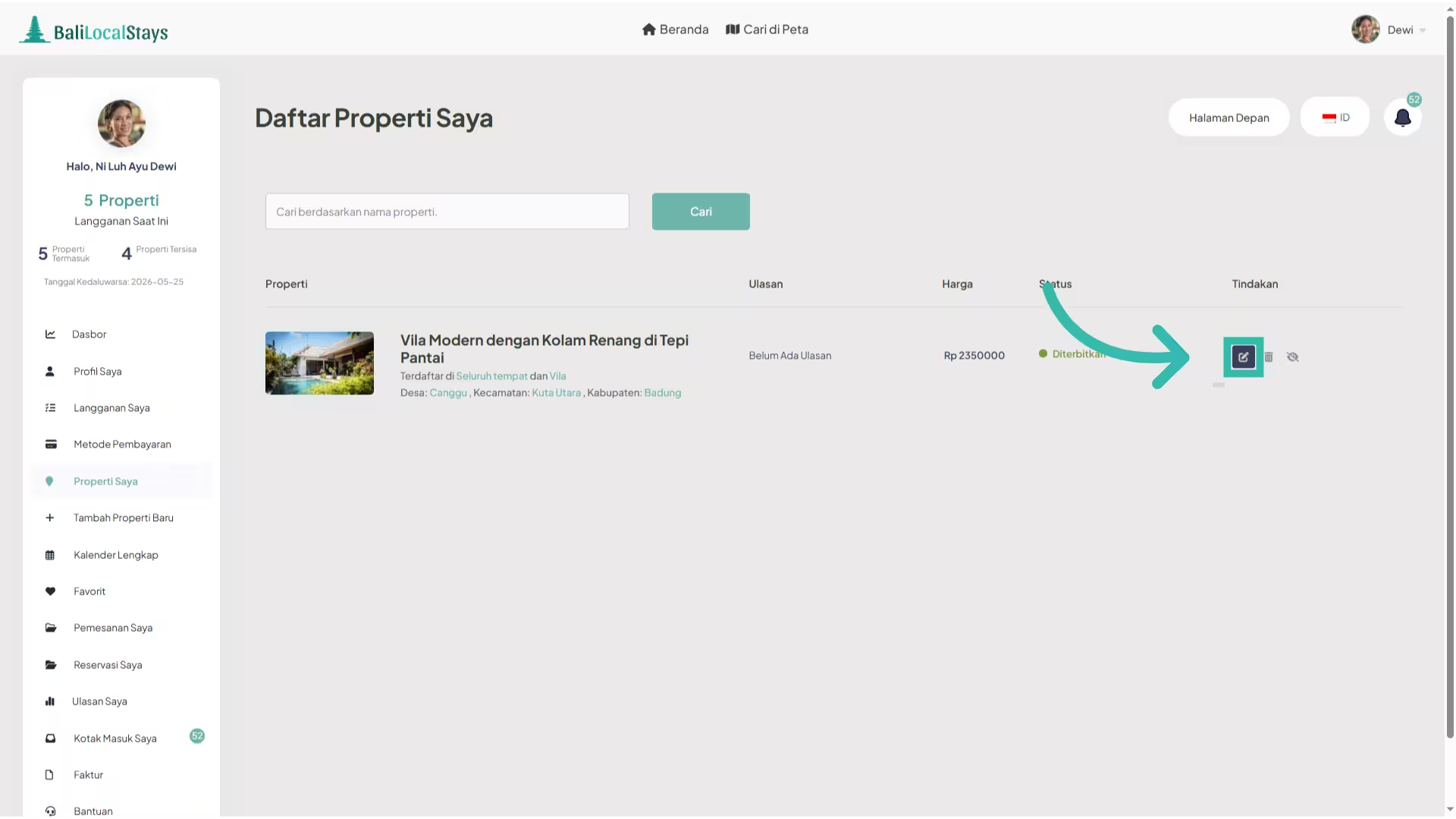
4. Click “Images”
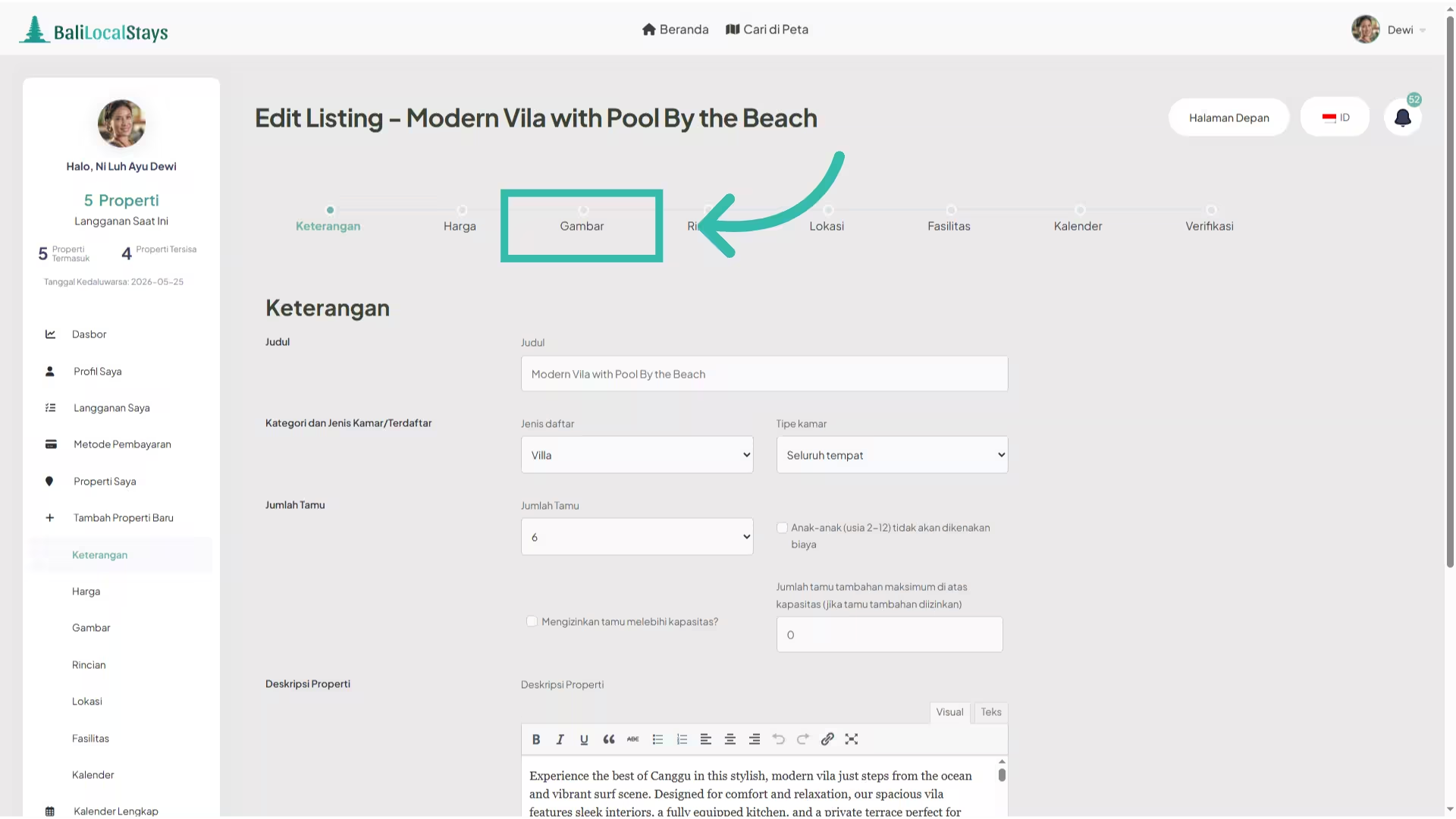
5. To set the feature image double click on a image
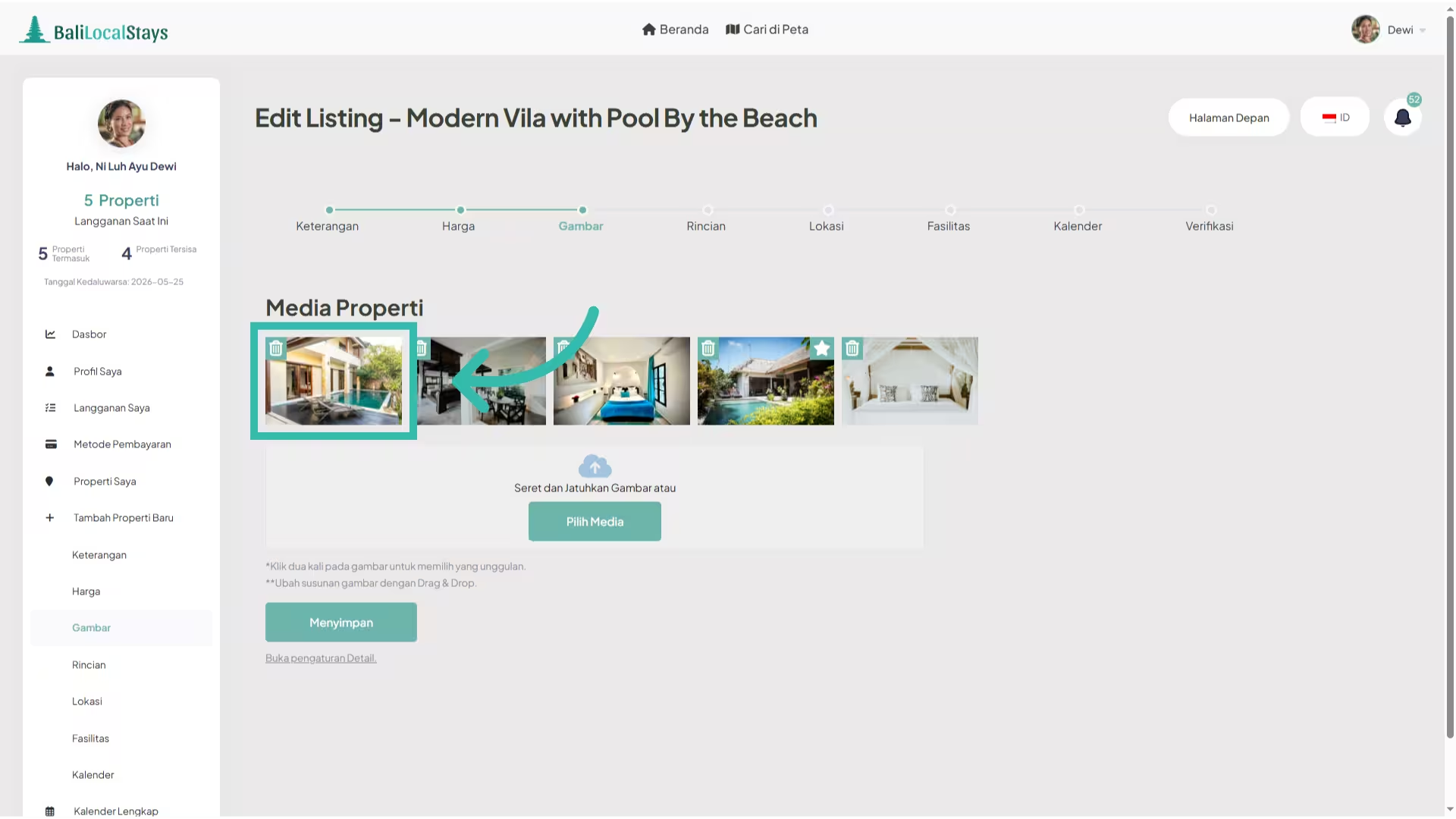
And you will see a “star” icon appearing on the thumbnail. This shows you that the image was set as featured
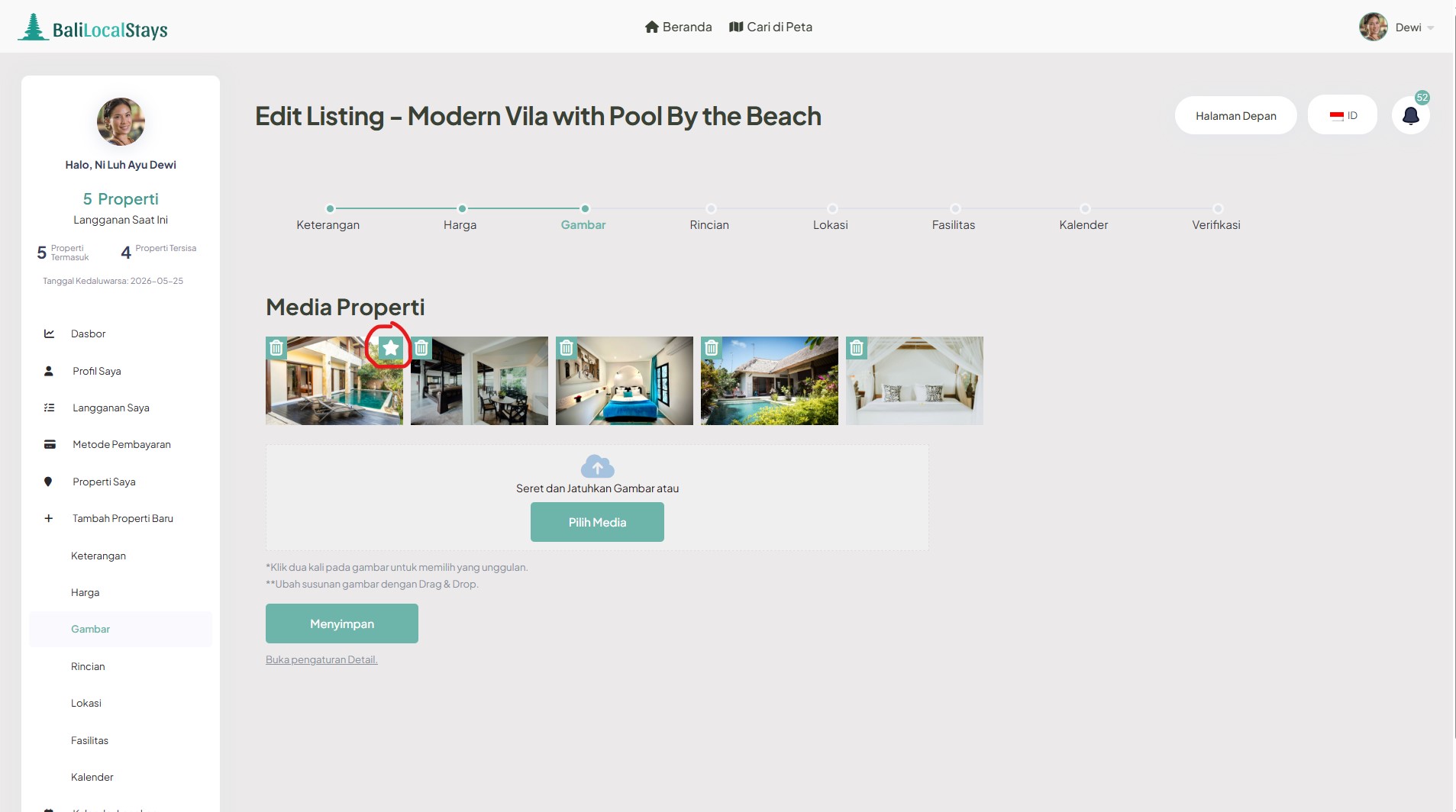
6. Click “Save”
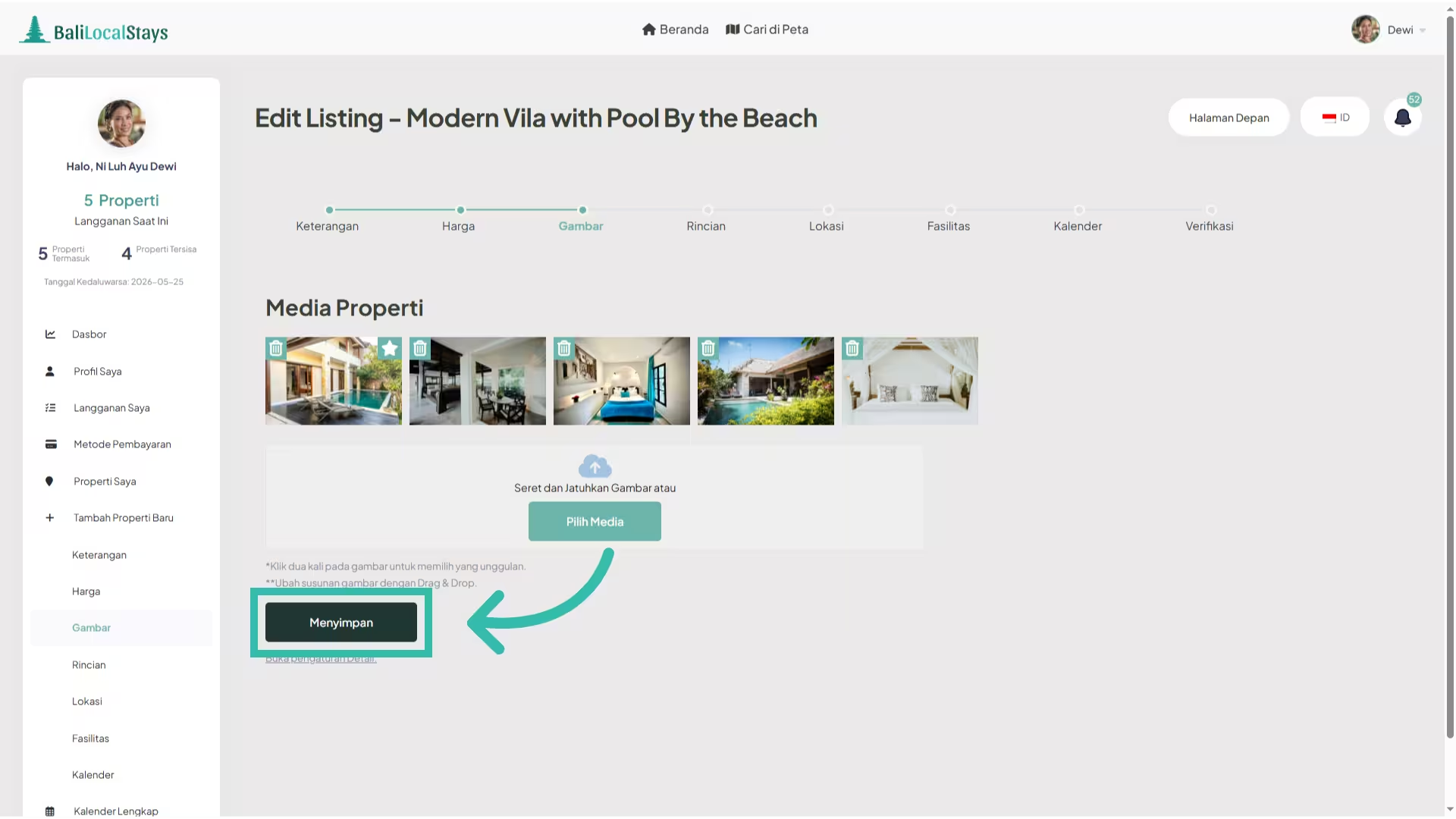
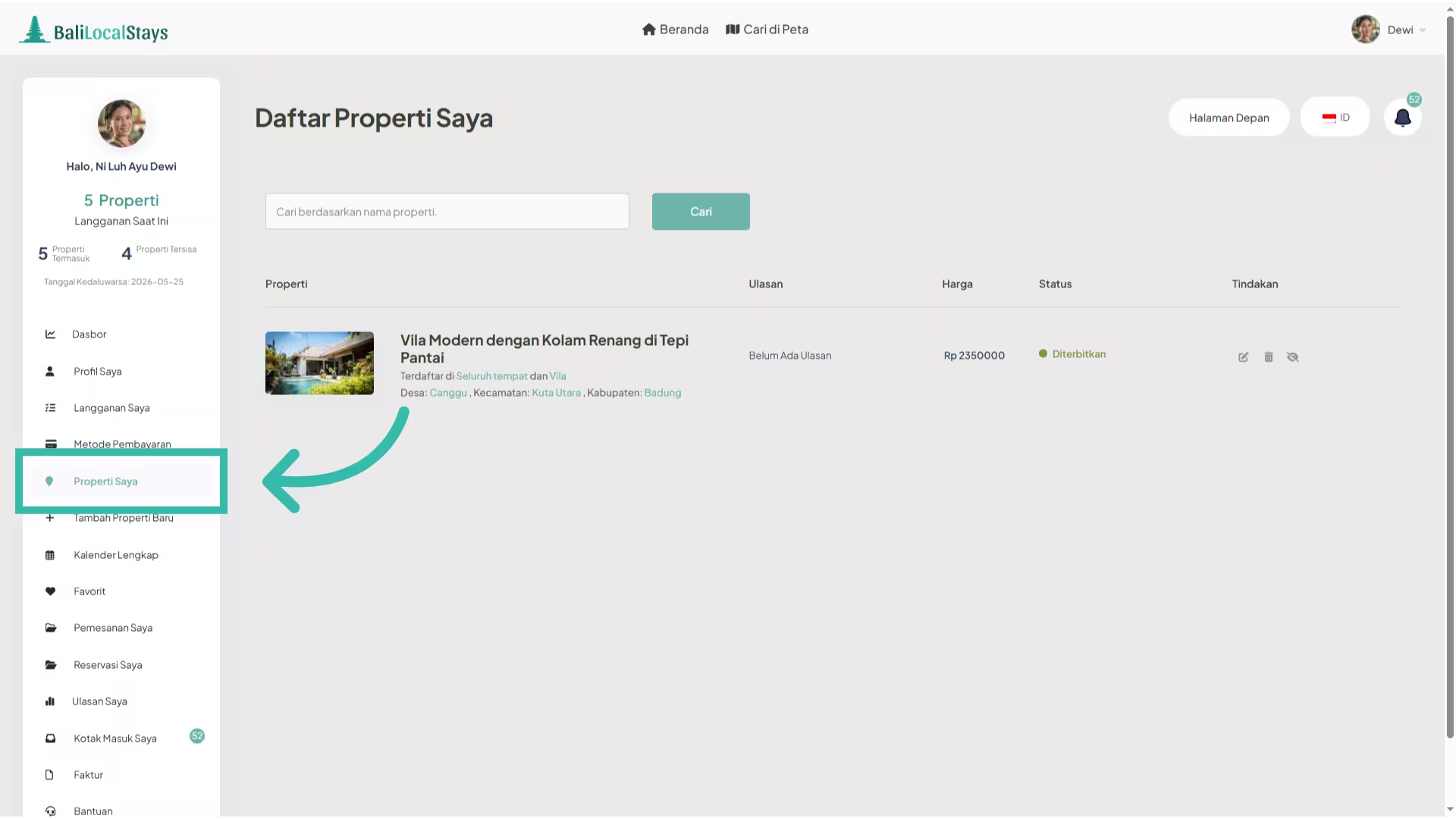
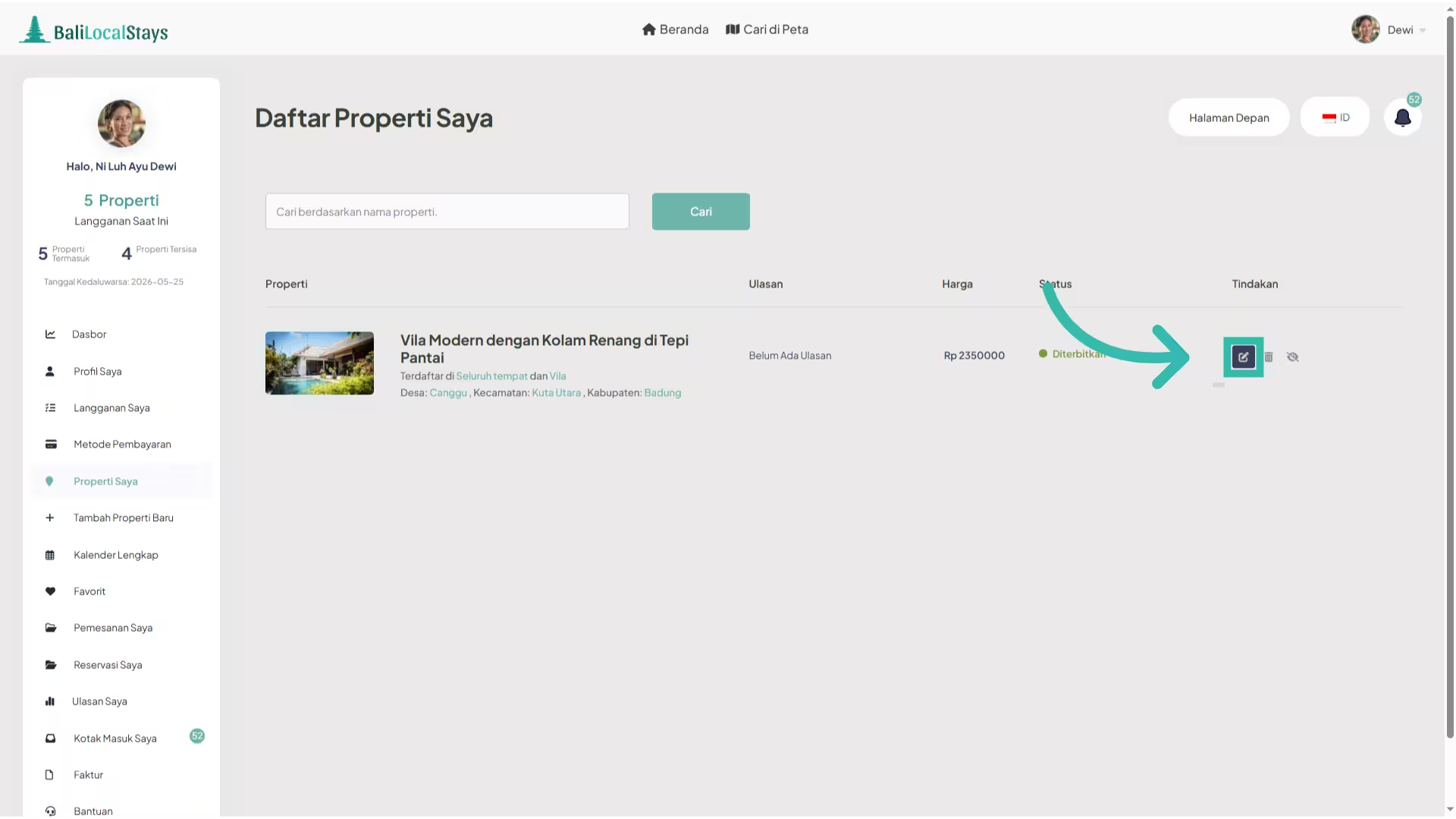
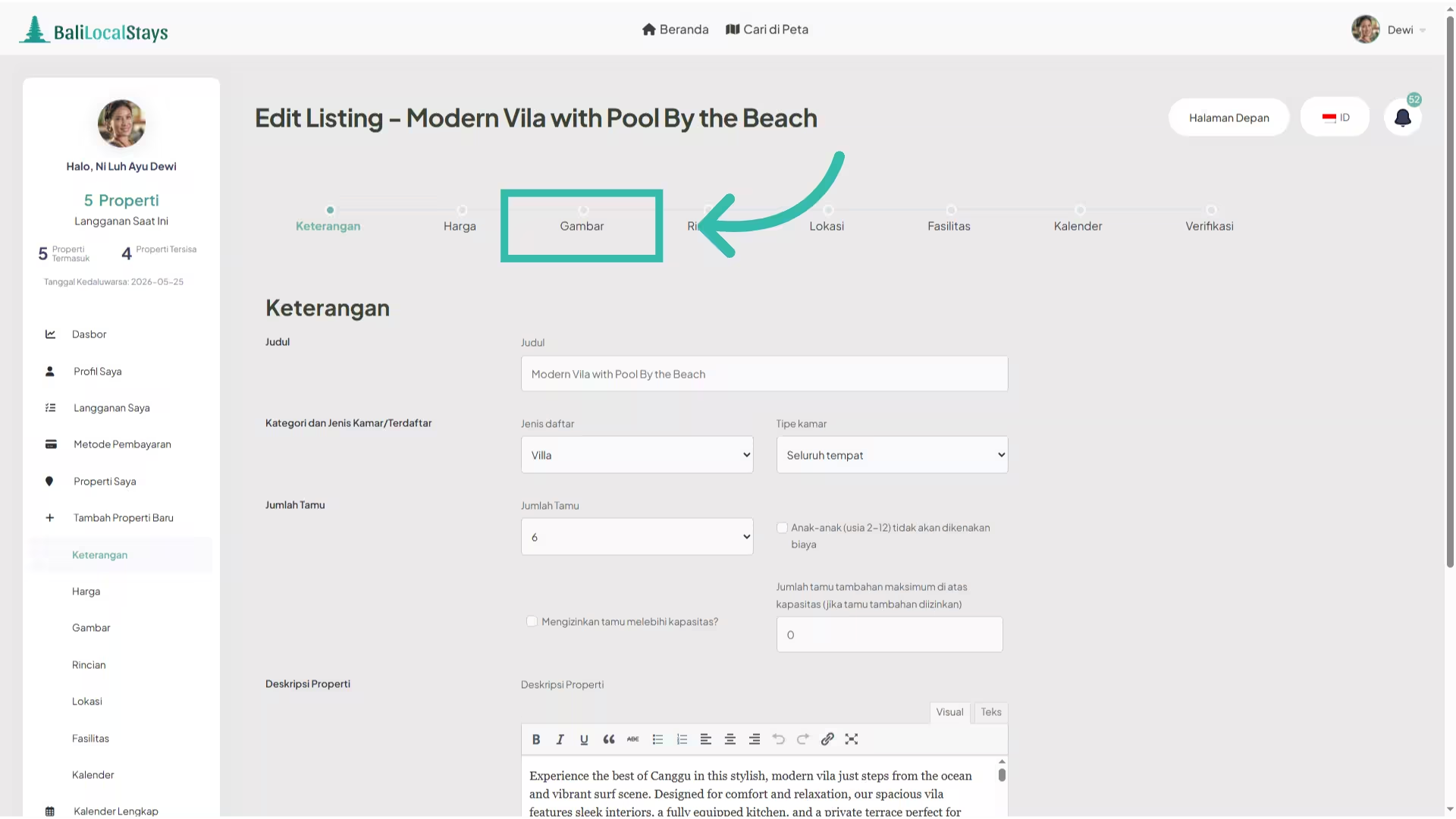
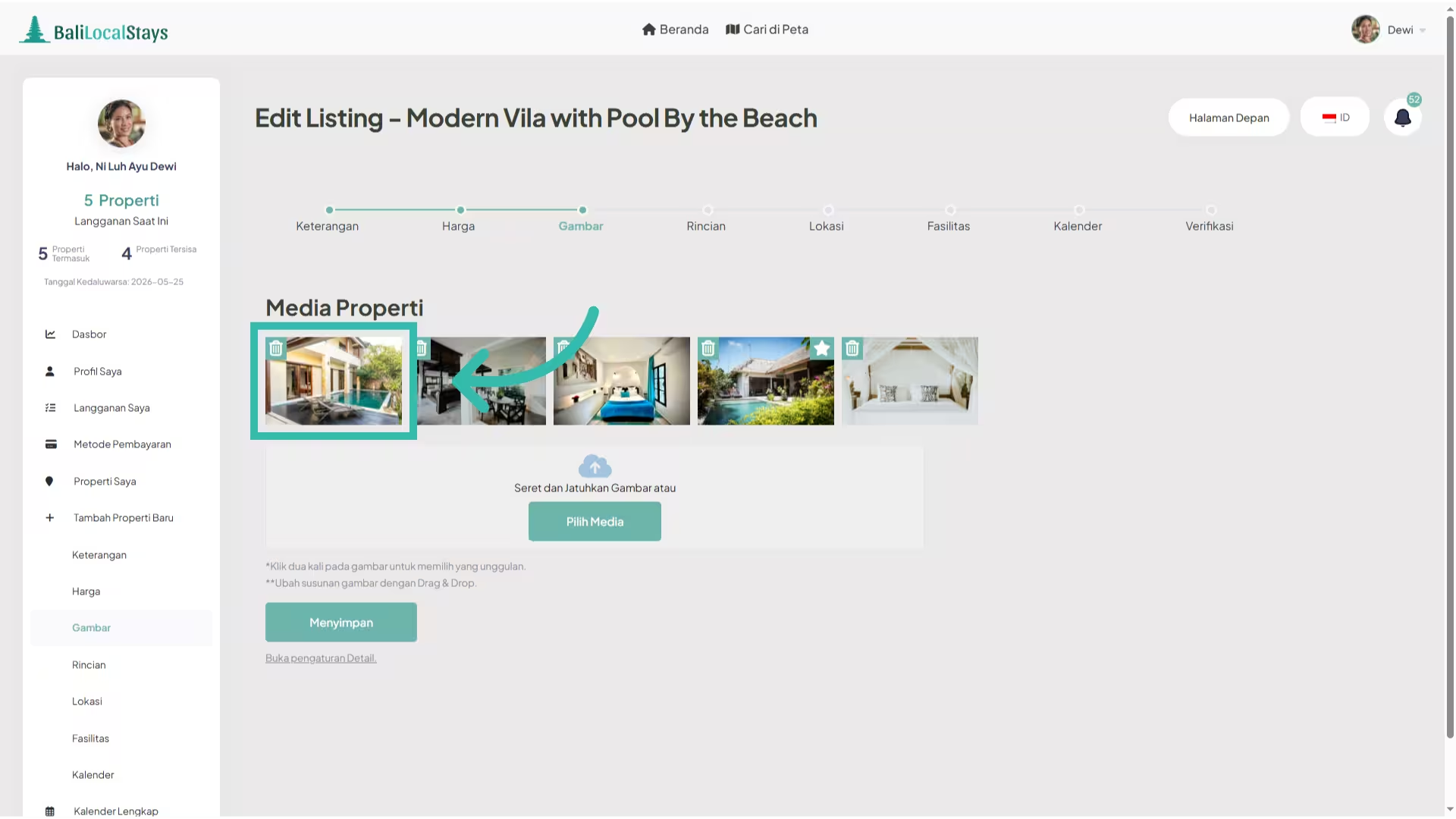
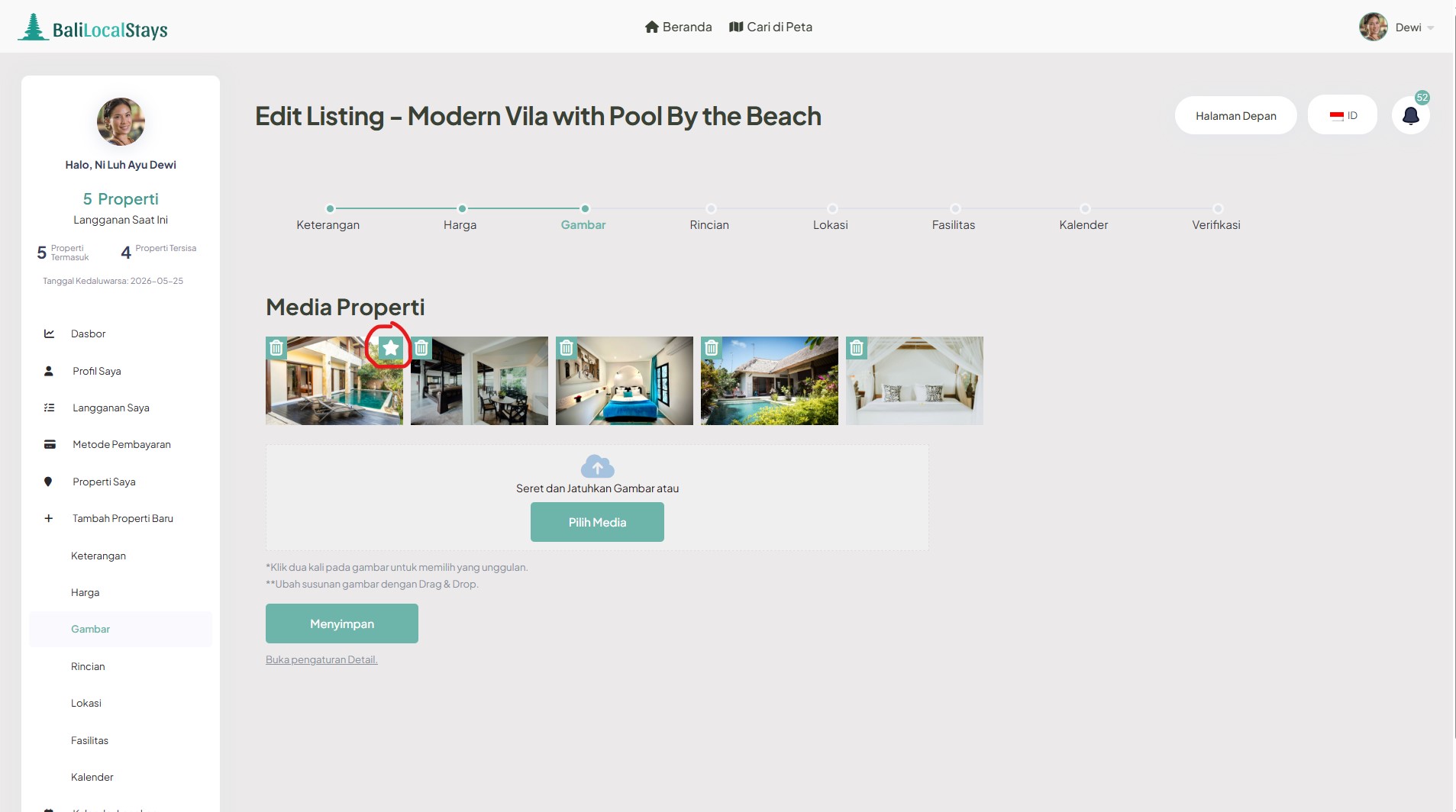
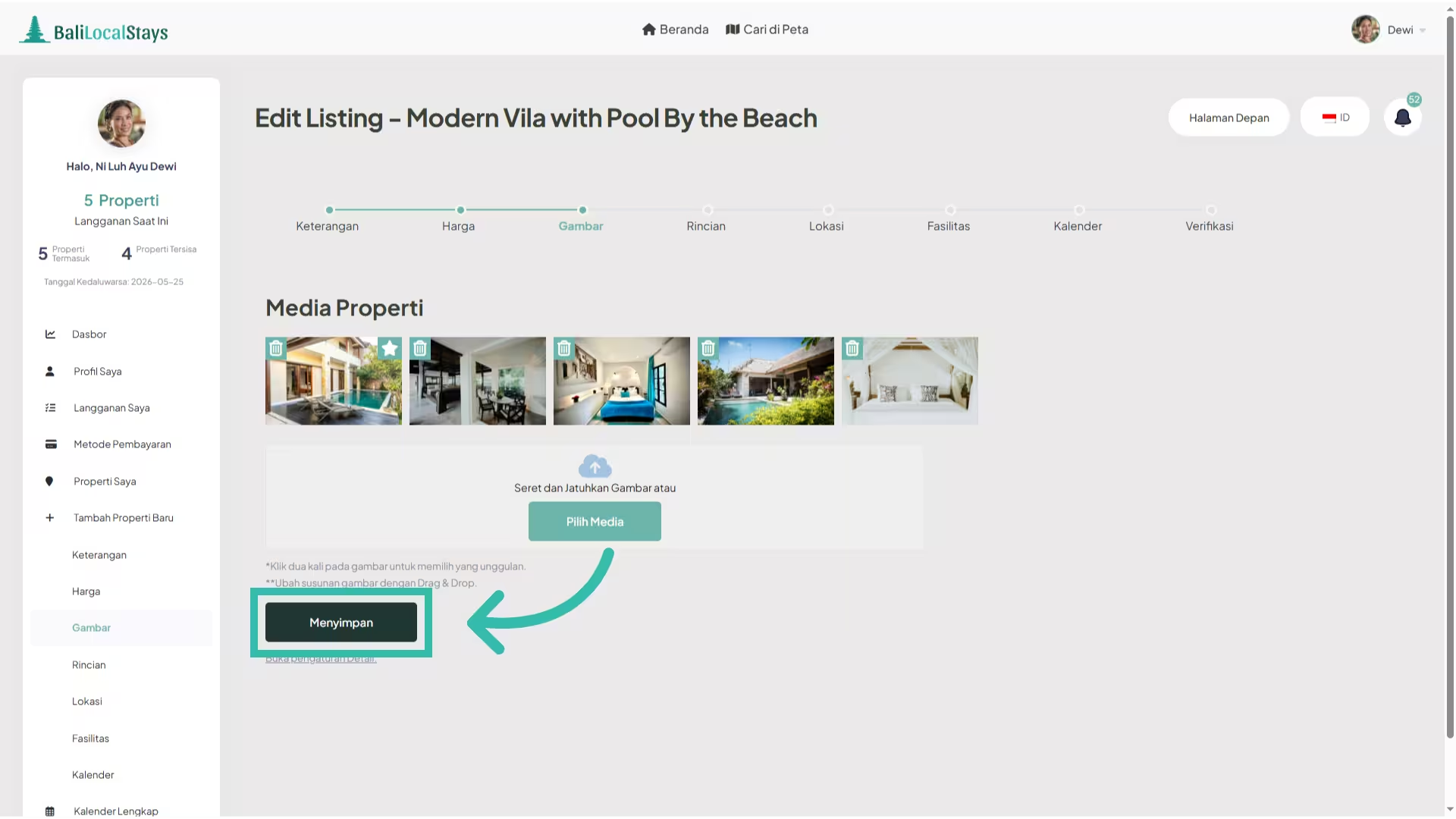
We connect travelers with local Balinese hosts, offering commission-free listings for owners and guests.