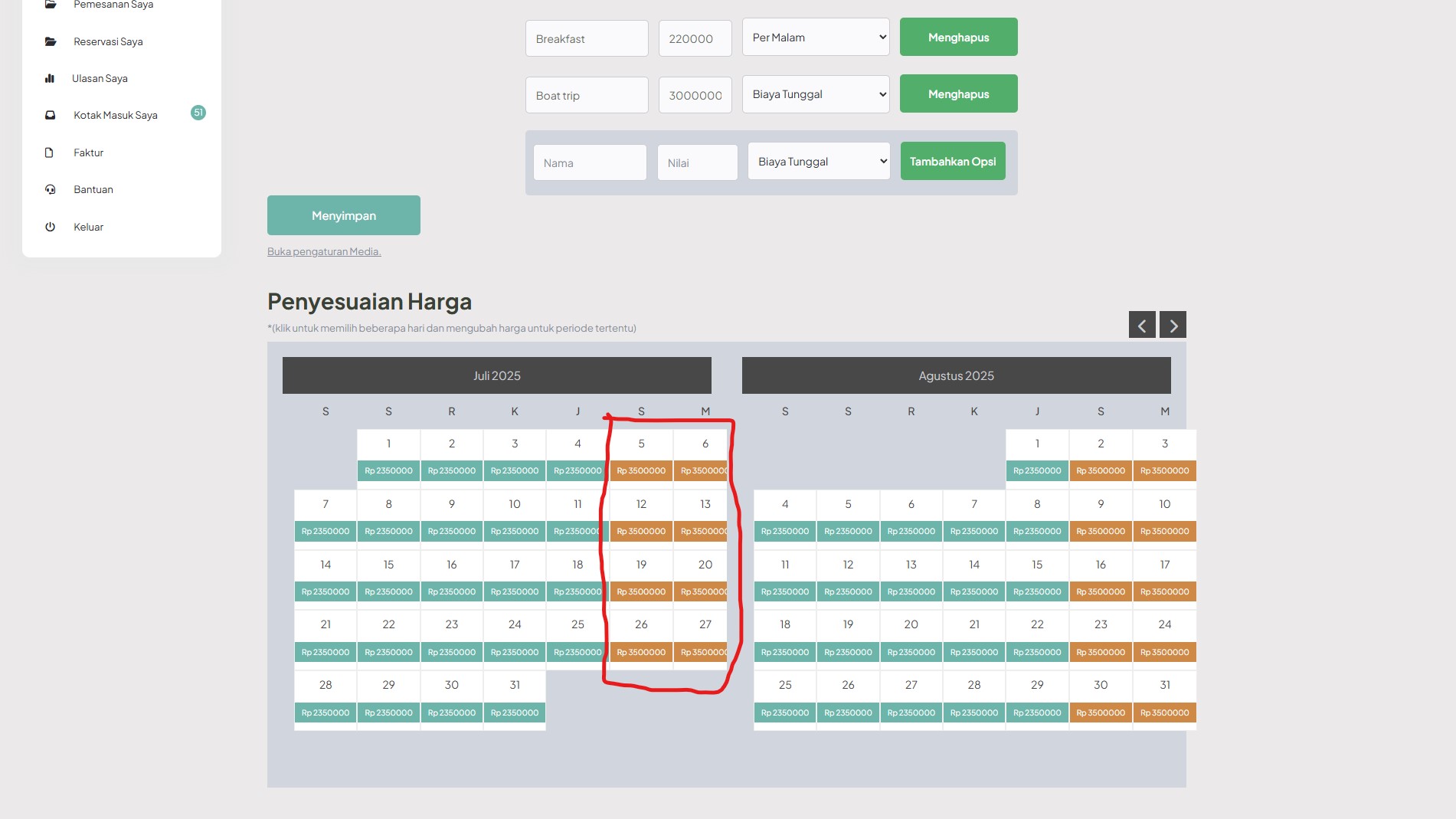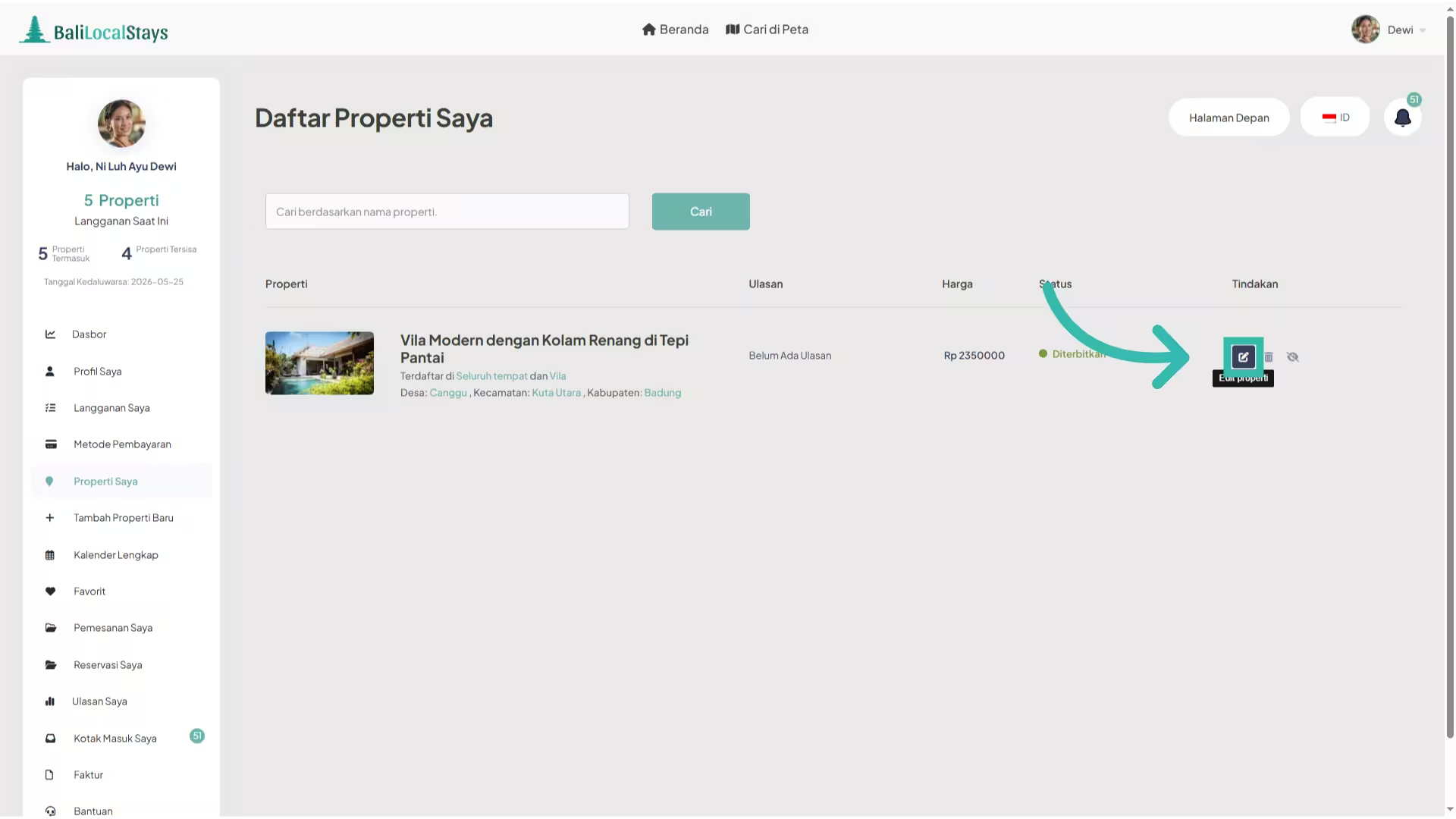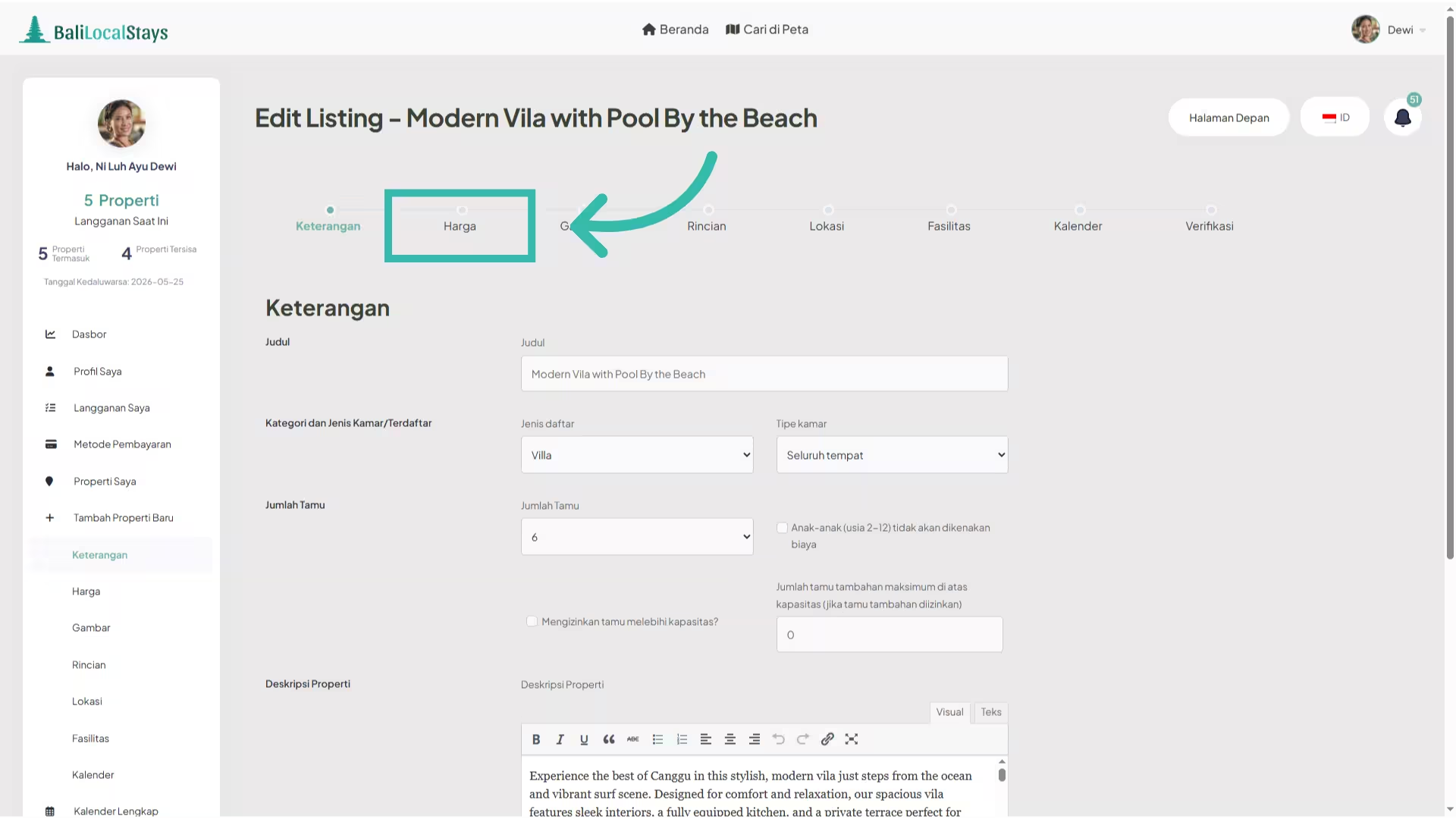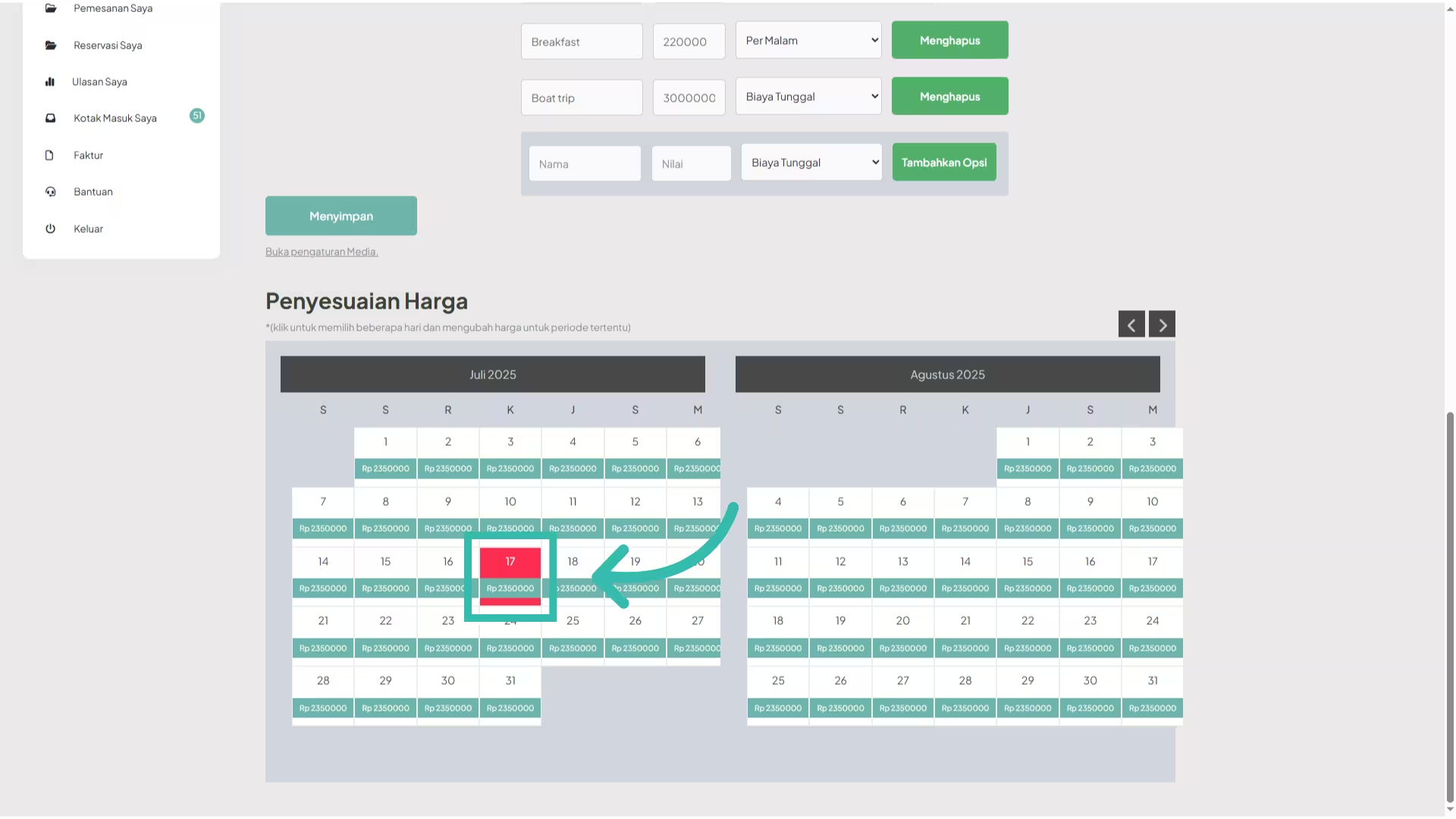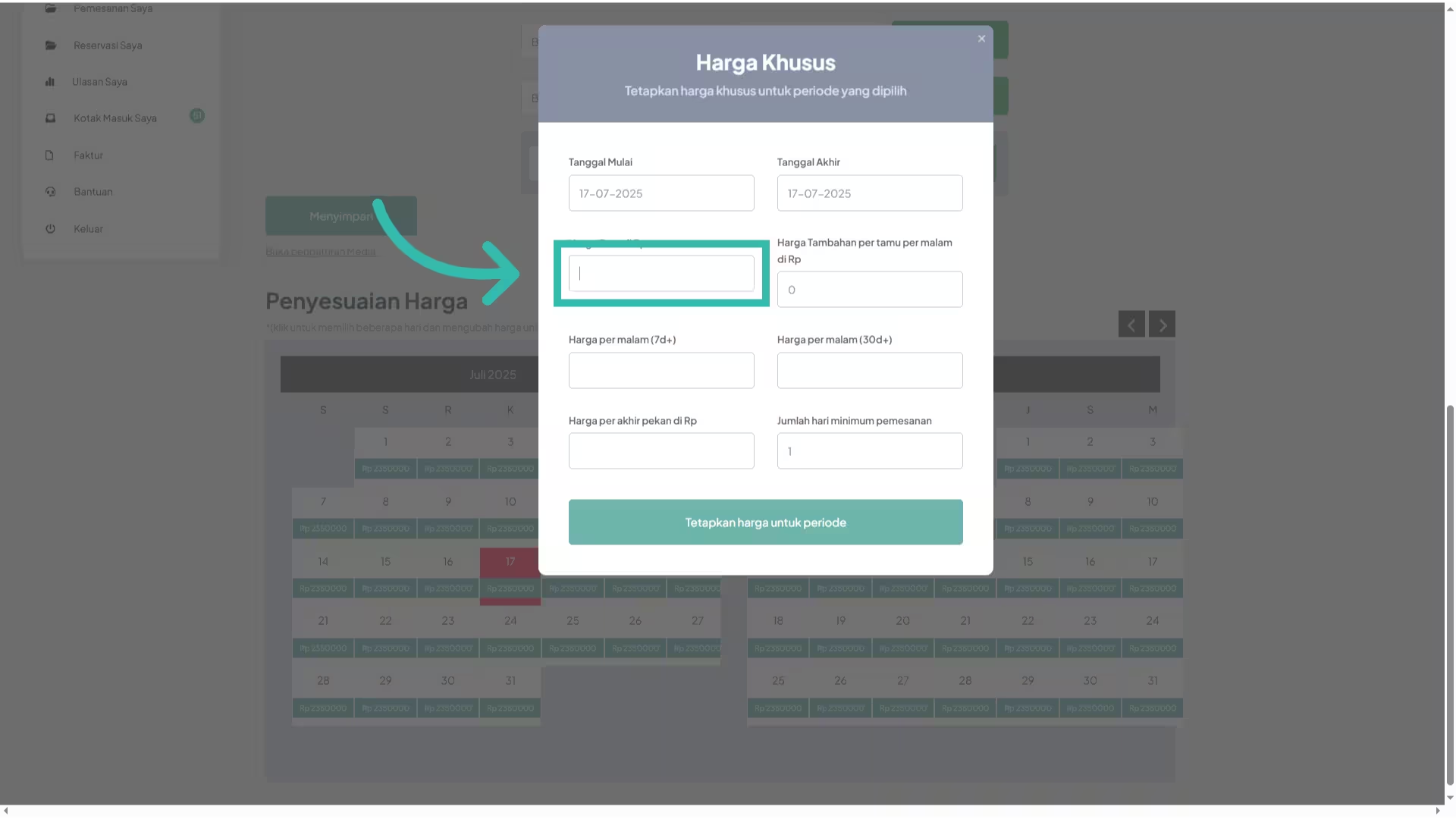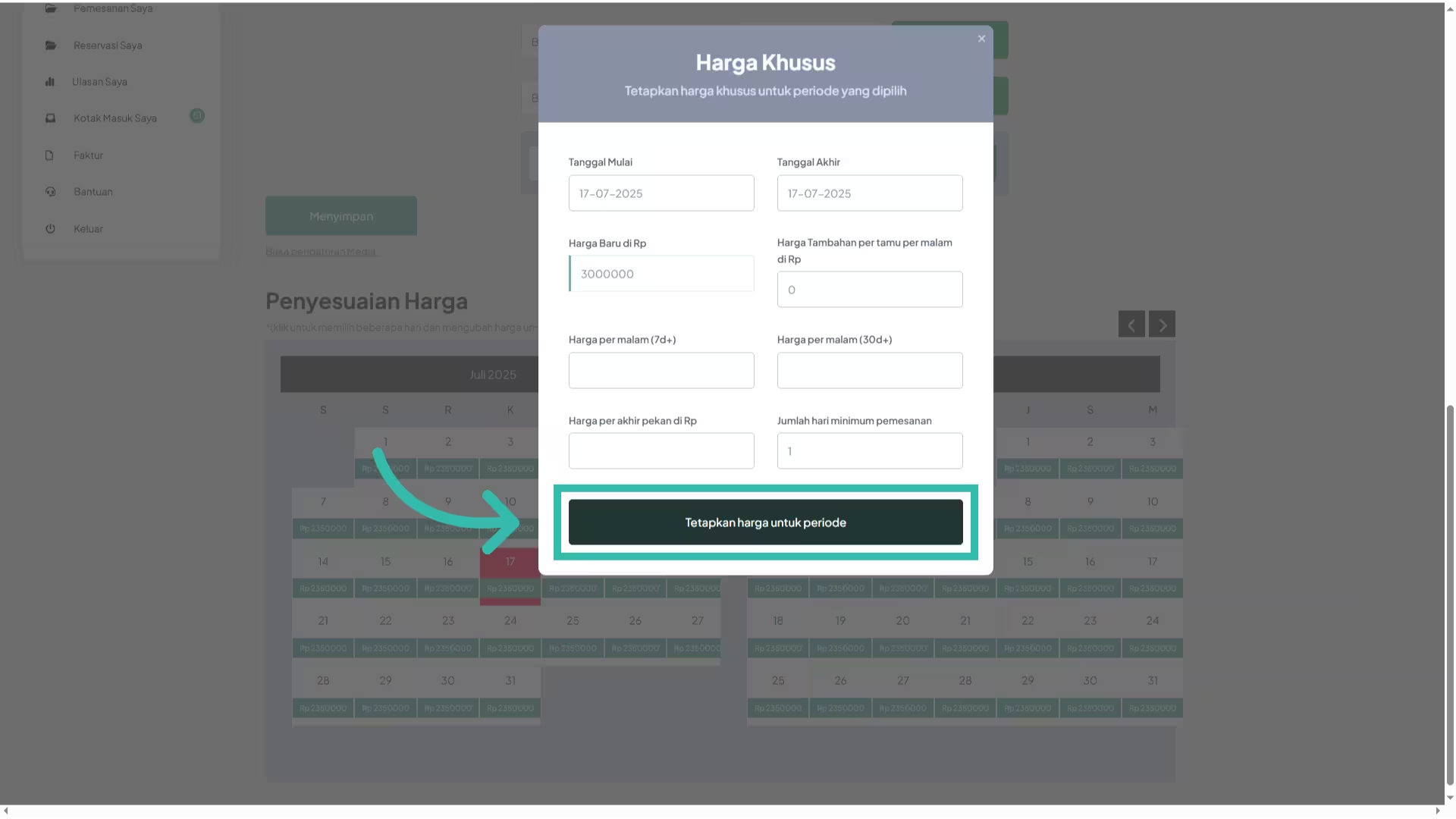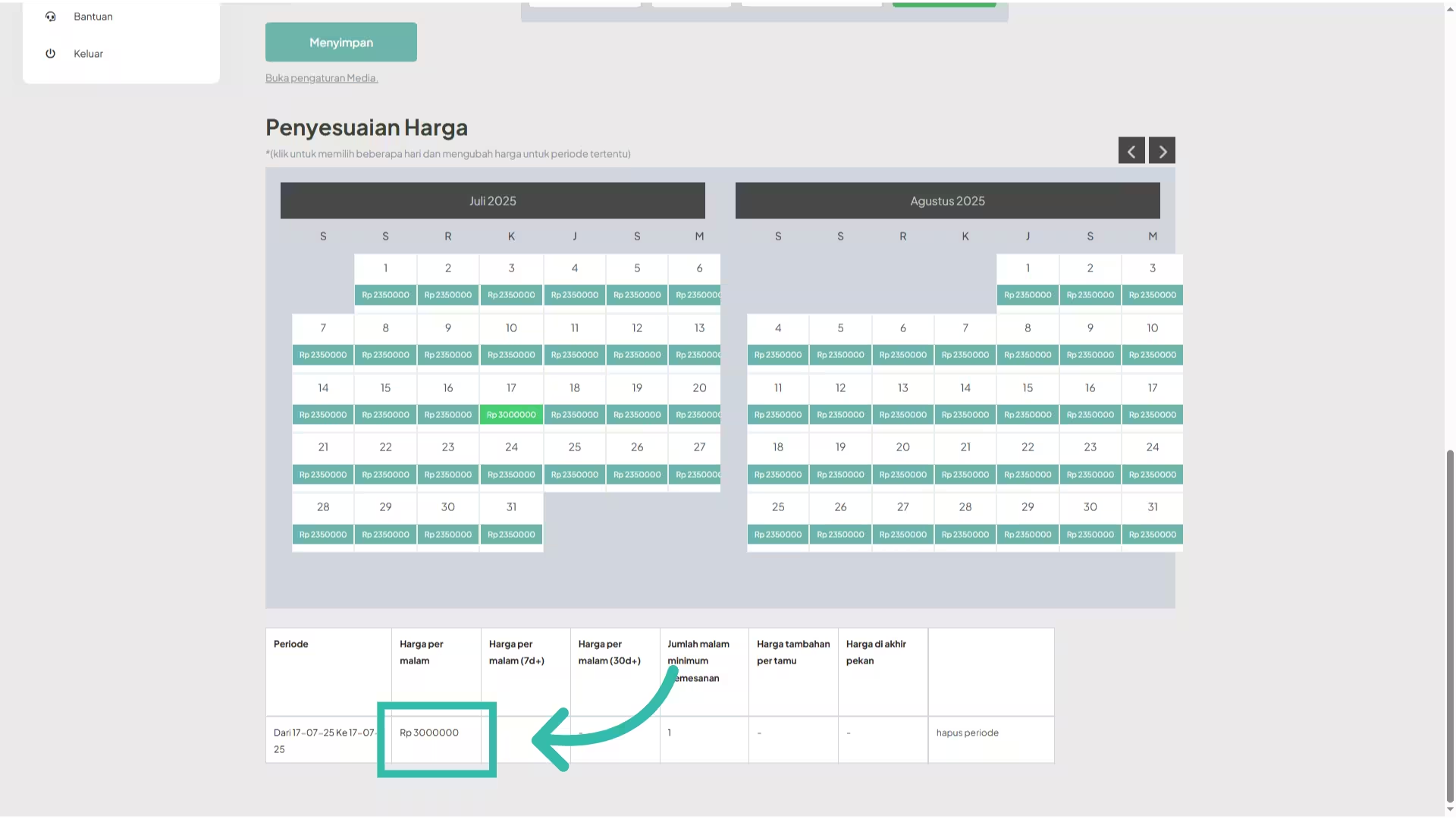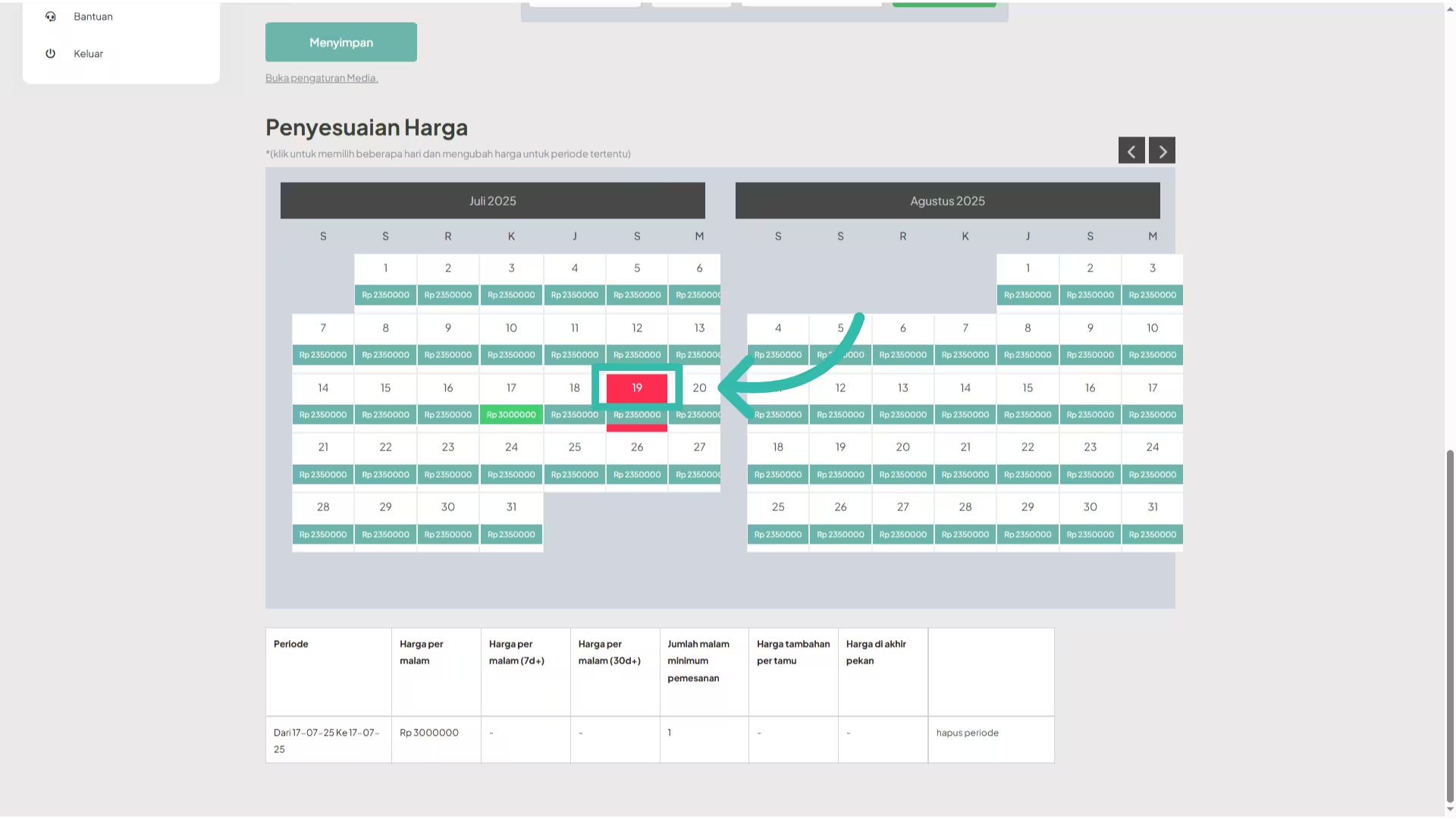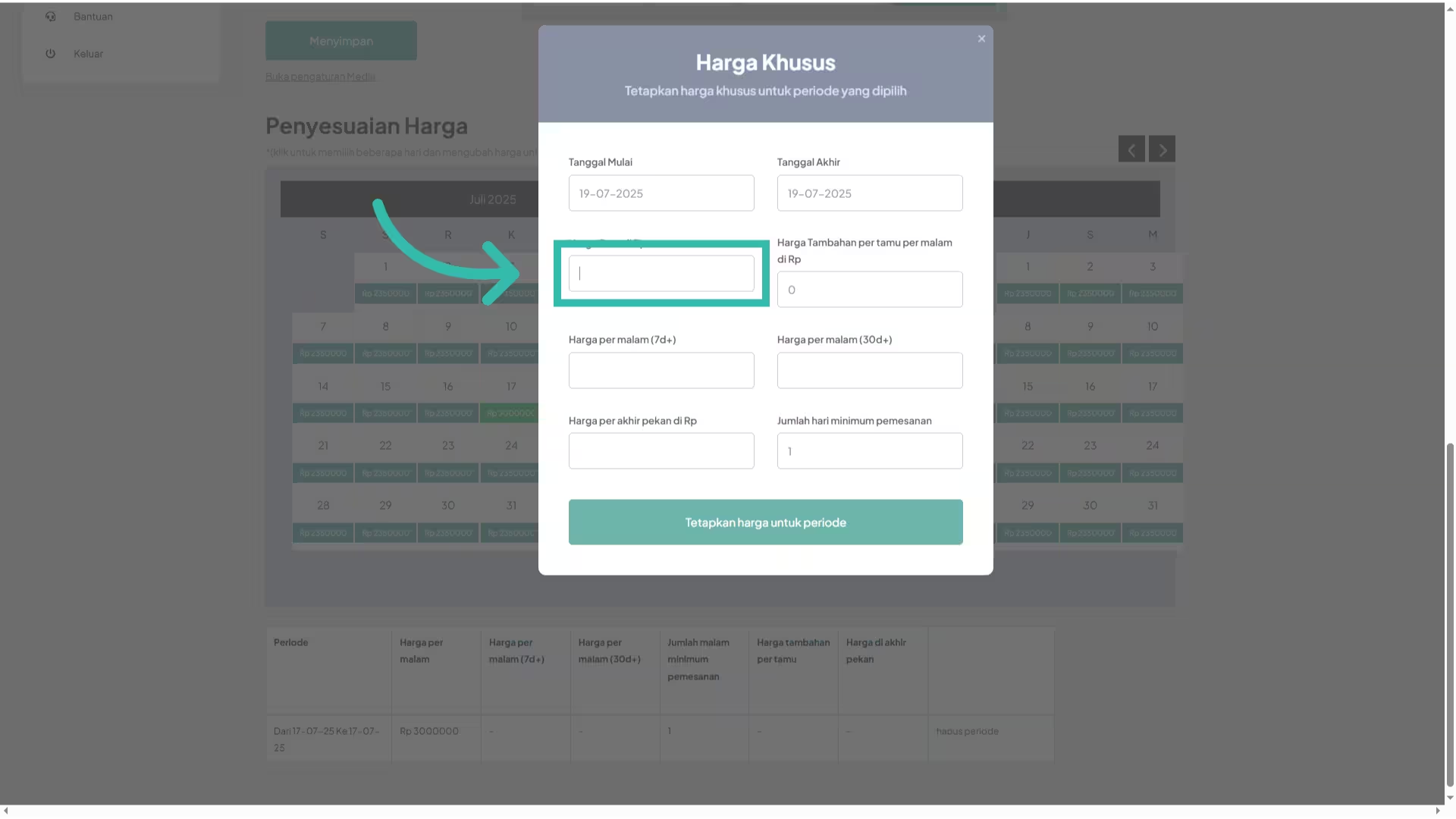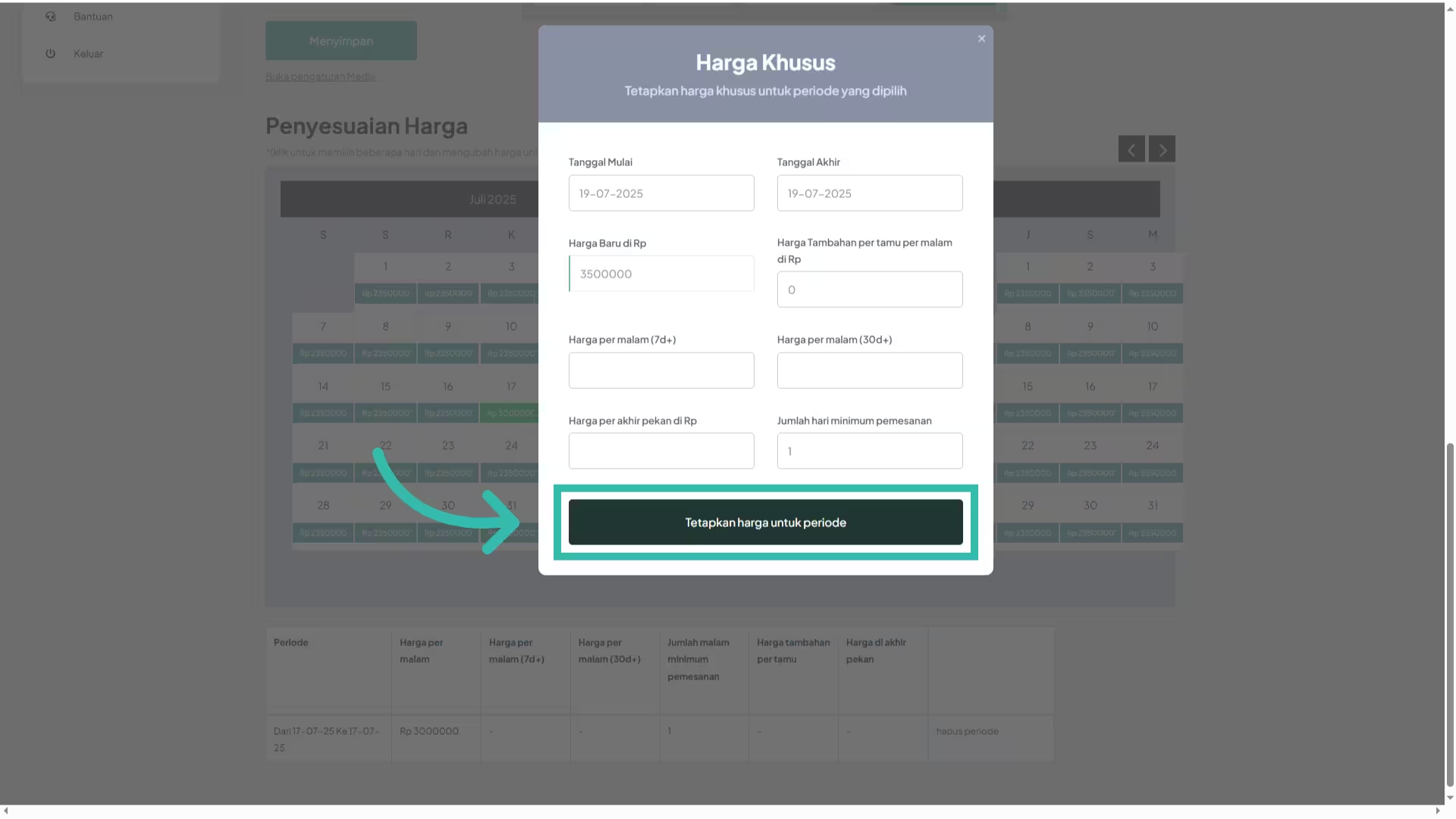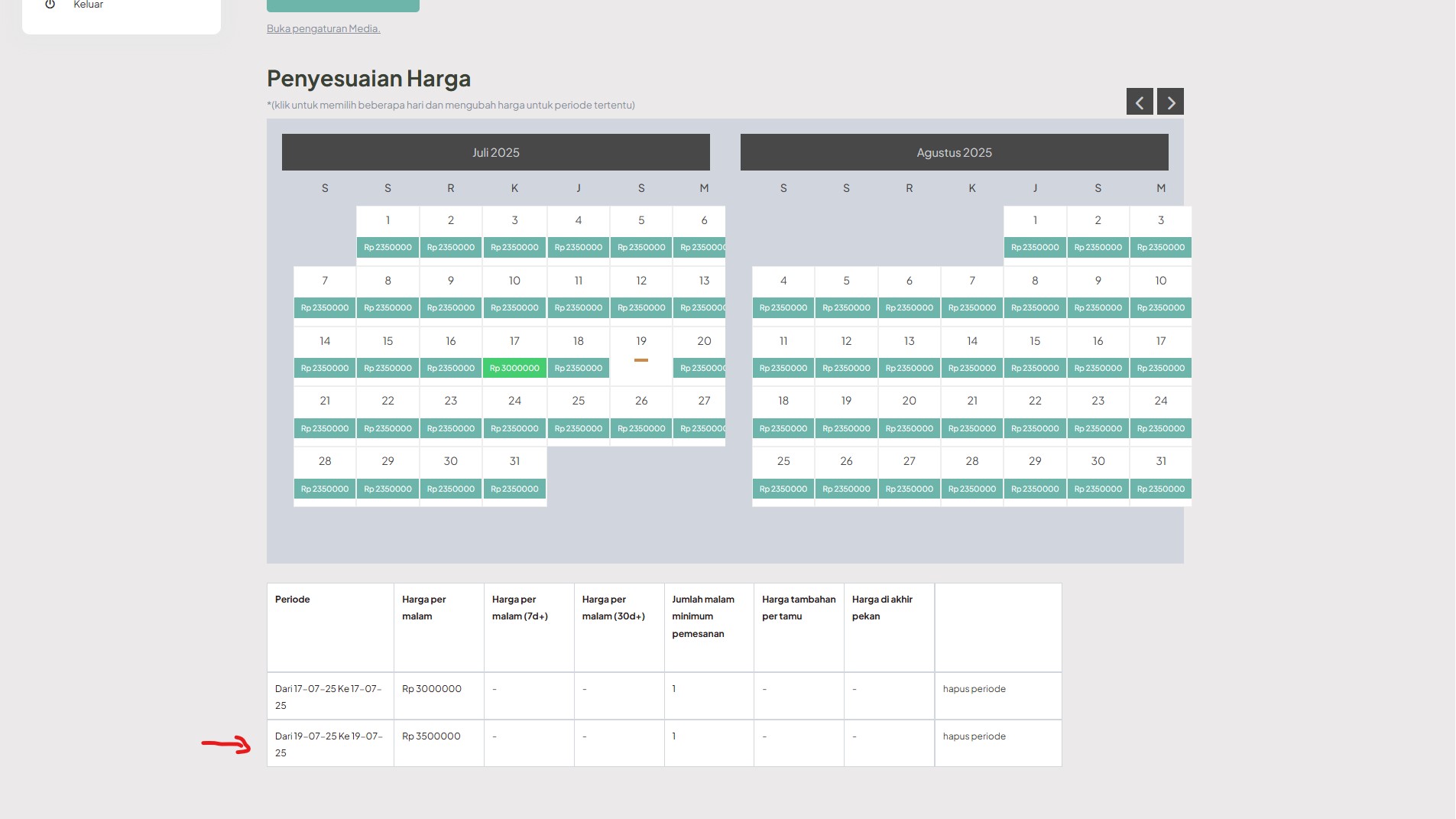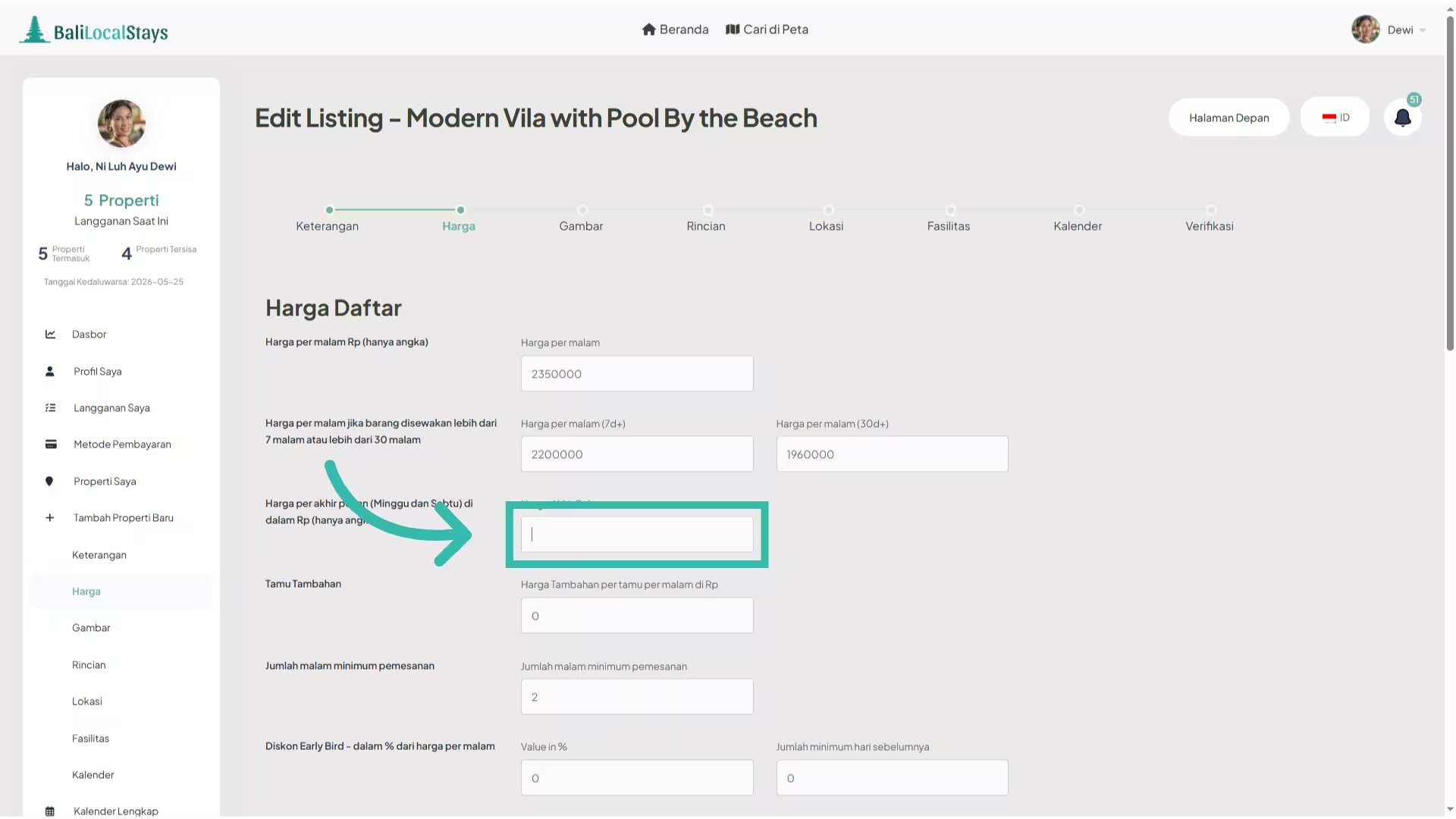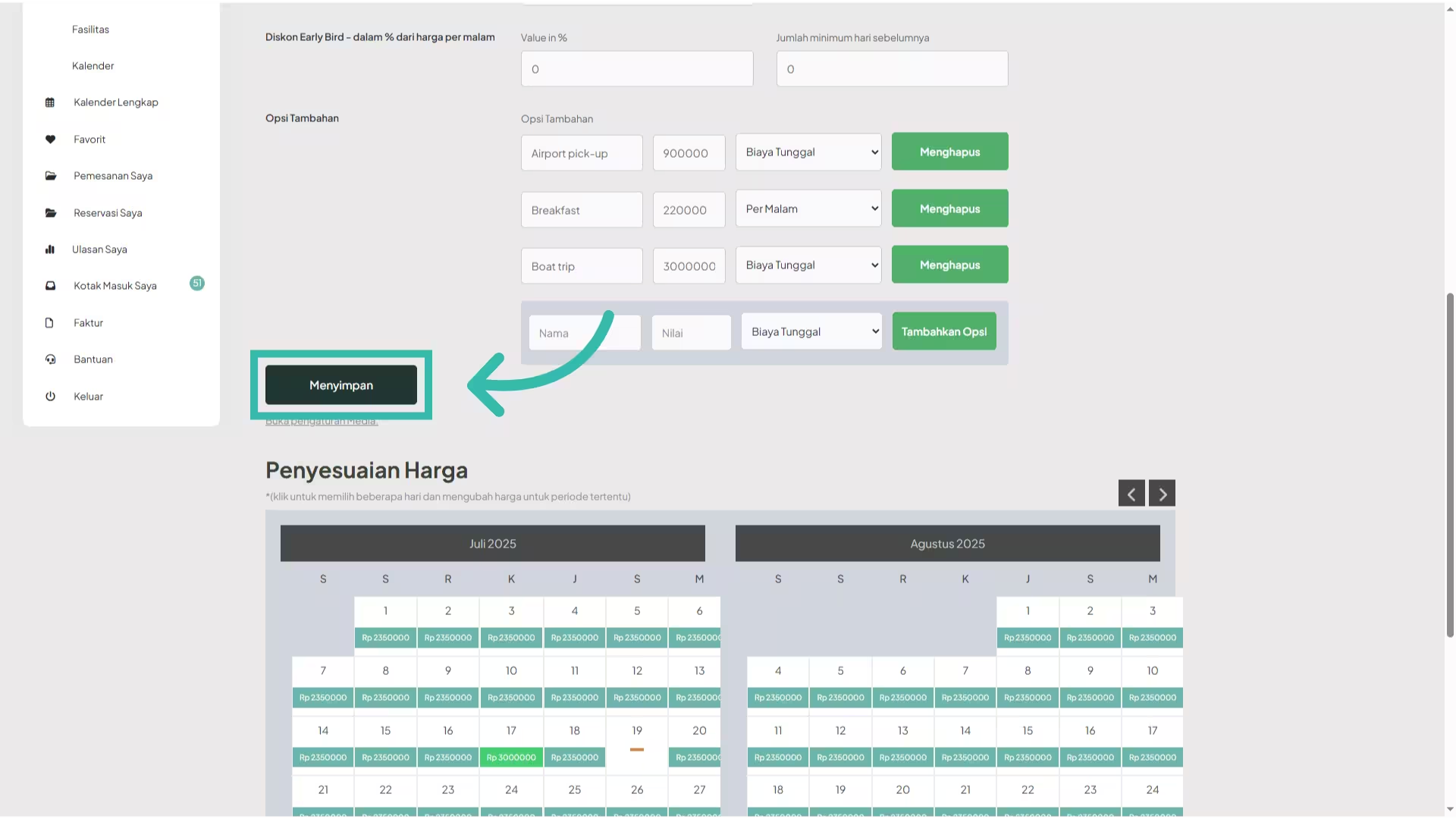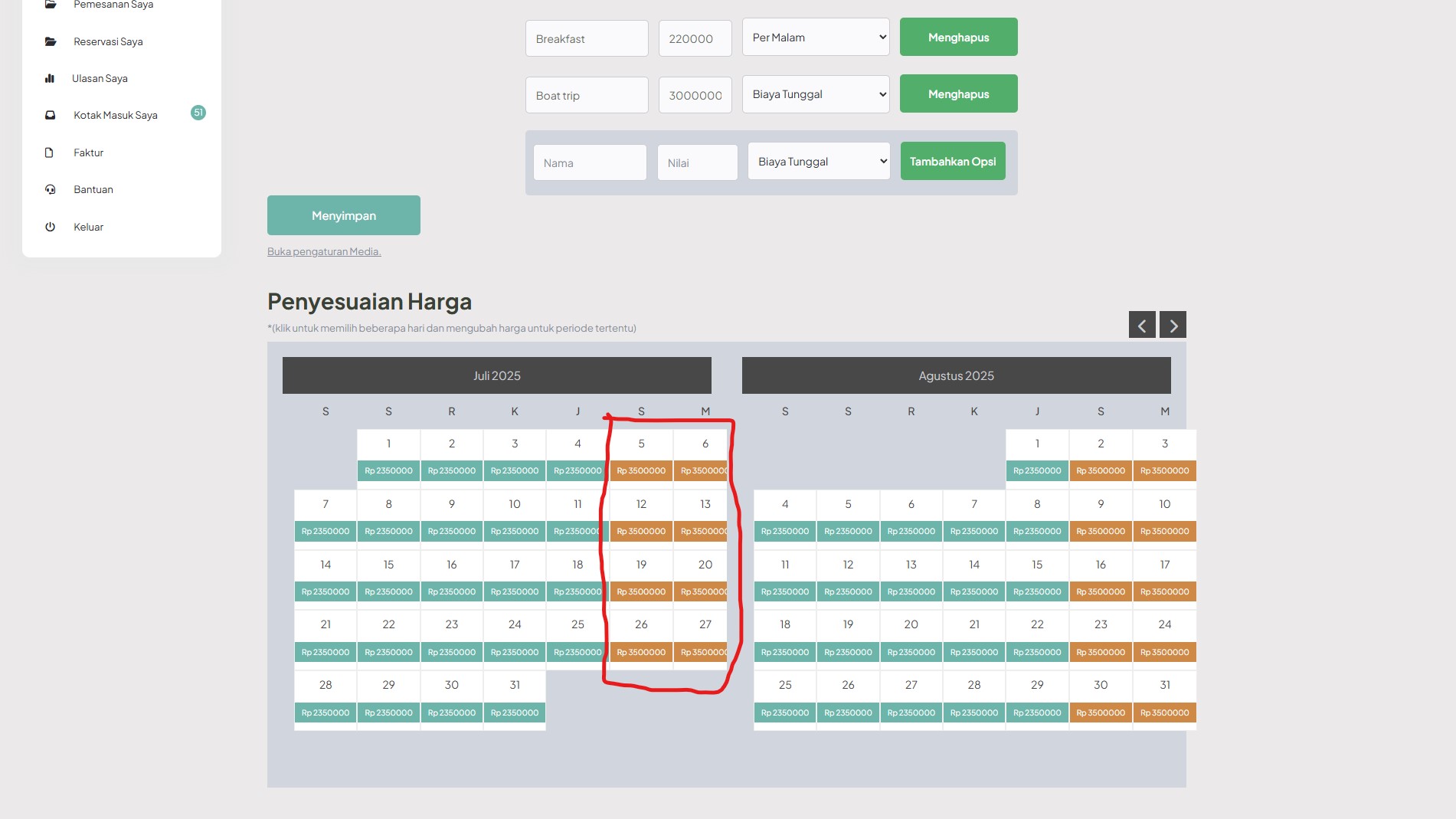How do I add calendar pricing?
1. Click “Edit property”
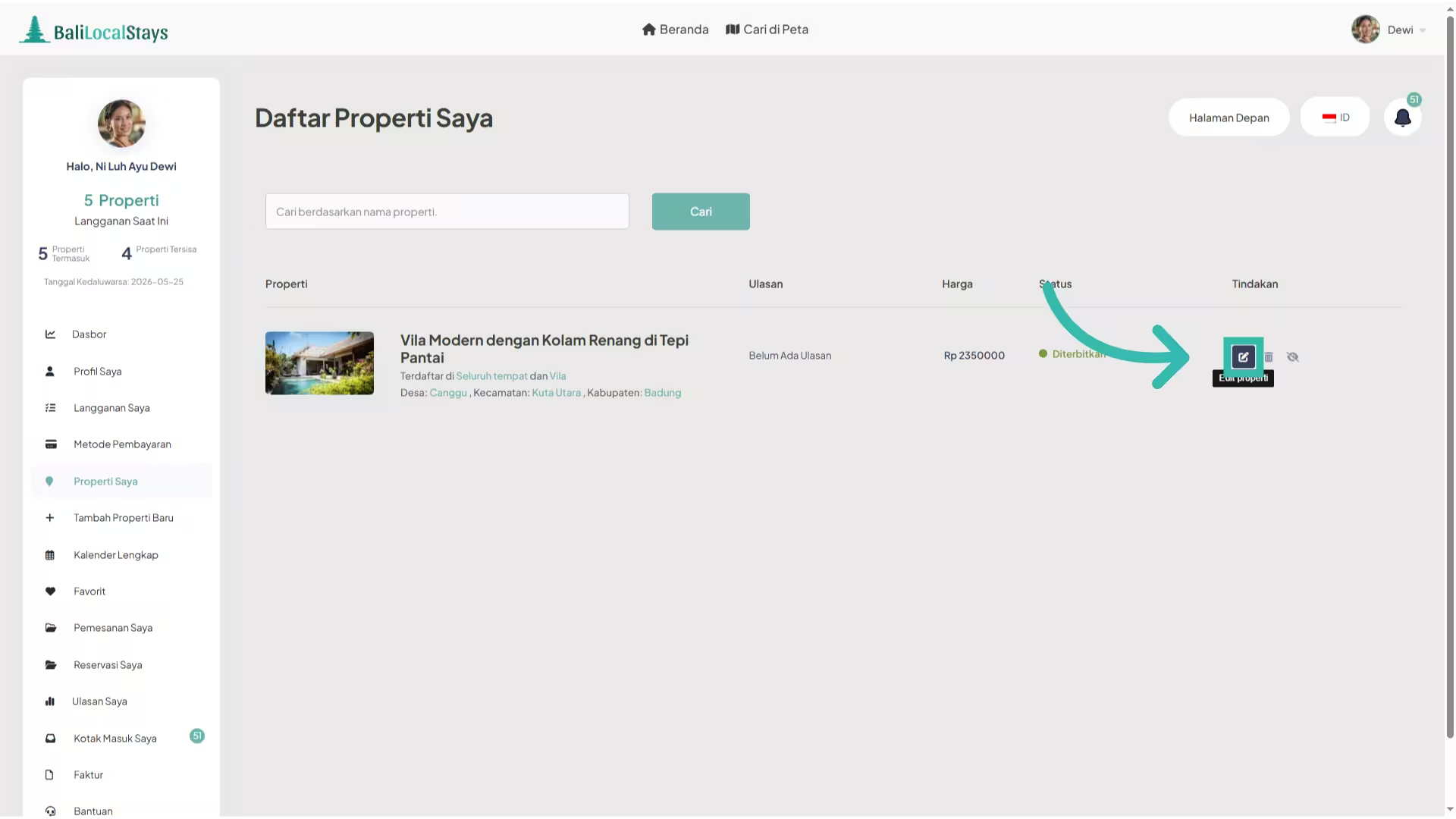
2. Click “Price”
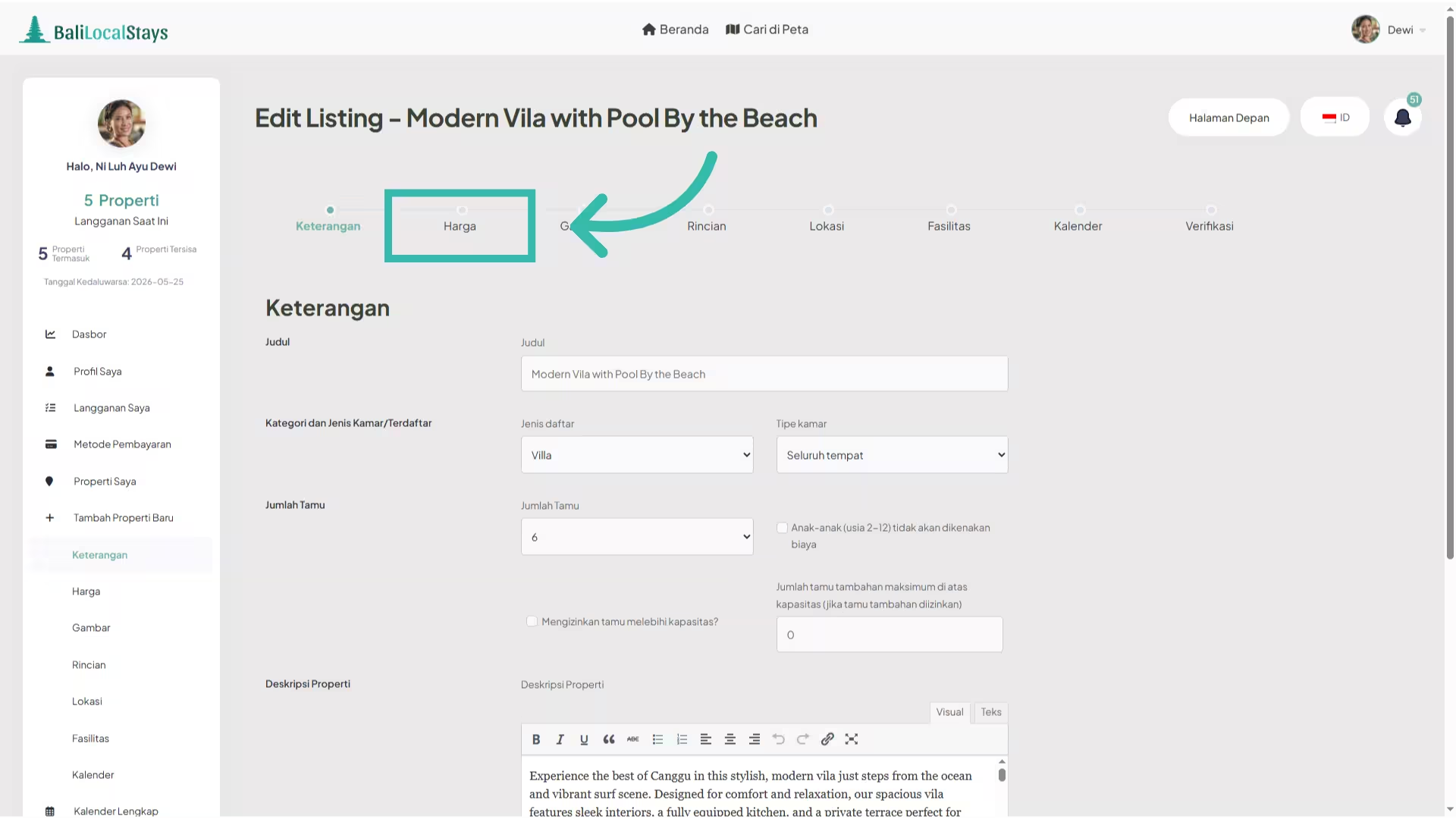
3. Double click on the date you want to change the pricing
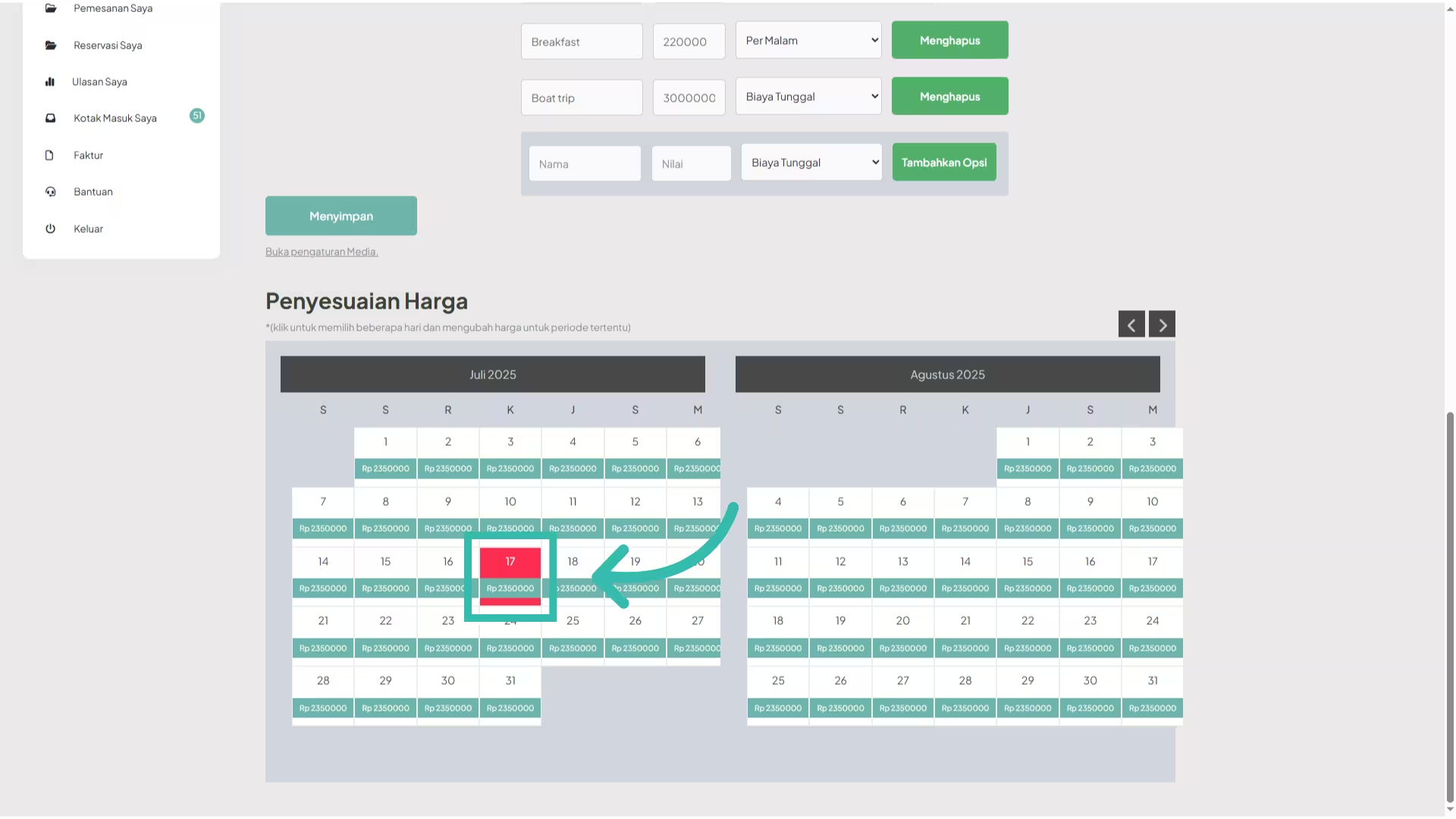
4. Add your new price
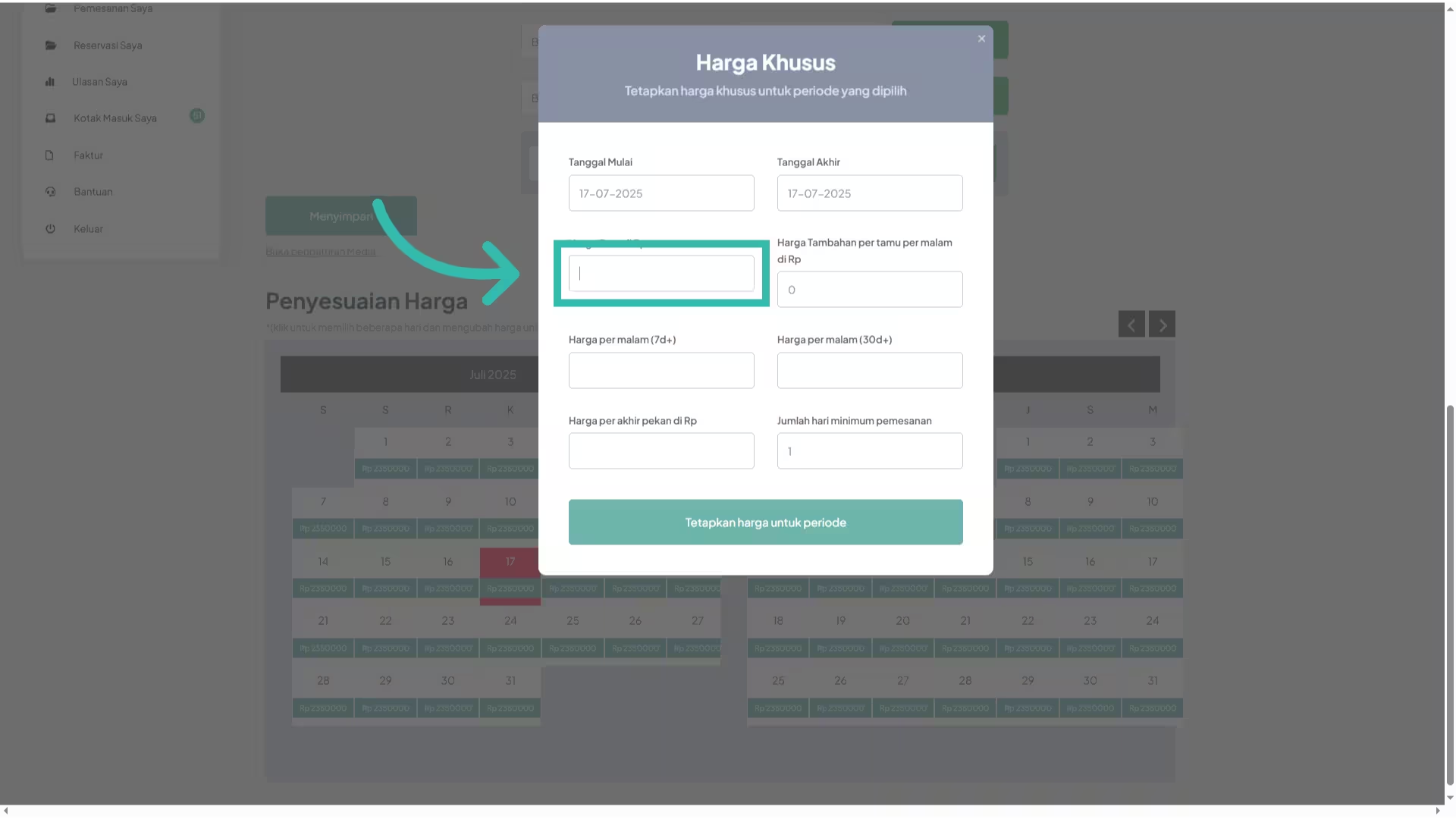
5. Click “Set price for period” in order to save your change
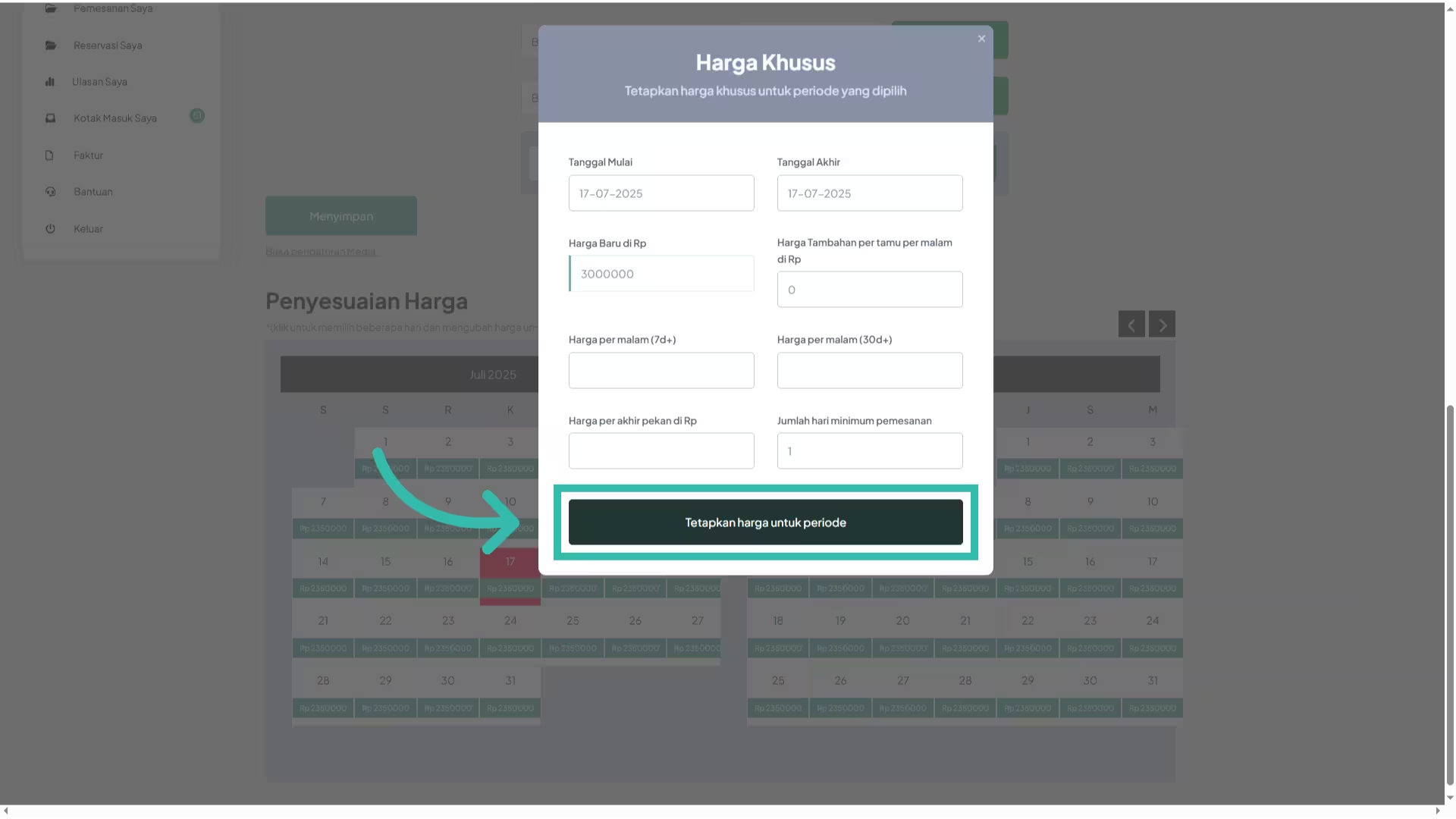
A table will appear under the price calendar where all the days with different price will appear
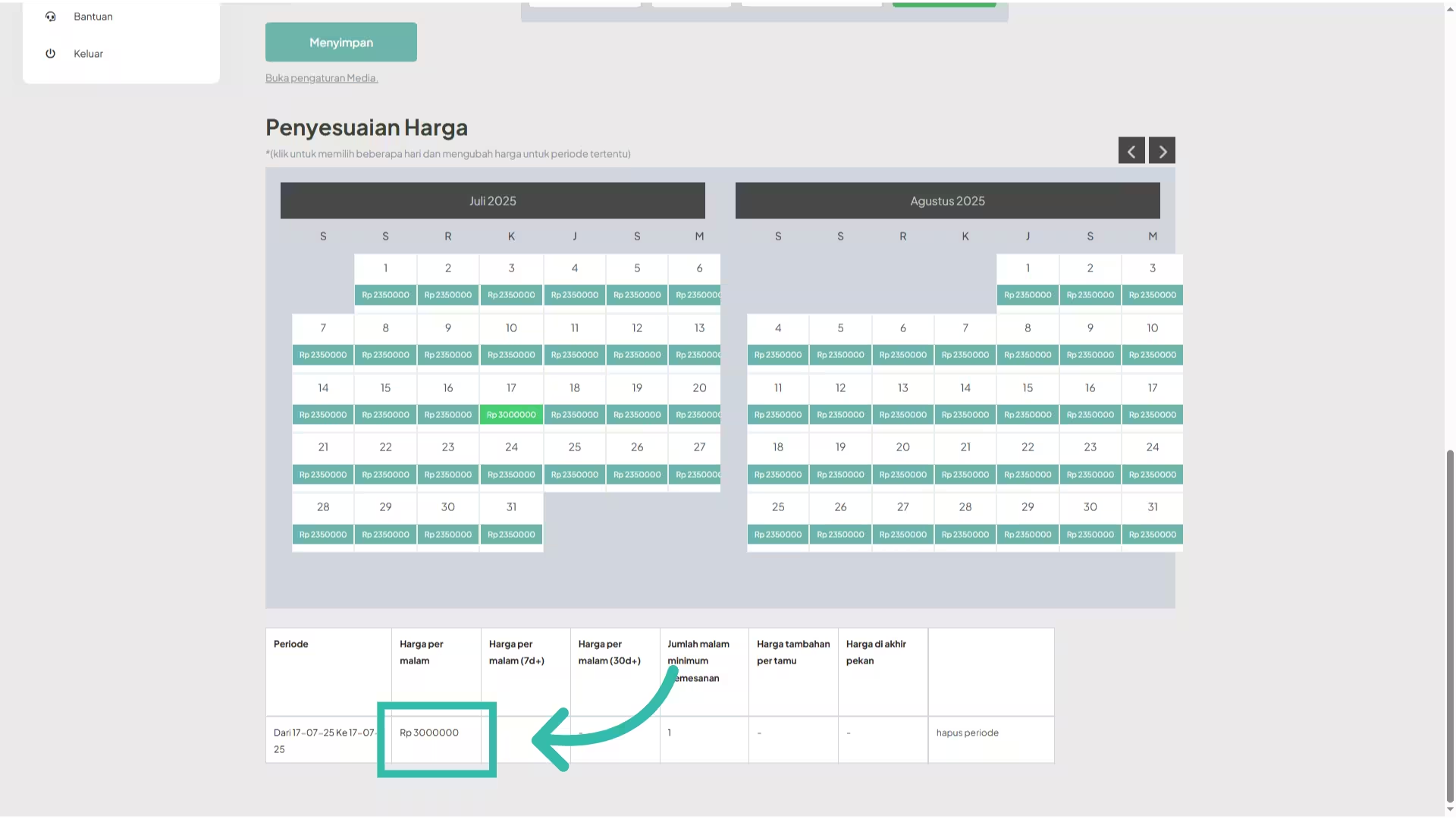
If you want to change the price on a weekend day, double click on the date
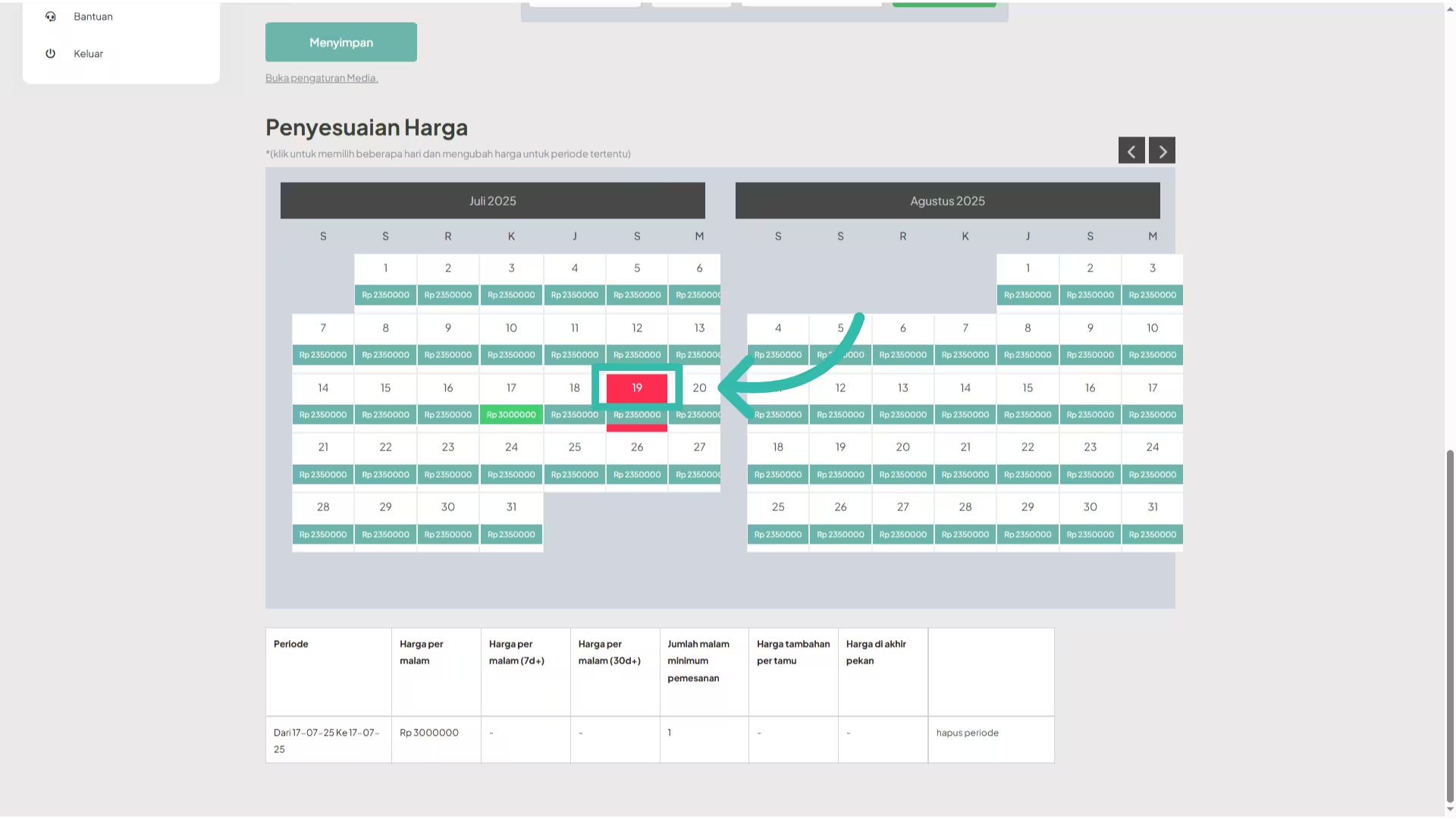
2. Set the new price
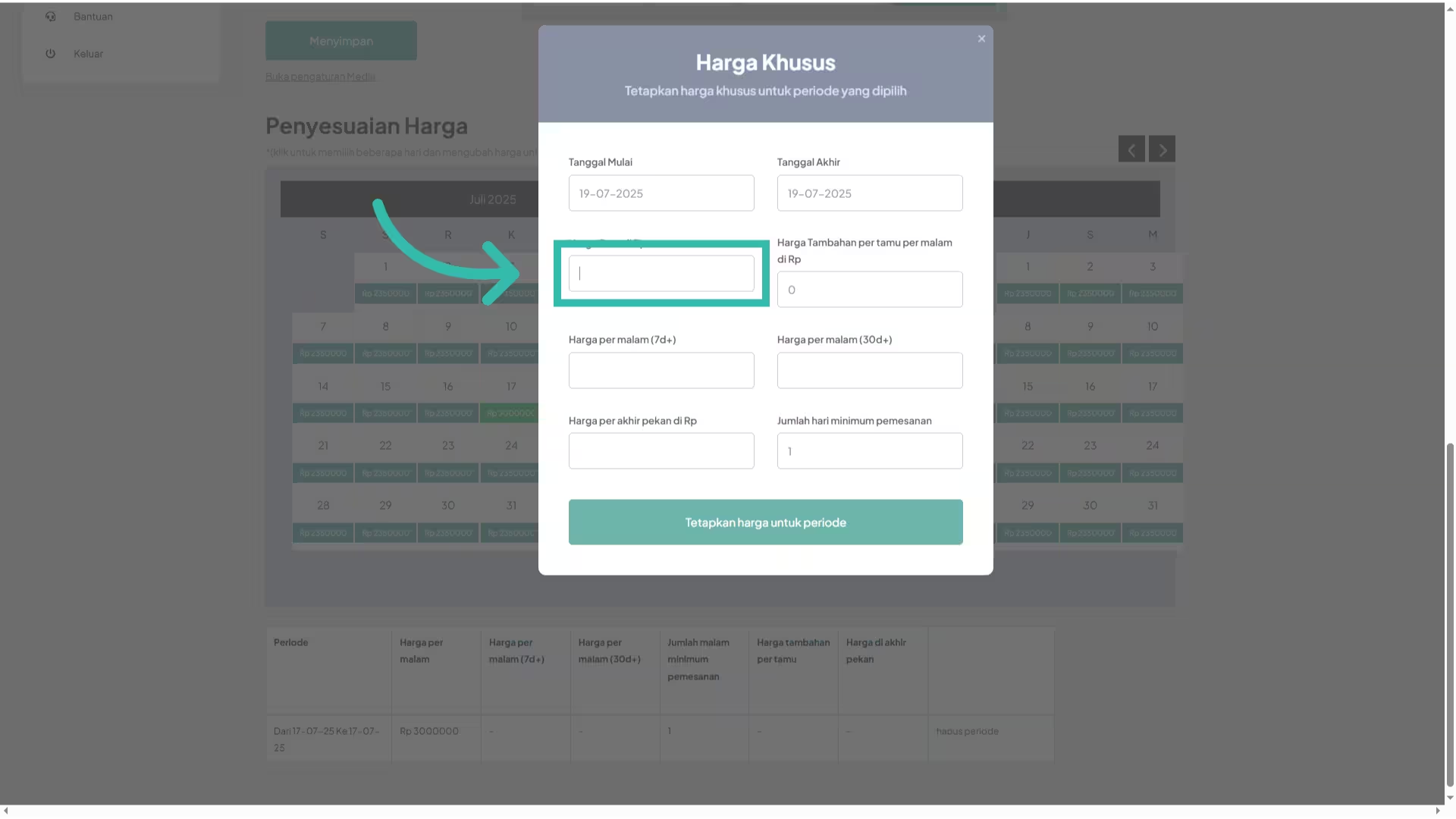
Click “Set price for period” in order to save your change
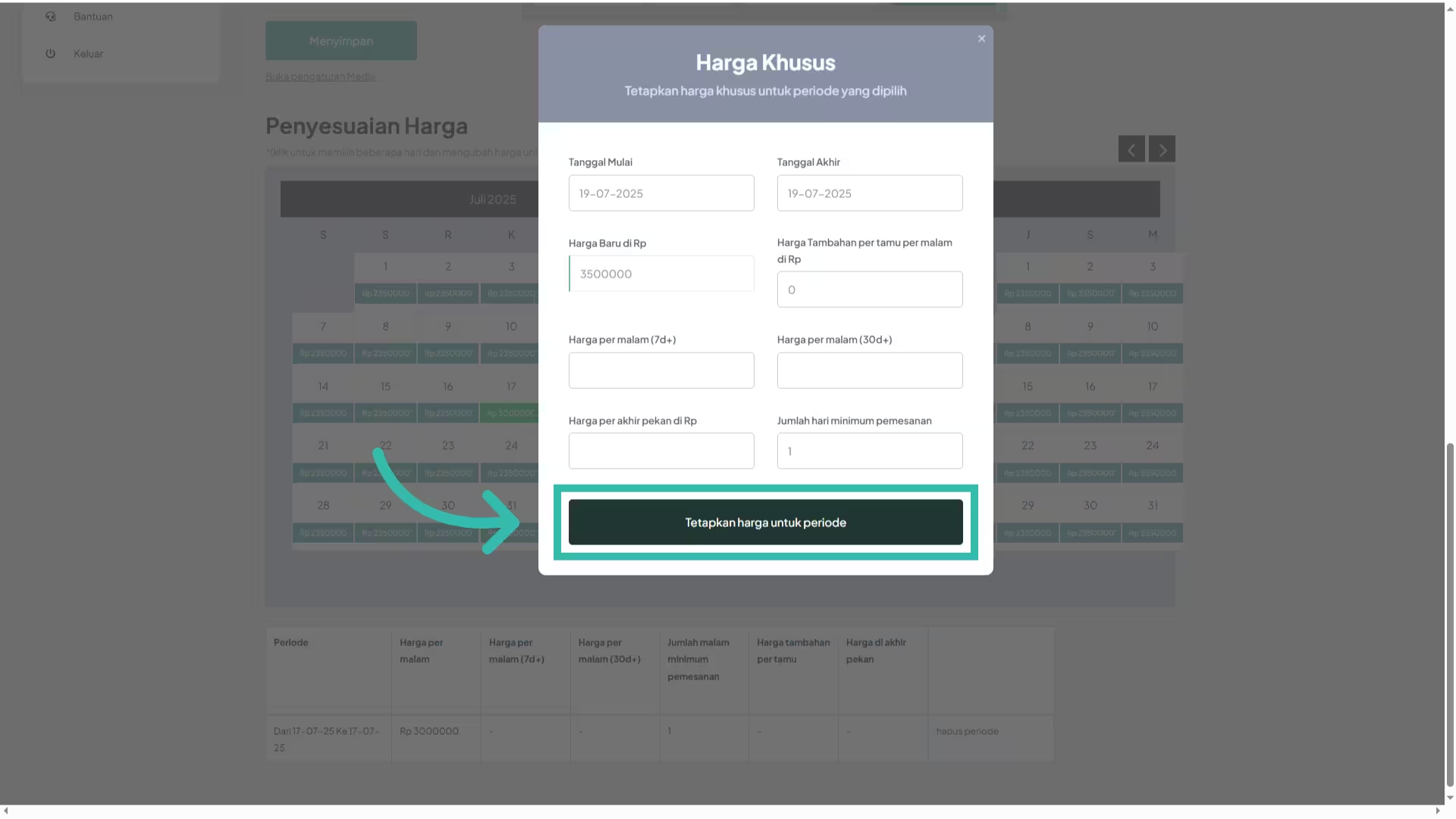
15. Now the custom price will appear in the table as well
15. If you want to set different price on all the weekends, add the new price in this field
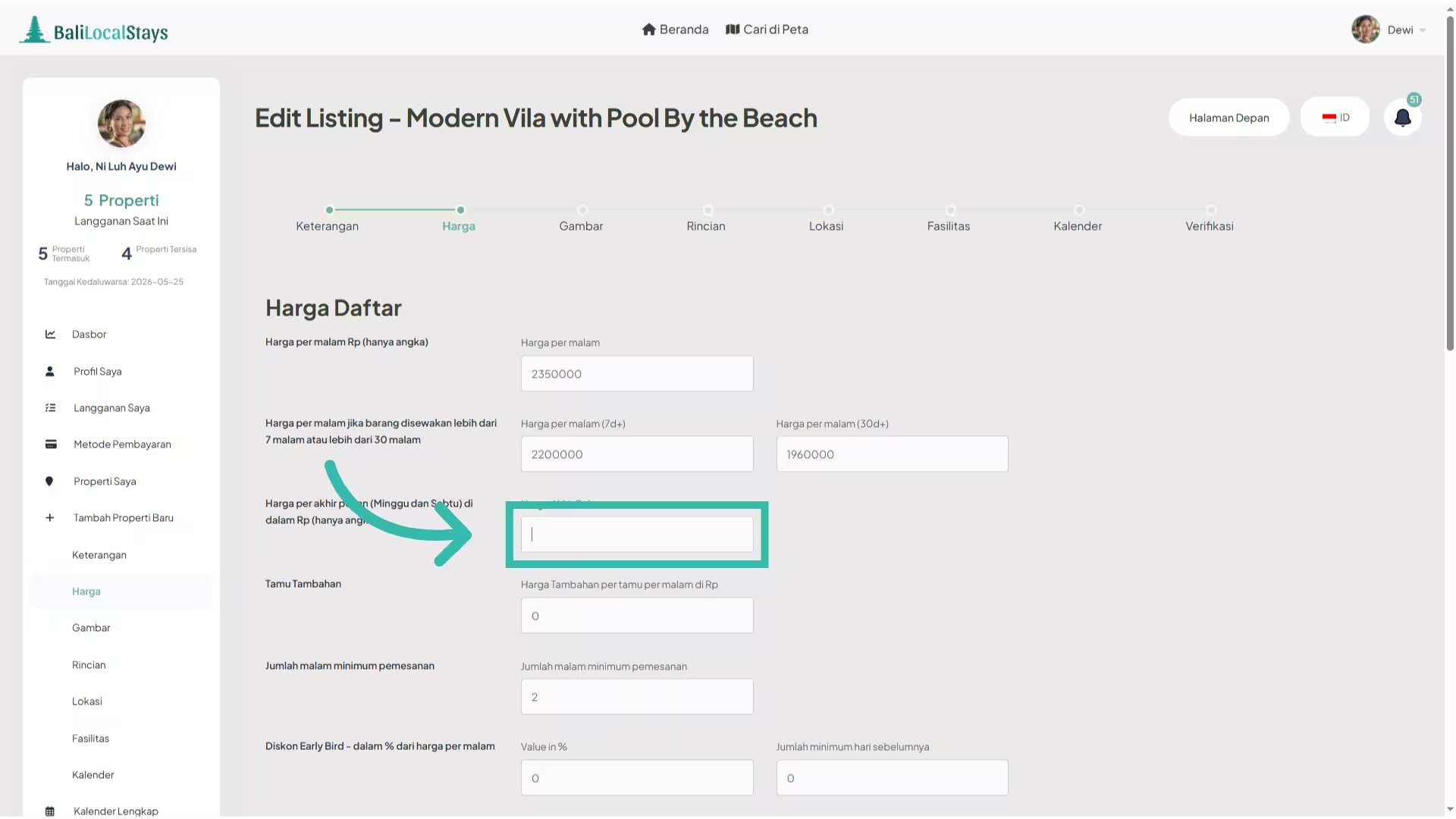
17. Click “Save”
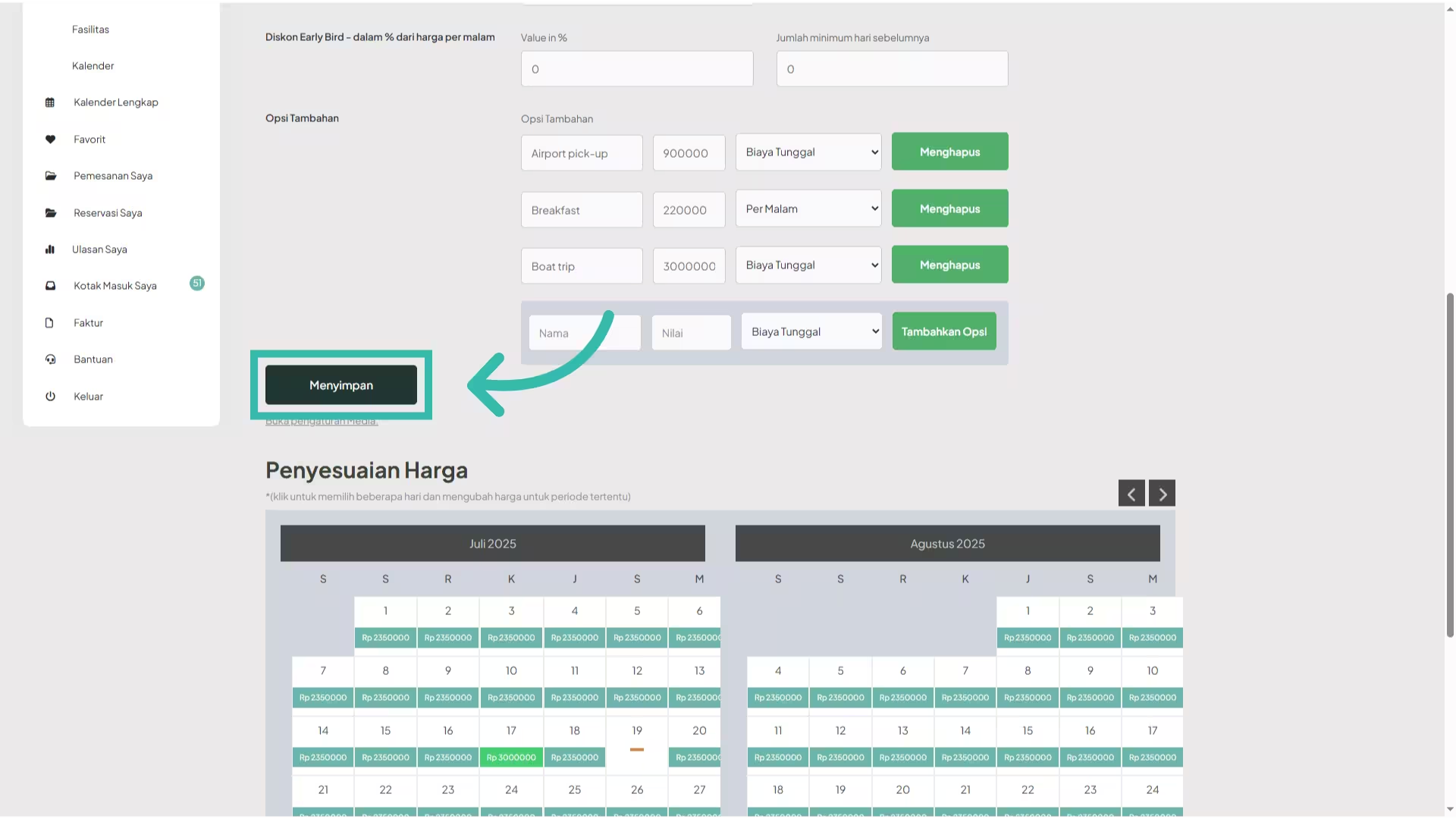
17. Then you will see the new weekend price is applied to all the weekends